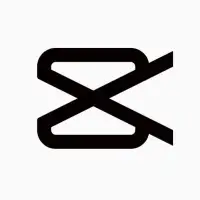Video Translation Tools: Breaking Down Language Barriers
Imagine watching a hilarious video in Japanese but not understanding a word, or wanting to share your favorite science documentary with a Spanish-speaking friend. That's where video translation tools come in! These translation tools help you translate videos into different languages, making them accessible to a much wider audience.
How Do Video Translation Tools Work?
Video translation tools are like clever language wizards. Here's a peek behind the curtain:
- Extracting the Audio: The video tool carefully separates the spoken words (audio) from the video.
- Speech Transcription: It turns spoken words into written text like a super-fast notetaker.
- Machine Translation: The text is translated into your desired language using powerful AI. This is where it gets a bit magical, understanding the meaning behind the words.
- Creating New Audio: Sometimes, the video tool can generate an entirely new voiceover in the translated language that sounds like a real person!
- Putting it Back Together: The video translation tool carefully syncs the translated text (either as subtitles or a new voiceover) with the original video.
Types of Video Translation Tools
Video translation tools come in different flavors to suit your needs:
- Subtitles: This method adds translated text as captions at the bottom of a video. Viewers see the original video and can read the translation at the same time.
- Voiceovers: The tool replaces the original voice with a new audio track spoken in the translated language.
- Dubbing: A type of advanced voiceover where a voice actor closely matches the tone and pacing of the original speaker, making it feel super realistic.
Popular Video Translation Tools
Let's look at some popular options:
- VEED.io: Veed.io is easy to use, supports tons of languages, and lets you choose between subtitles and voiceovers.
- Kapwing: Kapwing is a user-friendly video translation tool that offers automatic subtitling with translation, perfect for quick projects.
- Flixier: Flixier is a good choice when you need more precise control over timing and editing, along with translation features.
- Happy Scribe: Specializes in accurate transcription and translation, making it ideal for translating interviews or documentaries.
Things to Keep in Mind
- Accuracy: Machine translation isn't always perfect, especially for slang or complex language. Consider a human review for important content.
- Cost: Some tools are free with limitations, while others offer subscription plans for more features.
- Workflow: Think about whether you need simple translated subtitles or fancy dubbing and pick the right translation tool for the job.
Why Use Video Translation Tools
Here's why using these tools is a cool idea:
- Global Reach: Share your videos with people around the world, no matter what language they speak.
- Accessibility: Help people who are deaf or hard of hearing enjoy videos by adding subtitles.
- Learning: Translate educational videos to boost understanding in multiple languages.
- Entertainment: Enjoy movies, shows, and funny clips from other countries without language getting in the way.
The Future of Video Translation
Video translation tools are already amazing, but they're constantly getting better! In the future, they might become so accurate that it'll be hard to tell a translated video from the original. Imagine a world where you can effortlessly watch any video in your language – how awesome would that be?