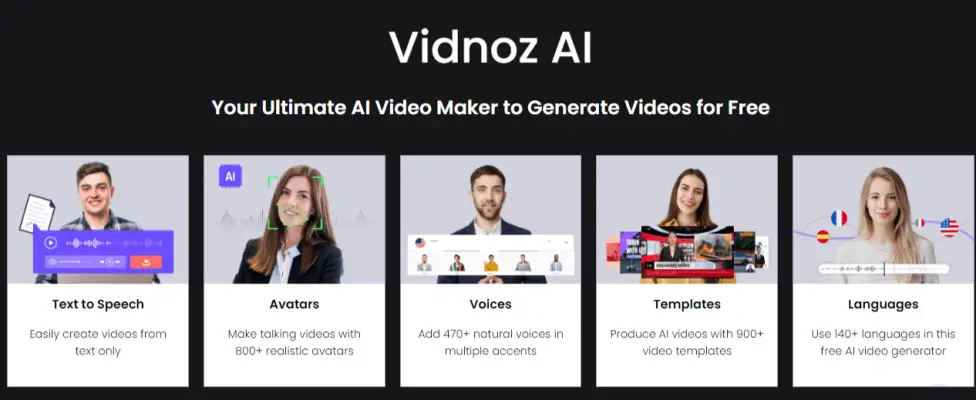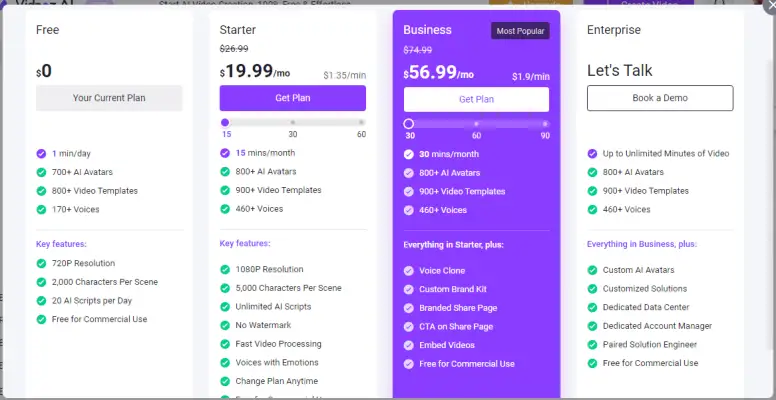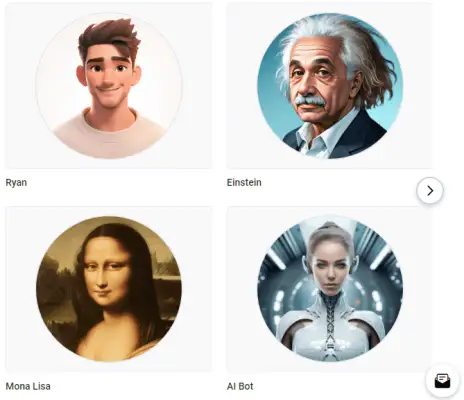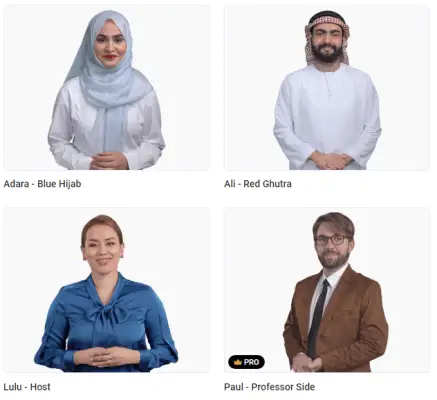Vidnoz AI

Vidnoz AI Features
Text-to-video generation: The Vidnoz text-to-video feature transforms text into engaging videos effortlessly, using AI to visualize your ideas quickly and effectively.
Custom AI avatar: Vidnoz AI talking avatar creates personalized avatars that can narrate your scripts, enhancing video engagement with a unique digital presence.
AI video editing: The software simplifies your editing process with intuitive tools that allow you to trim, merge, and enhance your videos without extensive skills.
AI face swap: Vidnoz face swap seamlessly replaces faces in videos for fun or creative projects, making it easy to personalize content with just a few clicks.
AI talking photo: The platform brings your still images to life by making them speak, adding a dynamic element to your photos with synchronized voiceovers.
AI Video Enhancer: The Vidnoz AI voice improves video quality automatically, enhancing clarity and visual appeal without needing advanced editing knowledge.
AI Dance Photo: Vidnoz AI dance generator creates animated dance photos where your images perform lively movements, adding a fun twist to your visuals.
AI Video Translator: Instantly translate video content into multiple languages, making your videos accessible to a global audience effortlessly.
AI Script Generator: Generate compelling scripts for your videos quickly, saving time and ensuring you have engaging content ready to go.
AI Headshot Generator: Create professional-looking headshots using AI, perfect for personal branding or business profiles without a photo shoot.
AI Image Combiner: Merge multiple images into one cohesive visual, allowing for creative storytelling and unique presentations.
AI Cartoon Generator: Transform real photos into playful cartoon versions, adding a whimsical touch to your visuals for social media or personal use.
AI Avatar Generator: Easily create realistic or stylized Vidnoz avatars tailored to your needs, enhancing personalization in your video projects.
AI Background Remover: Effortlessly remove backgrounds from images, allowing you to focus on the subject and create cleaner visuals.
Vidnoz AI Voice Changer: Alter voices in your videos for comedic or creative effects, giving you the flexibility to experiment with sound.
Vidnoz AI text-to-speech: Convert written text into natural-sounding speech, providing voiceovers for videos without needing to record audio yourself.
AI Vocal Remover: Isolate or remove vocals from audio tracks, enabling you to create karaoke versions or focus on instrumental elements.
Use Cases
Marketing and Advertising: Vidnoz can quickly create engaging marketing and promotional videos with customizable AI avatars and voiceovers.
E-commerce and Sales: Businesses can create product demonstration videos, explainer videos, and other sales-focused content.
Creative Video Editing: Use Vidnoz AI face swap to create humorous or engaging content by swapping faces in video clips. This can be particularly useful for social media influencers looking to add a unique twist to their videos or for creating entertaining memes.
Custom Avatars for Online Presence: Utilize the Vidnoz AI avatar generator to create unique avatars for social media profiles, gaming accounts, or professional platforms like LinkedIn. This helps in establishing a distinctive online identity.
Interactive Learning Tools: You can create engaging avatars that serve as virtual instructors in online courses, making learning more interactive and appealing to students.
Enhanced Storytelling: You can use the Vidnoz AI voice changer to narrate your stories in different voices or styles, adding depth and variety to your content.
Efficient Content Creation: Use Vidnoz text to video to quickly transform text into engaging video presentations, ideal for marketers and educators who want to convey information visually without extensive video editing skills.
Vidnoz AI Pricing
Vidnoz AI provides a Free plan, which gives you 1 minute of video per day, 900+ AI avatars, 900+ video templates, 170+ voices, and 20+ AI scripts per day.
Its Premium plan starts at $26.99 per month.
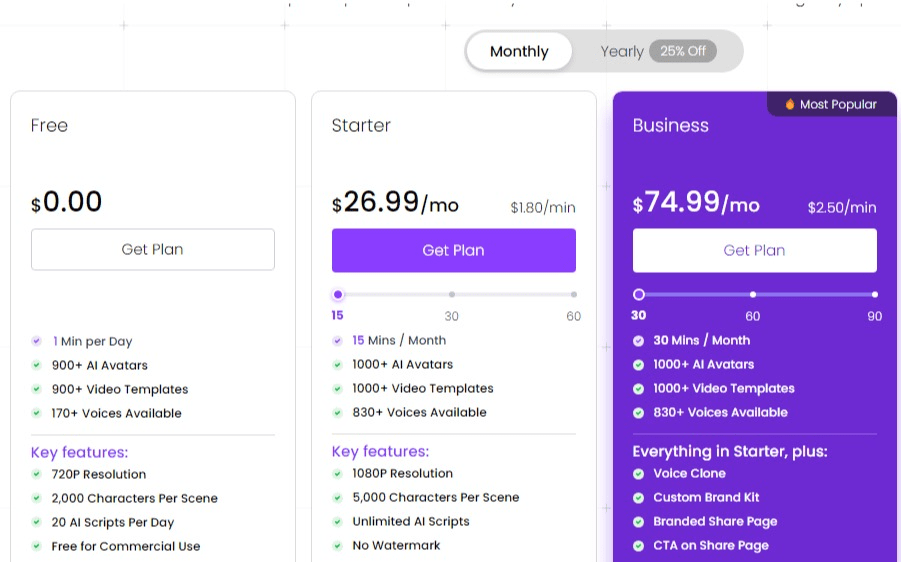
Vidnoz AI Pros
Time Efficiency: Vidnoz AI drastically reduces video creation time, allowing you to generate professional videos in just minutes.
Free Access: You can explore the features with the free plan, making it easy to test the platform before subscribing.
Extensive Template Library: With over 2800 customizable templates, you can easily find a suitable starting point for various video types.
Diverse AI Avatars and Voices: The platform offers a large selection of AI avatars and voices in multiple languages, enhancing personalization and global reach.
User-Friendly Interface: The tool is designed for simplicity, even beginners can navigate the platform effortlessly, making video creation accessible to everyone.
AI-Powered Editing Tools: Vidnoz.com provides intuitive editing features to streamline the process, allowing you to trim, crop, and enhance your videos without advanced skills.
API Access: Developers can integrate Vidnoz App capabilities into their applications through API, expanding functionality and use cases.
High-Quality Output: The platform consistently delivers impressive video quality, ensuring that the final product meets professional standards.
Vidnoz AI Cons
Limited Customization Options: While there are many avatars and templates, you may find the customization features insufficient for specific branding needs.
Quality Variation: The quality of AI-generated videos can fluctuate based on input complexity, sometimes requiring additional editing to meet professional standards.
Real-Time Preview Limitations: You can’t preview lip-sync during the editing process, which may lead to time-consuming adjustments after video generation.
Relevant Video
Vidnoz AI Alternatives
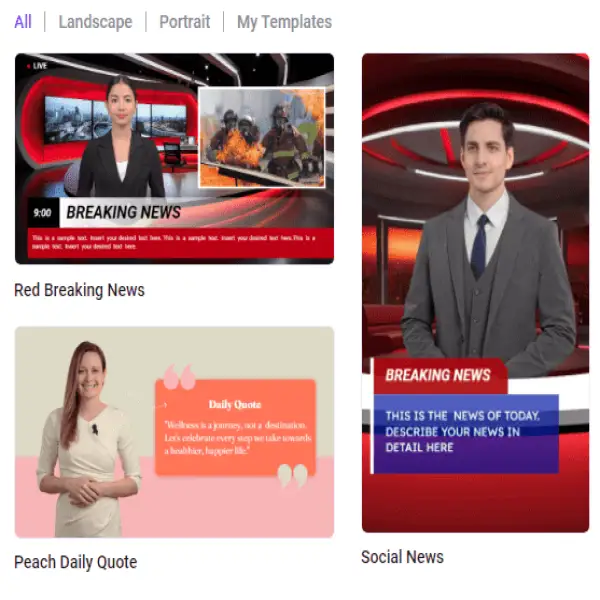
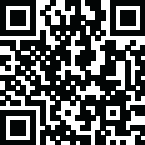
"Best tool for avatars"
Sule Ibrahim
4 weeks ago
I love Vidnoz AI, it creates beautiful avatar videos.