Video Comparison Tool
Side By Side Video Comparison Tool
Upload two videos below to compare and analyze their visual appearance for free.
The free Video Comparison Tool is a powerful and user-friendly tool designed to help you analyze and compare videos side by side.
It's particularly useful if you need to evaluate the appearance of your two videos at once.
Video Comparison Tool Key Features and Functionalities
The tool includes key features that can help you thoroughly evaluate your videos. See these features below:
Dual Panel Comparison: The best Video Comparison Tool allows you to upload and play two videos side by side, enabling a direct visual comparison of the video quality.
Adjustable Viewport: You can adjust the viewable portion of each video by moving a vertical line that splits the dual window, allowing for a more detailed comparison.
Playback Buttons: The video quality comparison online tool includes playback controls, such as Compare, Pause, and Stop, to facilitate the comparison process.
Volume Muting: You can mute the volume of each video independently, listening to one video during comparison.
Playback Speed: You can increase or decrease the playback speed of each video independently for better comparison.
User-Friendly Interface: The video comparison side by side tool is designed to be simple and easy to use. You don’t need any special skills to compare video quality. You can easily do video comparison online without downloading and installing software.
Supports Large Files: The video quality comparison tool can handle large video files efficiently, so you can compare high-quality videos without any issues.
Cross-Platform Compatibility: The tool works on different devices and operating systems, including Windows, Mac, and Linux. This ensures you can use it anywhere.
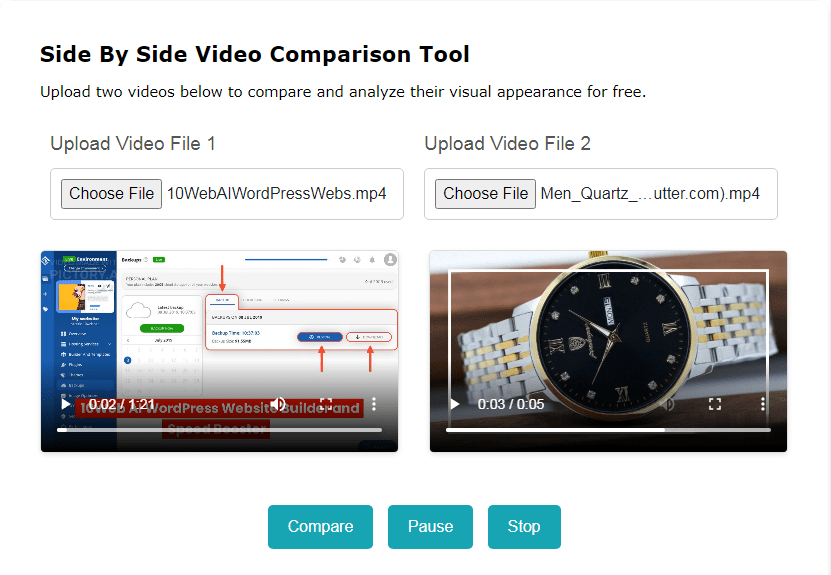
The Video Comparison Tool Benefits and Use Cases
The Video Comparison Tool is particularly useful in various scenarios:
Video Editing: Video editors can use the Video Comparison Tool to compare two videos side by side to decide which one looks better.
Quality Control: Video production teams can ensure their final product meets quality standards by comparing it with a reference video.
Content Review: Reviewers can compare different video edits or scenes to choose the best visuals for their projects using the video quality comparison tool.
Educational Purposes: Teachers and students in film and media studies can use the tool to analyze and learn from visual differences in video content.
Marketing and Advertising: Marketers can compare video ads to see which one is more visually appealing before launching a campaign.
Research and Development: Researchers working on video technologies can use the tool to test and compare different visual effects or enhancements.
Customer Support: Support teams can use the tool to compare customer-submitted videos with reference videos to identify issues.
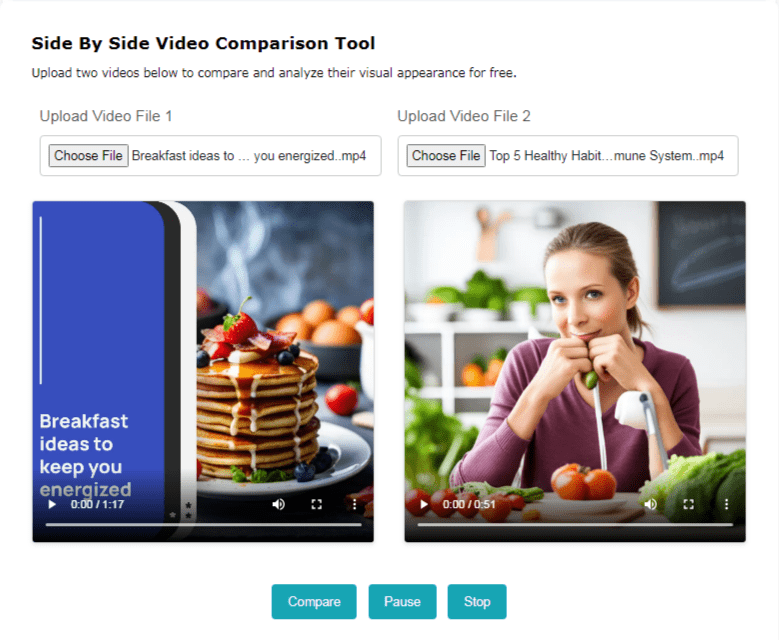
The Video Comparison Tool is a valuable tool for anyone who needs to compare the visual quality of two videos. Its user-friendly interface and advanced features make it an essential tool for comparing video quality.


