Vadoo AI

Vadoo AI Features
AI Faceless Video Generation: Create engaging AI-generated faceless videos. Just input text prompts and Vadoo AI generates a professional-quality video with visuals and AI-powered voiceovers tailored to your content.
AI YouTube Shorts Generator: Transform text into YouTube Shorts quickly. Choose themes and styles, add AI-generated voiceovers, and export in vertical format, making video creation effortless and fast.
AI TikTok Video Generator: Easily create TikTok videos from text prompts. The tool generates engaging content with relevant visuals and music, optimized for TikTok's unique format.
AI Instagram Reels Generator: Generate captivating Instagram Reels from your text. Vadoo TV provides templates and music options, ensuring your content stands out on this popular platform.
Auto-Captions: Automatically generate captions for your videos in multiple languages. This feature enhances accessibility and engagement by providing subtitles effortlessly.
AI Transitions: Add smooth transitions between scenes automatically.
AI Background Music: Select from a background music library to enhance your videos. Vadoo AI allows you to choose tracks that fit the mood of your content perfectly.
AI B-Roll: Automatically incorporate relevant B-roll footage into your videos. This adds depth and context, making your content more dynamic and interesting for viewers.
Auto-Zoom: Use automatic zooming effects to focus on key video elements.
Long Videos to Shorts: Convert lengthy videos into short clips easily. The video generator extracts highlights, making creating engaging short-form videos from longer ones simple.
Highlight Extraction with Viral Score: Identify the most engaging parts of your video with a viral score. This helps you focus on content likely to resonate with viewers.
Scene Detection and Trimming: Automatically detect scenes in your video and trim them for better pacing.
Auto-Posting: Schedule and post your videos automatically across platforms. Saves time and ensures consistent content delivery without manual intervention.
Sound Effects: The software allows you to enhance your videos with a variety of sound effects, adding depth and engagement to your content.
Video Hosting: Host your videos securely and without ads, ensuring a professional viewing experience for your audience.
Video Player: The customizable Vadootv player offers branding options, allowing you to tailor the look and feel to match your identity.
Video Landing Page: Create dedicated landing pages for your Vadoo videos, optimizing them for viewer engagement and conversions with tailored designs.
Screen Recorder: Record your screen effortlessly, making it easy to create tutorials or presentations directly from your desktop.
Podcast Hosting: Host unlimited podcasts, create, manage, and distribute easily on major platforms.
YouTube Integration: Vadoo AI lets you upload videos directly to your YouTube channel while optimizing them to shine and reach the right audience effortlessly.
Vadoo AI Use Cases
Create short-form videos for platforms like YouTube, Instagram, and TikTok faster using text, scripts, or prompts as input.
Enhance videos with relevant B-roll footage, customizable captions, and effects to improve audience engagement.
Expand global reach by generating subtitles in over 50 languages to improve accessibility.
Hosting high-quality, ad-free videos with customizable landing pages and robust security features for content creators.
Integrate Vadoo AI into existing social media strategies to streamline video production and distribution.
Vadoo Pricing
Vadoo AI has a Free plan that provides you with 150 credits per month.
Its Starter plan starts at $12/month which includes 750 credits, starter AI templates, 3 custom templates, and watermark-free videos.

Vadoo AI Pros
Free Plan Available: Vadoo AI offers a free plan that gives you 150 credits monthly, making it accessible to everyone.
Faceless Video Creation: Ideal for users who prefer not to appear on camera, allowing for engaging content without the pressure of on-screen presence.
AI-Powered Efficiency: Quickly transforms text prompts into polished videos, significantly reducing production time compared to traditional methods.
Extensive Template Library: Offers a diverse range of customizable templates, making it easy to create professional-looking videos tailored to various styles.
Automatic Subtitle Generation: Enhances accessibility and engagement by automatically adding subtitles in multiple languages, catering to a global audience.
User-Friendly Interface: Designed for both beginners and professionals, ensuring an intuitive experience that simplifies video creation.
Vadoo AI Cons
Quality Dependent on Input: The output quality can vary based on the richness of the original text prompt, potentially affecting the final product.
Subscription Management Issues: Some users have reported difficulties when trying to cancel subscriptions or manage their accounts effectively.
Vadoo AI Relevant Video
Vadoo AI Alternatives
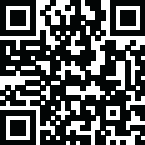
"Just Amazing"
Kirti
1 year ago
Amazing!!1


