Submagic AI

Submagic AI Features-Quick & Powerful Editing
AI Captions: Submagic auto-generates dynamic, accurate captions in 48 languages, perfect for silent viewers.
Video Trimming: Submagic AI video editor can cut silences and filler words in seconds, like editing text.
Magic Clips: The AI instantly pulls viral-worthy moments from long videos with one click.
B-Roll Footage: It adds relevant stock clips to keep viewers hooked.
AI Video Translator: Expand reach with 48-language caption translations.
Auto-Zoom & Transitions: Keeps retention high with smooth zooms and transitions.
Sound Effects & Music: One-click background music and SFX to enhance scenes.
AI Hooks: Grabs attention immediately to stop the scroll.
Auto Description: Generates video descriptions to boost discoverability.
Clean Audio: The AI polishes audio for studio-quality sound.
Customization: Brand your videos with custom fonts, logos, and templates.
High-Quality Export: Render in 4K at 60FPS. With no watermarks.
Who’s It For?
Businesses: Create high-converting ads & viral shorts at scale.
Agencies: Speed up client video production 10x faster.
Marketers: Make scroll-stopping social clips effortlessly.
E-commerce: Boost sales with engaging product videos.
Coaches & Startups: Grow your audience without hours of editing.
Realtors: Turn listings into captivating video tours.
TikTok/YT/IG Editors: Cut, caption, and post Reels & Shorts in minutes.
Submagic Pricing Plans for Every Need
Here is the summary of Submagic pricing:
1. Free $0/month
3 videos/mo (1.5 min max, 200MB)
Watermarked, starter templates
2. Starter $19/month
15 videos/mo (2 min)
No watermark, 1080p export
3. Pro $39/month
40 videos/mo (5 min)
Trendy captions, AI hooks, global translations
4. Business $69/month
100 videos/mo
4K/60FPS, brand assets, priority support
5. Enterprise (Custom)
Unlimited scaling, dedicated manager
6. Magic Clips Add-on +$19/month
Unlimited AI-generated clips
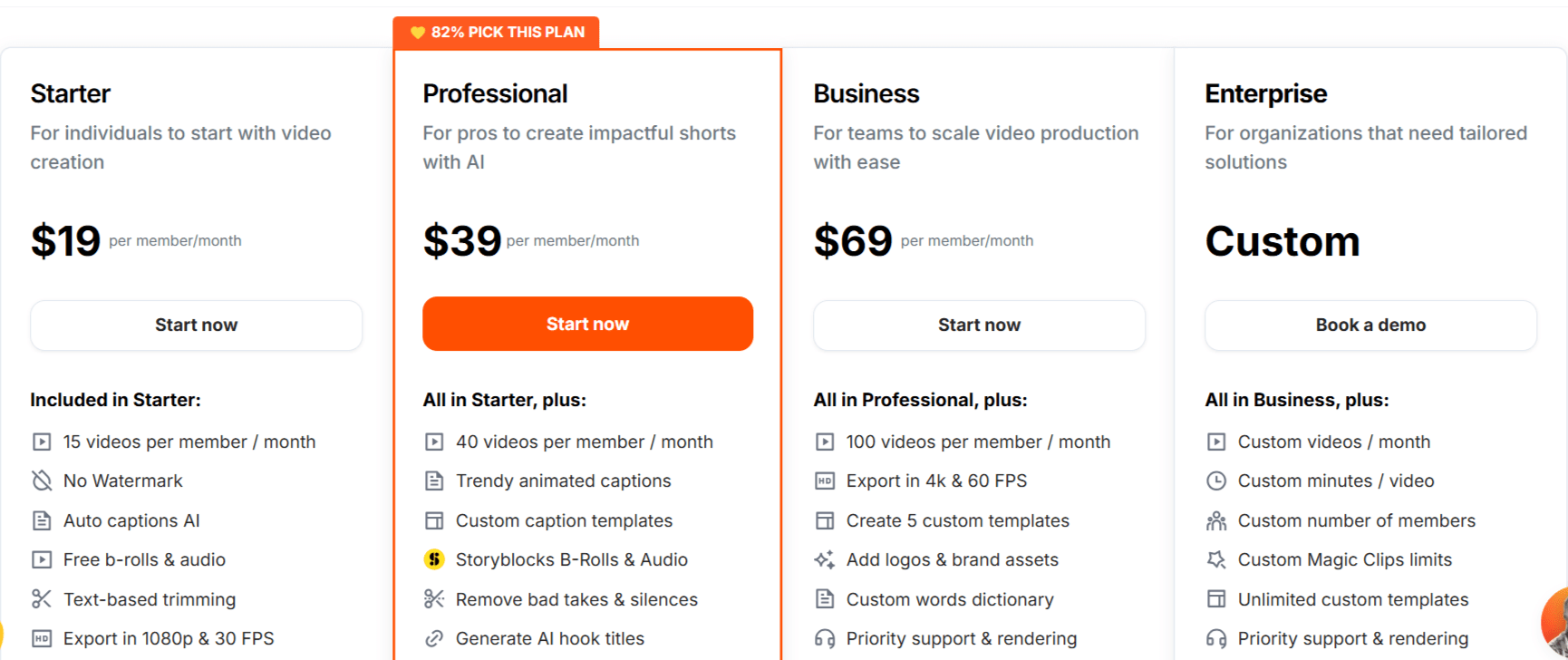
Pros 👍
The platform saves hours by editing viral shorts in 3 clicks.
99% accurate captions in 48 languages.
The tool boosts engagement with AI hooks, B-Roll & transitions.
Submagic is super easy to use. Even beginners can master it fast.
It has top-tier support. Issues fixed in minutes.
The video tool has pro-quality output: 4K, clean audio, and custom branding.
Cons 👎
Submagic AI Free plan has watermark on videos, and gives you 3 videos/month.
Some find it pricey (but cheaper than an editor!).
The tool sometime have minor bugs. (But quickly fixed by the support)
Frequently Asked Questions
Let’s take a look at the questions people ask about Submargic:
How does Submagic work?
Submagic uses AI to turn your longer videos into engaging short clips for social media. It quickly extracts the best moments, adds dynamic captions, and enhances visuals to boost engagement, all often done in just three clicks.
Is Submagic free or paid?
Submagic offers both free and paid options. You can start with a Free Plan that has some limitations, or choose from various paid subscriptions like Starter, Professional, Business, or Enterprise plans that offer more features and higher limits.
How to remove Submagic watermark?
To remove the Submagic watermark, you'll need to upgrade from the Free Plan to any of their paid subscription plans. All paid tiers, including Starter, Professional, and Business, explicitly state "No Watermark".
How long is the Submagic free trial?
Submagic's free offering isn't a time-limited trial, but rather a Free Plan. This plan allows you to create up to 3 videos per month, with each video having a maximum length of 1 minute 30 seconds and a file size of 200MB with a watermark.
Submagic Alternatives



