Faceless.video

Faceless.video Features
Auto voiceover addition: Faceless.video automatically adds a human-like voiceover to your video content, making it engaging without requiring you to record audio yourself.
Text-to-Video Generation: Simply provide text, and Faceless.video will instantly convert it into a professional-looking video, saving you time and effort in video creation.
AI video background generation: The platform generates relevant, high-quality background visuals to complement your video's content, ensuring a polished and cohesive viewing experience.
AI curated music: The platform selects appropriate background music to set the mood for your video, enhancing its entertainment value and keeping viewers engaged throughout.
Auto Posting: You can have Faceless.video automatically post to your TikTok and YouTube accounts daily. You can also choose to post less often.
Video Editing: You can edit your faceless videos before they are posted. You can also change who can see your videos.
Use Cases
Here are some specific ways you can use the platform:
Create Short Videos for TikTok and YouTube Shorts: Faceless.video AI can help you create short, engaging faceless videos for TikTok and YouTube Shorts, making it an excellent tool when you want to reach a broader audience without appearing on camera.
Narrate Stories With Engaging Visuals: The AI can generate animated videos that tell stories, and inspire your audience.
Faceless Video Tutorials: The tool can transform text explanations into instructional video tutorials, making it easy to create instructional content without showing your face.
Building a Faceless YouTube Channel: You can establish a YouTube presence without ever appearing on camera. The tool can create and upload videos using AI-generated themes, news stories, or content from subreddits.
Consistent TikTok Posting: If you're looking to grow a TikTok following, regular posting is key. The AI can handle this by automatically creating and posting videos daily, keeping your audience engaged.
Effortless Content Marketing: If you run a business, you can use Faceless.video to create videos promoting your products or services. You provide the source material, and the platform will transform it into engaging videos for your target audience.
News and Educational Content Creation: The video tool can curate content from current events or specific subreddits. This can be used to build a news-focused channel or share educational content on a consistent schedule.
Faceless.video Pros
Ease of Use: Faceless.video is designed to be user-friendly, allowing you to create a series and let it run without constant attention. You only need to select your content source, and the platform does the rest.
Automation: The platform automates the entire process of finding stories, creating videos, and posting them to your channels. This can save you a significant amount of time and effort, especially if you aim for consistent posting.
Flexibility: The platform offers different subscription plans based on posting frequency (three times a week, daily, or twice daily). You can also edit videos before posting and choose to download them instead of having them automatically posted.
Content Variety: The platform supports various content sources, including AI-generated themes, current news topics, subreddits, and manual story entries. This lets you experiment with different content types and find what works best for your channel.
Cost-Effective: Compared to hiring a team to create and post videos, the platform offers a more affordable solution, particularly for individuals or small businesses.
API Access: The API allows you to integrate Faceless.video with other tools and services, automating video creation and posting. This streamlines workflows for businesses or individuals managing multiple YouTube and TikTok accounts.
Faceless.video Cons
Limited Control: While you can edit videos before posting, the automated nature of Faceless.video might result in videos that don't fully align with your desired style or tone. You are reliant on the platform's algorithms for content selection and video creation.
Limited Customization: Although you can edit videos, the platform does not offer granular control over video editing, limiting your ability to create highly customized content.
Subscription-Based Model: The platform's features are tied to paid subscriptions. If you stop paying, you lose access to content creation and auto-posting.
No Free Access: Faceless.video requires a paid subscription to use any of its features. This could be a barrier for some users, especially those who are new to faceless content creation or want to test the platform before subscribing.
Faceless.video Pricing
Faceless.video offers three subscription tiers, each providing a different level of service based on posting frequency and features:
Starter: $15 per month per series, offering three posts per week. This plan includes content creation, auto-posting to your channel, the ability to edit posts in advance, and HD video resolution.
Daily Posts: $30 per month per series, offering one post per day. This plan includes all the features of the Starter plan plus priority support.
Double Up: $45 per month per series, offering two daily posts. This plan includes all the features of the Daily Posts plan, plus the ability to download video files.
Key Points:
All prices are per series, meaning you'll need a separate subscription for each TikTok or YouTube account you want to manage with Faceless.video.
Yearly subscriptions are available at a 50% discount compared to monthly pricing.
The best plan for you depends on your desired posting frequency, budget, and the specific features you require.
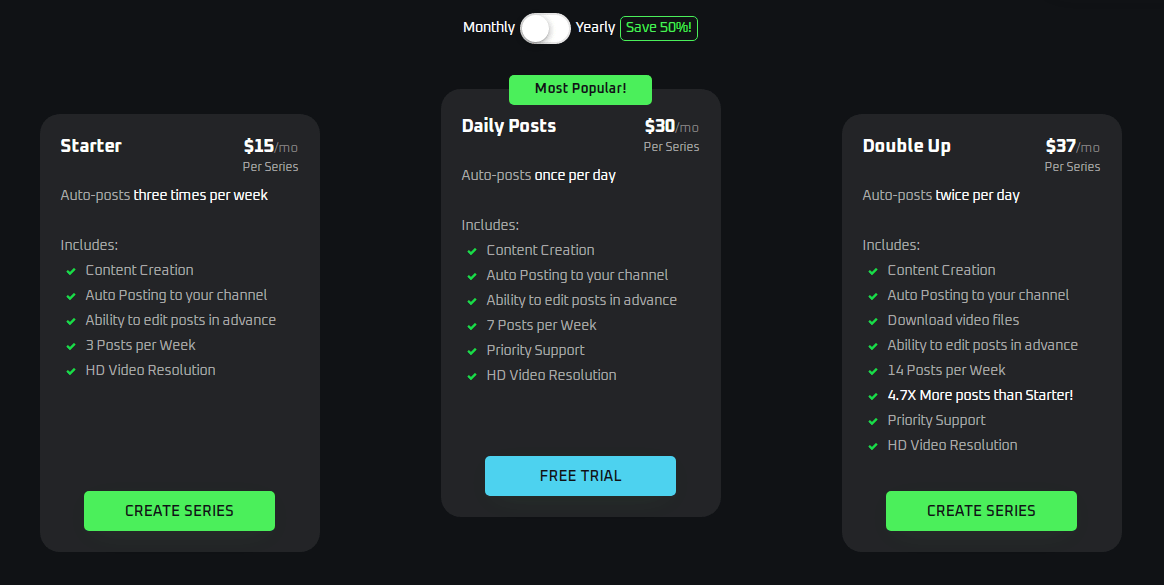
Faceless.video Alternatives
Explore more Faceless.video AI alternatives.

"Cool faceless video tool."
Carter Walter
3 weeks ago
The AI create good faceless videos but lacks realism.
"How to use Bigmotion AI"
Wantously Nicolas
3 weeks ago
Can I have a few details on how to use BigMotion AI? I have been traying to use it to create real estate videos but it does not work.


