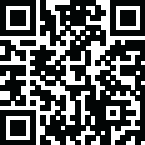HeyGen AI

HeyGen AI Features
HeyGen AI Avatars: Use digital avatars as video spokespeople. Customize them to look like you or pick from stock options.
Script-to-Video: Type a script, and the AI turns it into a video with an avatar reading it aloud.
Video Translation: Translate videos into 175+ languages with lip-syncing for natural-looking results.
Customization: Change voices, outfits, and backgrounds, or add your branding for a professional touch.
Emotional Avatars: Make avatars express emotions to create more engaging videos.
Interactive Avatars: Build a real-time interactive HeyGen AI talking photo for customer support or virtual assistance.
AI Video Generation: Create videos from text prompts, templates, or URLs in minutes.
Screen Recording & Uploads: Record your screen or upload PowerPoints, PDFs, or audio files to use in videos.
Voice Cloning: HeyGen AI clones your voice from an audio file for a personalized touch.
Brand Kit: Add logos, colors, and fonts to keep videos consistent with your brand.
4K Exports: Export high-quality videos up to 4K resolution.
Collaboration: Work with teams in a shared workspace.
400+ Templates: Jumpstart projects with ready-made templates.
Content Control: Manage who can access or edit your videos.
Support & Training: Access email, live chat, and webinars for help.
Use Cases
Personalized Sales Videos: HeyGen AI video generator creates tailored videos for individual leads to boost conversions.
Localized Training Videos: HeyGen video translates training content for global audiences without costly reshoots.
Product Explainer Videos: Quickly make and share on-demand explainer videos.
Internal Communication: Turn scripts into engaging corporate updates with HeyGen avatars.
Interactive Customer Support: Use HeyGen digital avatars to answer real-time customer questions.
AI Content Creation: Generate marketing videos from text prompts or URLs.
Voice-Over Videos: Add narration, music, and graphics to screen recordings.
Multilingual Marketing: Translate campaigns into multiple languages effortlessly.
Branded Content: Use the brand kit to ensure consistent branding across videos.
E-Learning: Turn training materials into engaging video lessons.
Presentations: Upload PowerPoints or PDFs and add avatars for dynamic meetings.
Social Media Campaigns: Quickly create explainers or promotional videos for social platforms.
HeyGen AI Pricing
HeyGen offers different monthly pricing plans to cater to various needs, from individuals to large businesses. Here's a breakdown of the monthly costs and features.
Free Plan: $0/month – 3 videos (3 mins each, 720p), 1 custom avatar, 500+ stock avatars.
Creator Plan: $29/month – Unlimited videos (5 mins, 1080p), watermark removal, brand kit.
Team Plan: $89/month – 30-minute videos, multi-user workspace, faster processing.
Enterprise Plan: Custom pricing – 4K exports, studio-quality features, priority support.
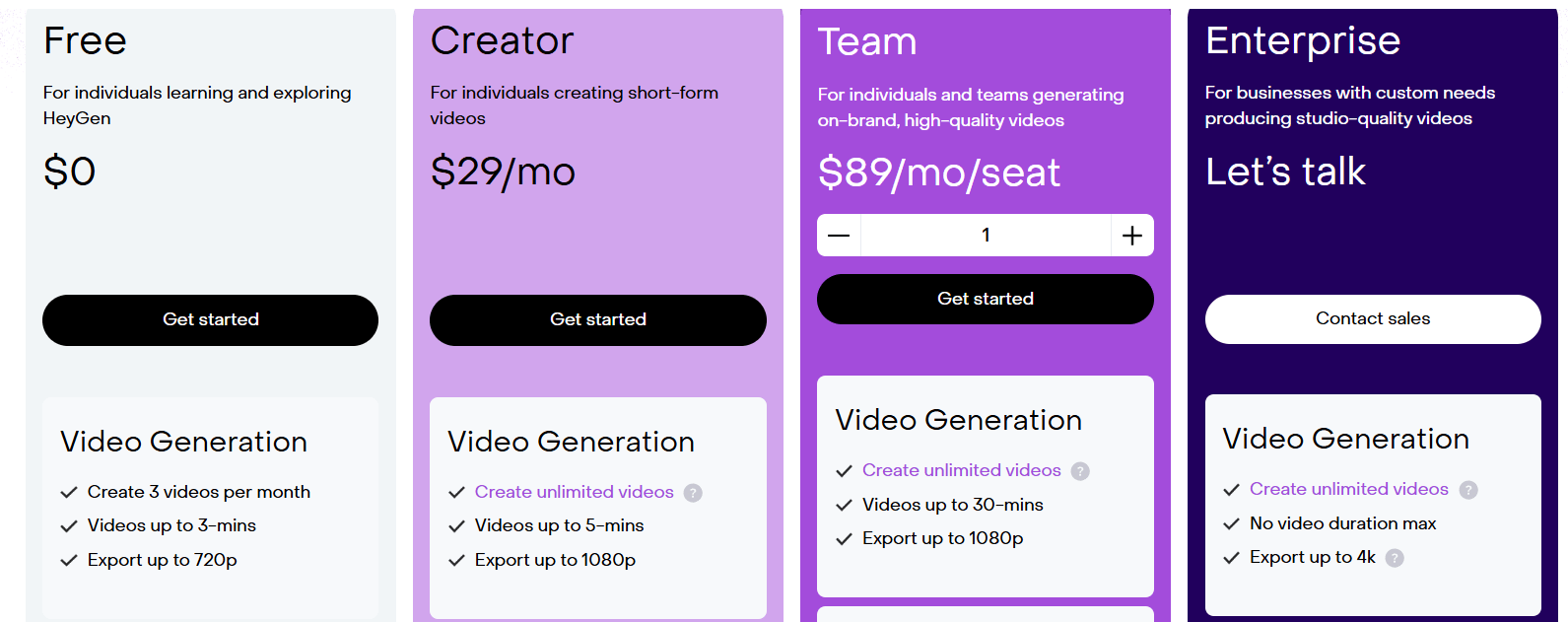
Pros
Easy video creation with no cameras or actors needed.
Multilingual videos with accurate lip-syncing.
Highly customizable avatars and branding options.
Interactive HeyGen AI avatars for real-time engagement.
Time-saving AI tools for quick content generation.
HeyGen AI voice cloning for a personalized touch.
Collaboration features for team projects.
Cons
Advanced features require paid plans, which can be pricey.
The free plan limits video length and quantity.
AI avatars may feel less authentic than real people.
There is some learning curve for new users.
Potential for misuse of AI avatars.
Relevant Video
HeyGen AI Alternatives
Frequently Asked Questions
Here are some frequently asked questions about HeyGen AI:
Is HeyGen AI Safe to Use?
Yes, HeyGen AI is committed to safety and ethical use. They have strong user verification, and content moderation, and are compliant with data protection regulations to keep your information and content safe.
Is HeyGen AI Free?
Yes, HeyGen AI offers a free plan that lets you explore the platform’s features or translate videos, and experience the AI technology before you upgrade.
Is HeyGen a Legit Company?
Yes, HeyGen is a legitimate company with a clear mission, values, and a commitment to trust and safety. They have physical offices and are backed by investors.
How Long Does HeyGen Take?
HeyGen AI aims to make video creation fast. The video processing speed will depend on your plan, as the paid plans have faster processing times. The time to generate a video also depends on the complexity and length.
How Do I Cancel My HeyGen Subscription?
You can cancel your HeyGen subscription directly from your account page. Your access to the platform will continue until the end of your current billing cycle.
Can You Use HeyGen for Commercial Use?
Yes, you can use HeyGen videos for commercial purposes. HeyGen does not limit how you use or share videos, as long as your inputs comply with acceptable guidelines.
How Does HeyGen Translation Work?
HeyGen can translate videos into 175 languages with lip-sync to match the translated audio. It also has options to add subtitles and custom voiceovers.
Does HeyGen Have a Mobile App?
No. HeyGen does not have a mobile app yet.
How Do I Delete My HeyGen AI Account?
Head to your account settings, find the delete option and confirm. Your data will be removed permanently.
Does HeyGen Have an API?
Yes, HeyGen offers an API that allows developers to integrate its features into other applications.
How Do I Contact HeyGen?
You can contact HeyGen through their website via their contact sales option or use the help center.