VideoExpress AI
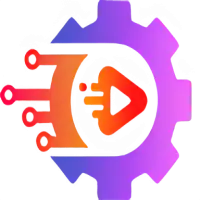
VideoExpress AI: Top Features for AI Video Creation in 2025
AI prompt to video generation: VideoExpress AI allows you to create custom videos simply by entering a text prompt, transforming your ideas into engaging video content instantly.
AI image to video generation: You can convert static images into lively animated videos, adding motion and effects to bring your visuals to life seamlessly.
AI inpainting: The VideoExpress AI tool lets you modify existing videos by replacing or altering specific elements, like changing a background or object with just a prompt.
AI text-to-speech: You can choose from various voices to narrate your videos, making them more dynamic and engaging without needing a human voiceover.
AI prompt writer: If you're unsure what to create, the text-to-video AI tool suggests creative prompts to inspire your video projects, helping you overcome creative blocks.
Searchable Library of Royalty-Free Assets: The AI contains millions of
free assets, like Videos, images, and music.AI Prompt To Sound Effects: You can generate sound effects based on your prompts, enhancing the audio experience of your videos without needing separate sound libraries with videoexpress.ai.
AI Video Motion Brush: Animate specific parts of your video by applying motion effects, allowing for creative enhancements like making objects move or come alive.
AI Video Object Removal: You can easily remove unwanted objects from your videos with a click, streamlining the editing process and improving visual quality.
AI Video Length Increaser: Extend the duration of your videos effortlessly by filling in gaps between frames, allowing for more storytelling without extra footage.
AI Face Swap: VideoExpress AI enables you to swap faces in videos, creating fun content by replacing one person's face with another's.
Croma Key Video Background Remover and Editor: You can modify or completely remove backgrounds behind your talking characters. Place your characters in any setting or download images with transparent backgrounds.
Photo to Talking & Singing Videos: You can make the people in your photos speak or sing by typing the words you want them to say.
Consistent Characters: Video Express AI lets you create a character that will look the same in all of your videos.
Subtitles And Captions: You can add captions to your videos in many languages.
Text Effects & Animations: The AI video generator allows you to add special effects to the text in your videos.
Screen, Webcam, and Voice Recorder: You can record your screen, webcam, incorporate your face or recording, and add your voice.

Introducing VideoExpress 2.0
VideoExpress 2.0 is a major upgrade to the original VideoExpress AI video generator, and it’s free for existing users. New users get it automatically with their purchase, plus all future updates. Built from user feedback, this version focuses on realism, versatility, and ease of use.
What Can You Create with VideoExpress 2.0?
VideoExpress 2.0 handles a wide range of video styles, including:
Consistent Character Videos (same character across scenes)
Hyperrealistic Short Films (lifelike motion & camera work)
Viral Videos (featuring your face or any character)
Product Commercials, B-roll, Documentaries
Music Videos (for TikTok, Instagram, or AI-generated music)
Miniature-Style & Hollywood-Style Clips
Educational & Science Animations
Personalized Storybooks (use a child’s face, for example)
Spokesperson & AI Influencer Videos
Photo Restoration to Video (bring old photos to life)
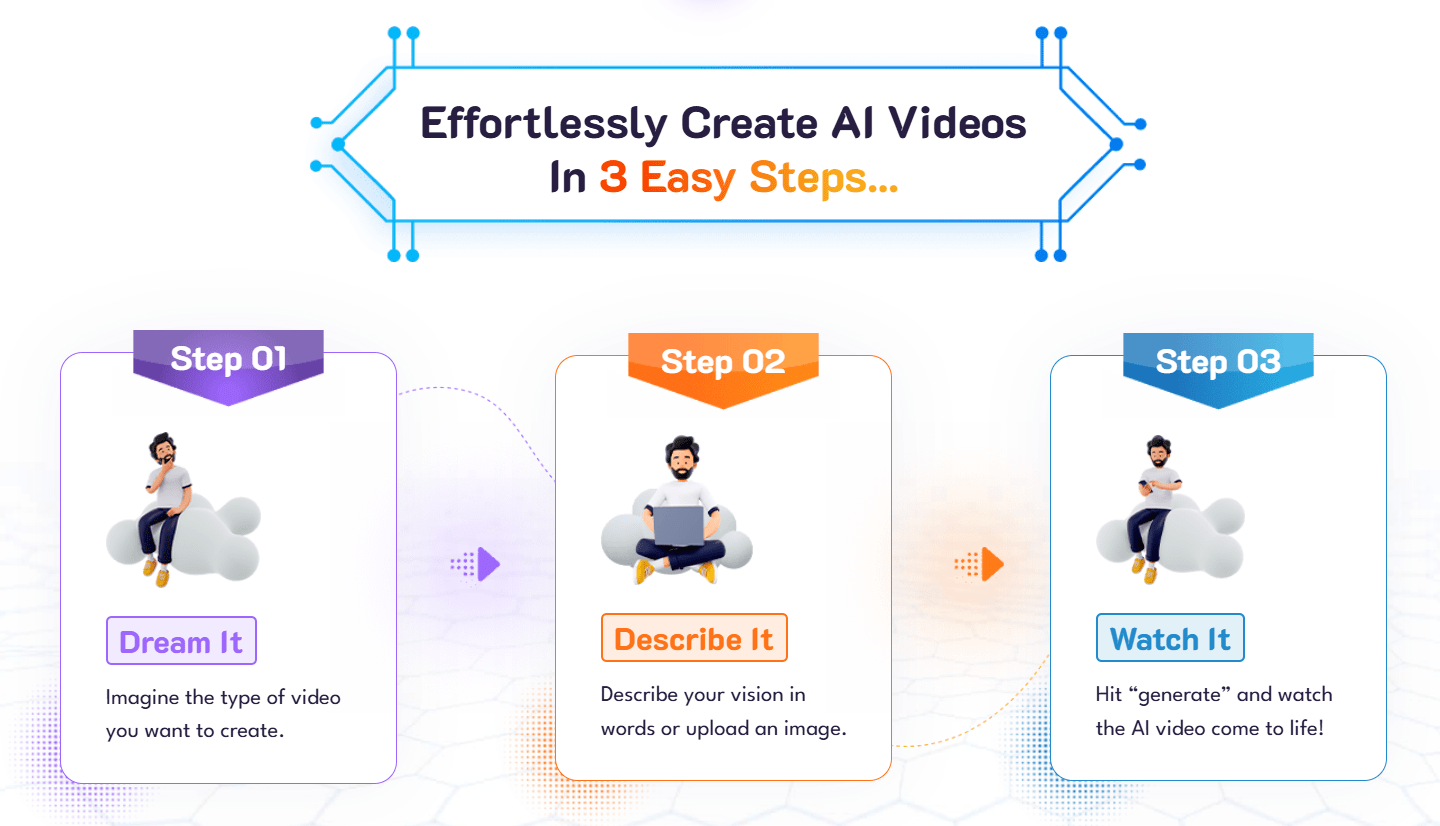
Key VideoExpress 2.0 Features
VideoExpress 2.0 introduces several "game-changing" features designed to simplify video creation and enhance realism.
1. Text-to-Video
Type a prompt (e.g., "girl running on a hill"), and the AI generates a clip. Works for Reels (vertical) or YouTube (landscape).
2. AI Sound Maker
Text-to-Sound Effects: Describe sounds ("birds chirping," "thunder") and get instant audio.
Video-to-Sound: Drop in a video, and the AI auto-generates matching sound effects.
3. Stylizing Characters
With VideoExpress 2.0, you can turn realistic images into 3D Pixar, anime, watercolor, or comic-style art, then animate them.
4. Consistent Character Storytelling
Keep the same character across different scenes by uploading a reference photo.
5. Artistly Integration
Import images from Artistly (same developer) and turn them into videos.
Other VideoExpress 2.0 Useful Tools
Image-to-Video: Animate any picture.
Talking Videos: Make AI or real photos speak with lip sync.
Inpainting/Outpainting: Edit parts of an image or expand the background.
Replace Background & Add Transitions: Built-in editor makes polishing easy.
User Experience
Simple Workflow: Prompt, generate, and drag-and-drop clips.
Built-in Editor: No need for extra software. Trim, adjust volume, and export up to 5-minute videos.
Public Gallery: See others’ videos and prompts for inspiration.
Tutorials: Learn all features quickly.
Unlocking VideoExpress 2.0 Advanced Features
Some tools (like text-to-video and Artistly integration) are locked at first. To unlock them:
Leave a review.
Screenshot it.
Email support. They’ll unlock the features within 24-48 hours. No extra cost.
VideoExpress 2.0 is a versatile, one-time-purchase AI video tool (no subscriptions). While some features require a review to unlock, the range of styles and ease of use make it a solid choice for creators.
Use Cases
Marketing and Advertising: Use VideoExpress to create promotional and informational videos for your business on platforms like Instagram, TikTok, and Facebook.
Training and Education: You can create and sell online courses with illustrative educational videos using the Video Express AI tool.
Content Creation: Content creators can create videos for various purposes, including marketing, training, and social media with Videoexpress.ai.
Stock Footage: Generate high-quality video clips for stock footage platforms with VideoExpress AI App.
Create Talking Photos: Give your still images a voice! With the Talking Photos feature, you can make your photos speak, sing, express emotions with realistic lip-syncing, and create animated videos from images.
Animate Images with Motion Brush: Use the platform to highlight specific areas of an image and watch them come to life with multi-directional movement. This tool allows you to make water ripple, fire dance, and add captivating motion to your videos.
Swap Faces in Videos: You can easily insert your face or a client's face into your AI-generated videos to become part of the story and create personalized narratives.
Record Screen, Webcam, and Voice: Incorporate personal touches by using the screen, webcam, and voice recording features to capture your screen, add your own face, or seamlessly include voice recordings.
How to Create a Viral Video in 5 Steps with VideoExpress AI
Here are the simple steps to create a viral video using the tool.
Step 1: Start with a Hook (Use AI Prompt to Video)
Why It Works: The first 3 seconds decide if viewers keep watching.
How to Do It:
Use VideoExpress AI’s text-to-video feature to generate a shocking or curious opening scene.
Example prompt: "A glowing UFO landing in Times Square, crowd screaming, 4K cinematic."
Example prompt 2: "A boy standing in front of lanterns in a room with snow on the ground and a sky background with light"
Example prompt 3: A majestic airship flying above a sprawling Victorian-inspired city."
Add motion to static images with AI Image to Video to create instant intrigue (e.g., animate a static meme into a dramatic scene).
Pro Tip: Viral hooks often ask questions (“Did you know…?”) or show unexpected visuals. Use the AI Prompt Writer for trending ideas.
Step 2: Build a Story in 30 Seconds (Use Consistent Characters & Scenes)
Why It Works: Short, emotional stories get shared 3x more.
How to Do It:
Create a consistent character (e.g., a mascot) using VideoExpress AI’s character builder.
Use AI Inpainting to swap backgrounds and maintain visual flow (e.g., transition from a city to a jungle).
Add AI Text-to-Speech narration with an urgent or emotional voice (e.g., “This changed my life…”).
Step 3: Add Trending Elements (Sound & Motion)
Why It Works: Algorithms prioritize trending audio and effects.
How to Do It:
Generate sound effects with AI Prompt to Sound Effects (e.g., “epic cinematic boom” or “TikTok dance beat”).
Use AI Video Motion Brush to animate key elements:
Make text pop with neon glows.
Add movement to hair/clothes for “oddly satisfying” vibes.
Face Swap a trending celebrity or meme face into your video for instant relatability.
Pro Tip: Check the AI Prompt Writer for hashtag suggestions like #ViralChallenge2025 or #AIVideoHacks.
Step 4: Optimize for Silence (Captions & Text Effects)
Why It Works: 85% of social videos are watched muted.
How to Do It:
Add burned-in subtitles using VideoExpress AI’s multilingual caption tool.
Use Text Effects & Animations to highlight keywords:
Example: Make the word “FREE” bounce with rainbow colors.
Place text in the top/middle third of the screen (avoids TikTok UI clutter).
Step 5: End with a Shareable CTA (Screen Recorder + Voice)
Why It Works: Clear CTAs boost shares by 42%.
How to Do It:
Record a personalized CTA using VideoExpress AI’s Screen & Webcam Recorder:
Script: “Tag a friend who needs this!” or “Duet this to show your version!”
Add a voice recording with a raw, authentic tone (avoid robotic AI voices here).
Trim the final video to 15-45 seconds (ideal for Instagram Reels/YouTube Shorts).
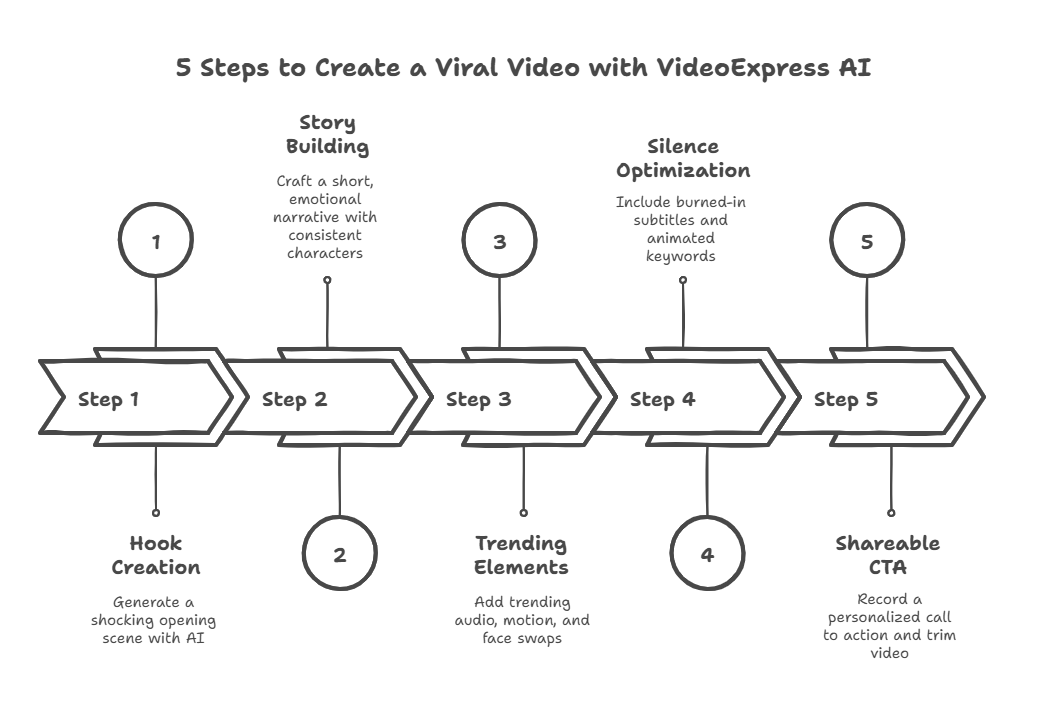
Pro Tips for Virality
Repurpose Across Platforms: Use VideoExpress AI’s Video Length Increaser to turn a 15-second TikTok into a 1-minute YouTube video.
A/B Test Thumbnails: Generate 4-5 thumbnails with AI Inpainting (e.g., shocked face vs. glowing product).
Steal Trends, Not Content: Use the AI Face Swap to recreate viral skits (e.g., “Get Ready with Me” trends) with your brand’s twist.
VideoExpress AI Pricing
Video Express AI offers two pricing plans. Here’s the Pricing breakdown:
Free
No Free plan or Free trial.
Basic
Price: $49
Pricing Model: One-time
Essential Features: AI prompt to video, AI image to video, AI inpainting, and more.
All-Access
Price: $179
Pricing Model: One-time.
Essential Features: Includes all the features of the Basic plan plus premium features like Talking & Singing Photos, AI Prompt To Sound Effects, AI Video Motion Brush, and more.
Important Pricing Considerations
Both plans have a fair usage limit for the number of AI-generated video clips that can be produced each month. The Basic plan allows for 3000 videos per month, while the All-Access plan allows for 6000 videos per month. However, only fully rendered AI videos will be counted towards the fair usage policy.
You have unlimited previews and can create unlimited videos up to five minutes long using the built-in video editor.
The Talking Photos feature is only available with the All-Access Plan and allows for 100 video renders (up to 30 seconds each) per month.
Both plans include a 30-day money-back guarantee.
Neither plan requires monthly fees.

Pros
All-in-One AI Video Creation Suite: The platform includes features like AI Prompt to Video, AI Image to Video, Talking Photos, and more, saving you from needing multiple apps.
Dynamic Image to Video Conversion: VideoExpress AI allows you to transform static images into animated video segments, enhancing visual storytelling.
Customizable Features: With tools like AI inpainting and object removal, you can tailor videos to fit your specific needs, allowing for a high degree of personalization.
Consistent Character Representation: The ability to maintain a consistent character throughout videos aids in brand identity and storytelling coherence.
Integrated Editing Suite: VideoExpress includes a built-in video editor that enables users to merge clips and add effects without needing third-party software.
Multilingual Capabilities: VideoExpress.ai supports multilingual subtitles, making it easier to reach diverse audiences globally.
One-Time Pricing Model: Unlike many competitors that charge monthly fees, the VideoExpress AI tool offers a one-time payment structure, making it cost-effective for long-term use.
Ownership Rights: You retain full ownership of the videos you create, allowing you to sell them without additional costs.
Money-back guarantee: Video Express AI offers a 30-day money-back guarantee, providing you with a risk-free opportunity to try the software.
Includes Training Materials: VideoExpress AI provides a step-by-step
video training, walking you through the entire process.Access to Community Groups: You get access to Facebook, Skype, and
WhatsApp groups are included as bonuses for both plans.
Cons
No Free Trial or Free Plan: VideoExpress does not offer a free trial or free plan, which may deter you from testing the platform before buying the software.
Learning Curve for Advanced Features: While basic video creation is straightforward, utilizing advanced features like AI inpainting and motion brush may require some time to learn effectively.
Potential Over-Reliance on AI: You might become overly dependent on AI-generated content, which could limit your creativity and originality in video production over time.
VideoExpress AI Relevant Video
Video Express AI Alternatives
Frequently Asked Questions
Here are the answers to some questions about VideoExpress.ai you might want to check.
Is Video Express AI Legit?
Yes, Video Express AI is legitimate. It has a fair trust score and positive user feedback, indicating it’s a reliable tool for creating videos from text and images. However, it's always wise to conduct your own research before making a purchase.
Is Video Express AI Worth It?
VideoExpress.ai is worth it, especially if you want quick video creation without ongoing fees. With its cost-effective one-time payment model, you gain access to powerful features that enhance video creation, such as text-to-video generation, image-to-video generation, AI inpainting, text-to-speech, AI face swap, and more.
How to Use Video Express AI?
Using Video Express AI is straightforward: enter text or upload images to generate videos. You can customize elements like music, voiceovers, and animations, allowing for personalized video generation. The platform also provides prompts to inspire your creativity if you don’t know where to start.

"The AI Video Generator is Affordable"
Terpase Paul
4 weeks ago
I kind of love Videoexpress AI. It generates cool videos. Though some videos are kind of catoony.
"Retired"
Gene
8 months ago
I requested a refund the day I paid $179. It's been 5 days and no refund. 30 day money back guarantee you advertised. I can’t use any videos this creates. I get nothing but slow motion videos with lots of deformities and morphing constantly. Refund please! This is not working for me.


