10 Best Free AI Video Tools to Boost Your “Content Creation”
Are you looking for the best free AI video tools? If so, I'm going to introduce you to some of the best free AI video generators that will help you create stunning and professional videos in minutes, even if you have zero filmmaking experience and "zero budget". So, read to the end, and let's reveal the secrets of these powerful AI video creators.
January 20, 2024 21:31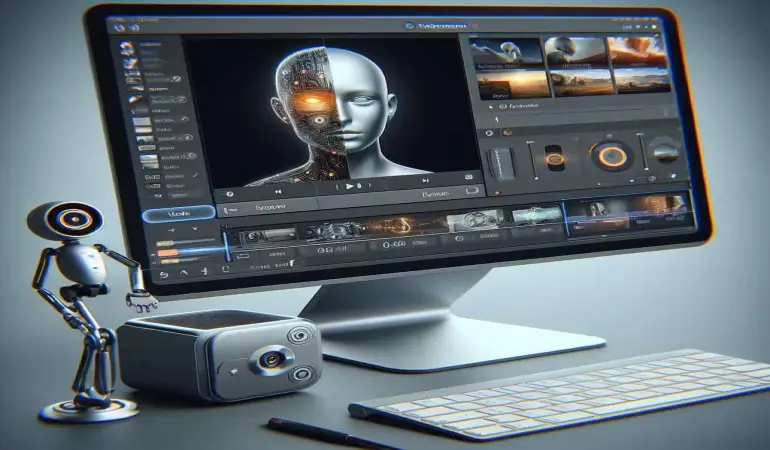
The Best Free AI Video Tools to Start Using!
Let's explore in detail some of the best AI video makers with their unique features to help you choose the best for your project.
1. Pictory AI
Pictory AI is an AI-powered video creation tool that allows you to turn text content into engaging videos with minimal effort. It seamlessly transforms articles, blog posts, social media captions, and other text-based materials into visually captivating videos.
Pictory AI Key Features
Text to Video Generation with AI.
Pictory AI easily creates short, branded clips from long-form videos like Zoom recordings, webinars, or podcasts to share on your social media.
Pictory's AI identifies the most engaging moments from your long-form content and extracts them into shareable clips.
Choose a voiceover from AI-generated voices in multiple languages or upload your narration for a more personalized touch.
You can add your branding elements, adjust the pacing, and personalize the video to align with your brand identity.
Pictory AI Pricing
Pictory AI has a Free trial.
Its Starter plan starts at $19 per month.
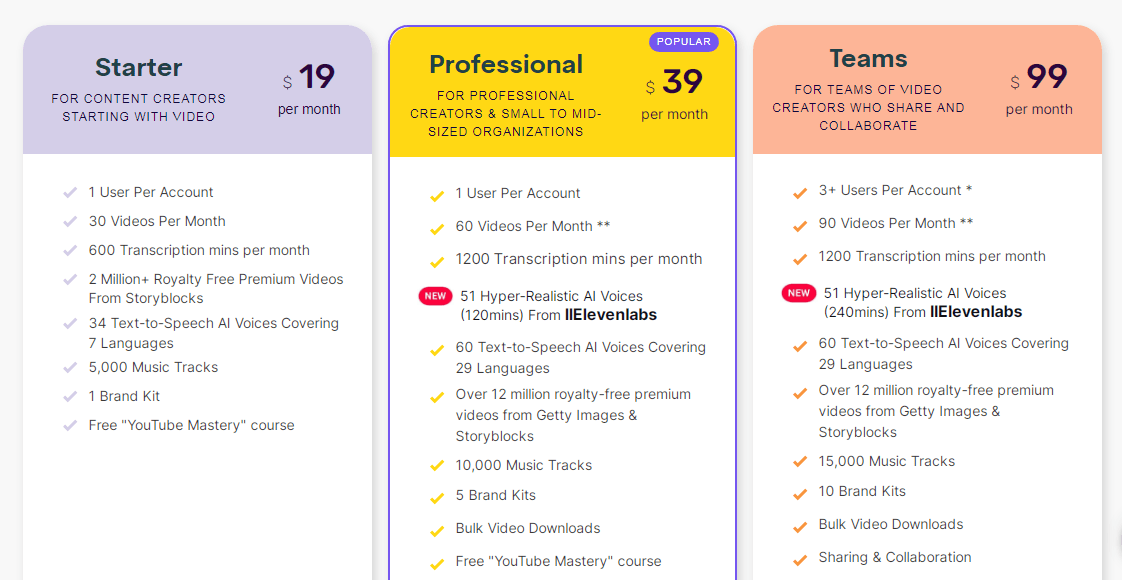
2. InVideo AI
InVideo AI is an AI video creator packed with powerful editing tools to create professional videos from scratch. It is one of the best free AI video tools online today. You can use InVideo's customizable templates and drag-and-drop interface, to edit videos, images, text, and audio to produce engaging video content.
It's also an AI music video tool that can help you create your music videos easily within a minute.
Invideo AI Key Features
It has AI-powered auto-editing recommendations.
Text-to-speech and auto-translation for voiceovers & subtitles.
Customizable templates and stock media library.
Advanced editing capabilities like chroma key, color grading, etc.
Invideo AI Pricing
Invideo AI has a Free plan.
Its Plus plan starts at $25 per month.
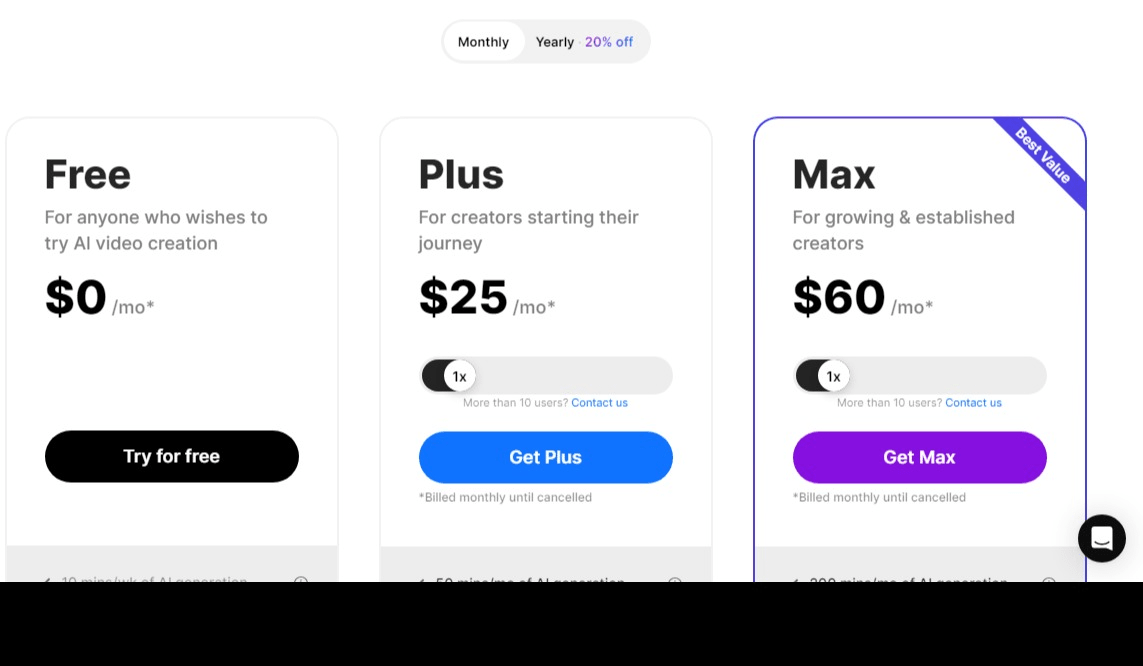
3. YouCam Video
YouCam Video stands out among AI video editing apps for selfie videos, offering powerful AI tools to enhance your appearance with features like an AI video enhancer, face and body retouching, face swap, and more.
Whether you're creating an Instagram Reel with a polished look or a playful TikTok using face swapping, YouCam Video has everything you need.
YouCam Video Key Features
Video quality enhancements
Makeup, face, and body editing tools
AI-powered background removal and color correction
Fun AI tools like cartoon filters and face swap
YouCam Video Pricing
YouCam Video is free to download.
Premium features are available for $7.99/month or $31.99/year.
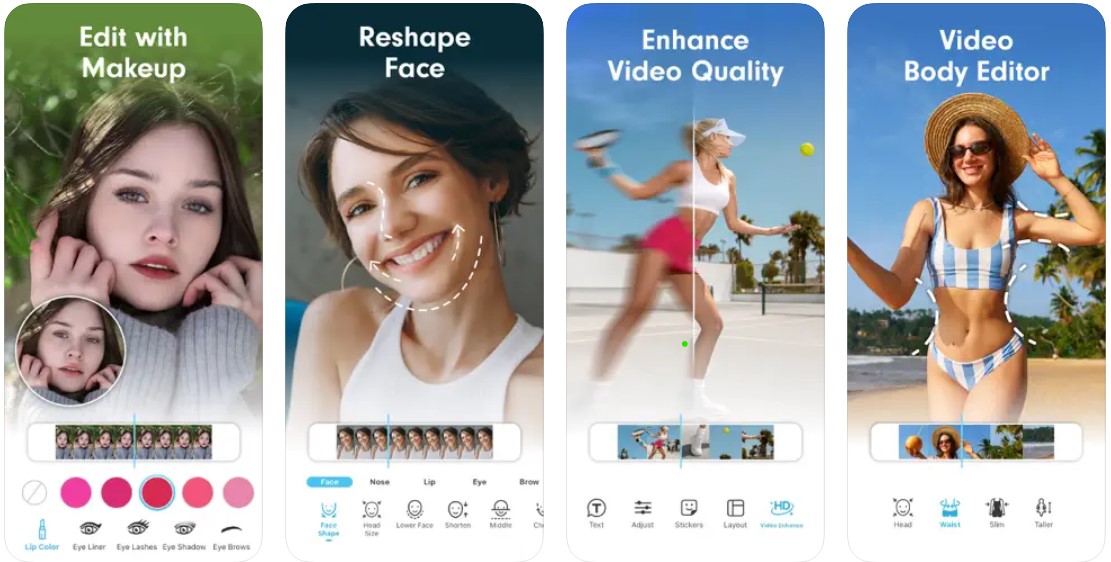
4. Pika Labs
Pika Labs is a cutting-edge AI-powered text-to-video generator that enables you to transform your ideas into captivating video content with incredible ease.
It leverages advanced AI technologies to generate videos based on text descriptions, images, or even videos themselves.
Pika Labs Key Features
Text to Video Generation.
Refine the generated videos with various customization options, including art styles, motion control, aspect ratios, and more.
Enjoy a seamless experience with a drag-and-drop interface.
Pika Labs Pricing
Pika Labs has a basic Free plan.
Its Standard plan starts at $10/month.
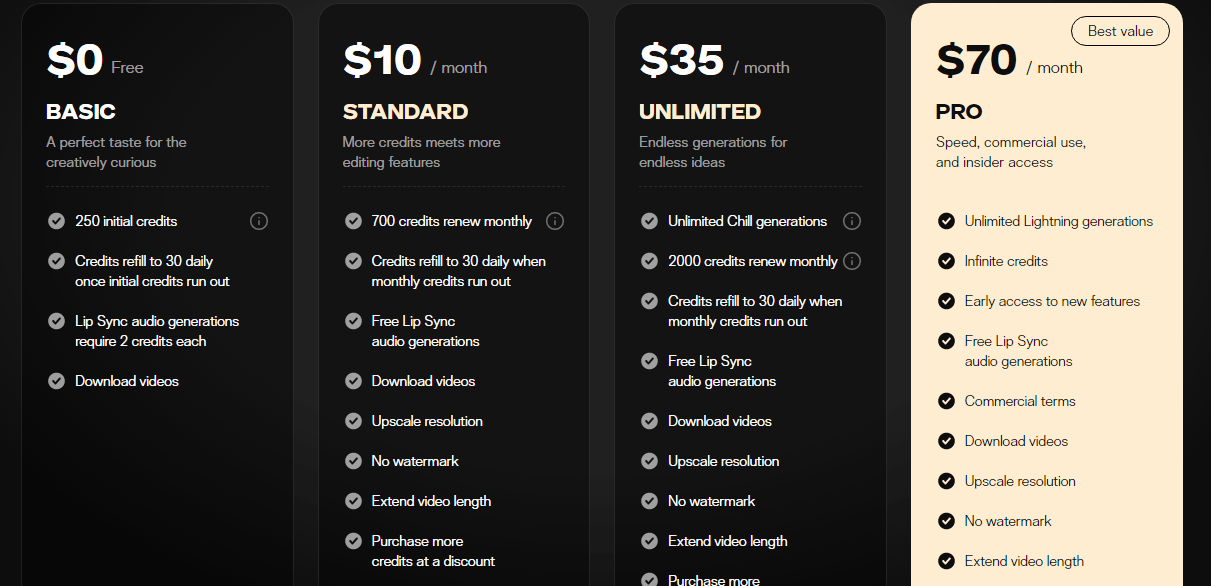
5. Lucas
Lucas is a free text-to-video tool that transforms your mere text into captivating, fully-fledged videos, empowering everyone, from marketing experts to social media creators, to become video production powerhouses.
Simply feed Lucas your script, idea, or even just a bullet point list, and it will generate high-quality video content for you, complete with visuals, voiceovers, and music.
Luca Key Features
AI-powered text-to-video generation.
It has an extensive library of video styles, music, and voiceovers.
Seamless customization and fine-tuning.
Integrate existing media like images and videos.
Simple browser-based interface.
Luca Pricing
Lucas AI is free to use. However, you’ll need to pay $5 per video if you want to remove the watermark.
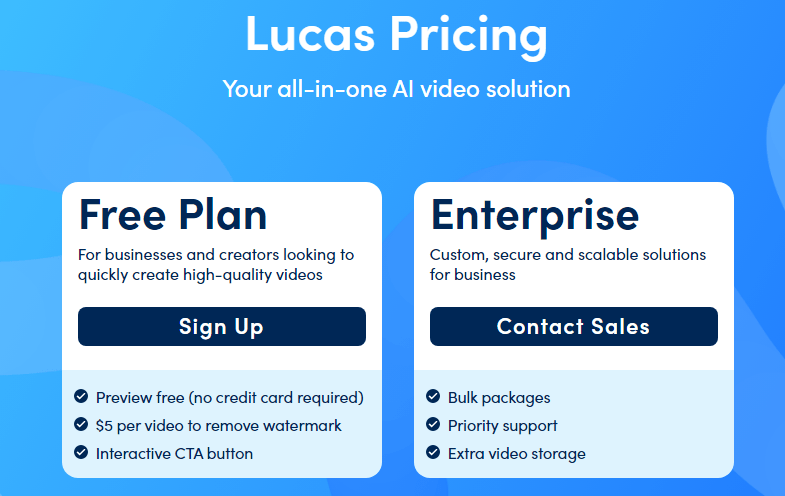
6. Veed.io
Veed.io is a powerful online video editor that comes loaded with AI capabilities to automate tasks like color correction, audio cleanup, and more.
It provides top-notch video editing and optimization features you can use for free. It uses AI for automatic color correction, stabilizing shaky videos, and audio cleanup.
Its AI voice record and text-to-speech features are also very handy and you can easily add voiceovers and narrations to your videos.
Veed.io Key Features
AI-powered automatic editing suggestions.
Auto color correction and audio cleanup.
Voice recording and text-to-speech.
Free advanced video editor.
It has screen recording capability.
Veed.io Pricing
Veed has a Free plan.
The Pro plan starts at $30 per month.
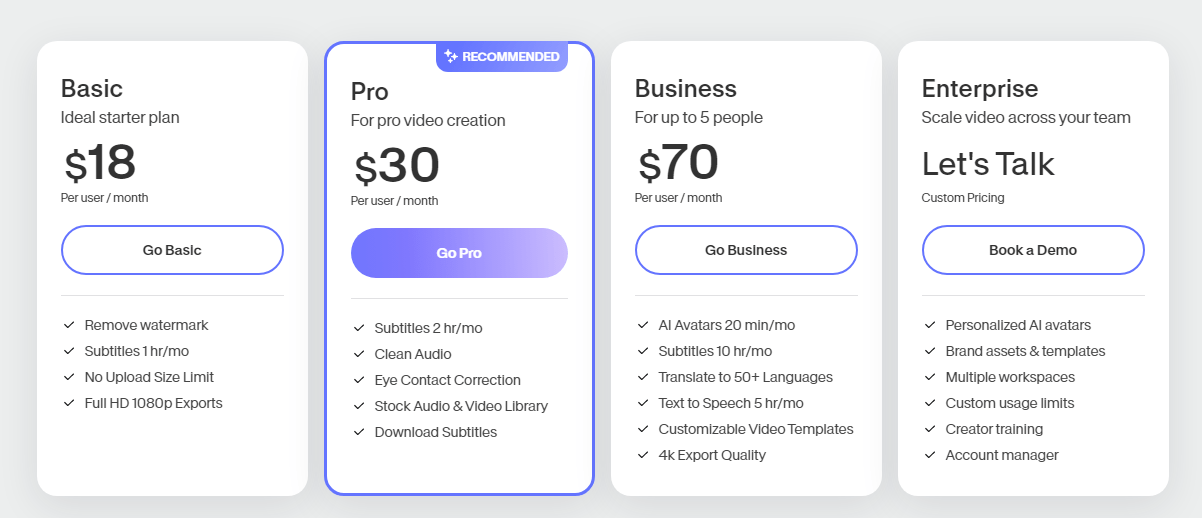
7. Wave.video
Wave.video is a powerful free video maker that makes it easy for you to create professional videos in minutes using AI-generated templates, animations, and effects.
Wave.video's text-to-speech and auto voice-over features allow you to add natural narration to your videos without manual effort. There are also hundreds of royalty-free video clips, images, and audio tracks built right in for easy video production.
Wave.video Key Features
AI-customized templates for any video type.
It has drag and drag-and-drop video editor.
Customizable text-to-speech and auto voiceovers.
Stock media library included.
AI automatically applies animations, transitions, etc. to your videos.
Wave.video Pricing
Wave,video has a Free plan.
Its Streamer plan starts at $20 per month.
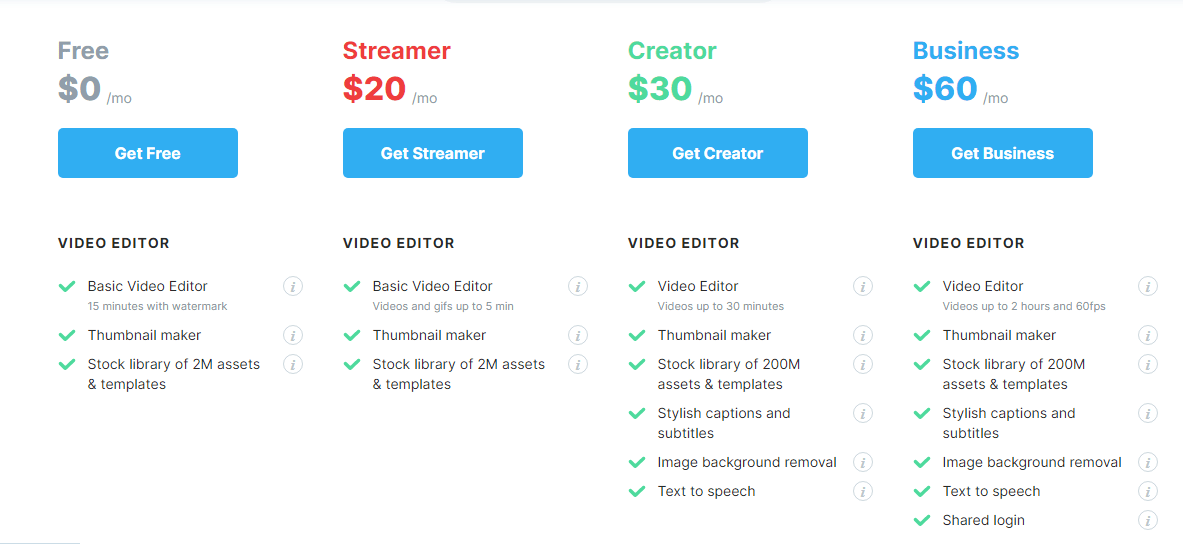
8. Runwayml
Runway is an AI video generator that you can use to create unique videos from text prompts within minutes.
It’s one of the best free AI video tools that provide pre-trained machine learning models for you to produce visually stunning videos tailored to your needs. Runwayml can help you generate all kinds of videos including social media videos, ads, explainers, and more.
Runwayml Key Features
Convert your text to video within minutes.
Multiple animation styles and voice options.
Intuitive AI to generate videos automatically.
Runwayml Pricing
Runwayml has a Free plan.
Its Standard plan starts at $15 per month.
9. Kapwing
Kapwing is a browser-based video creation and editing suite featuring an AI video editor app to enhance your footage using various effects and filters.
It also provides templates and the ability to convert text into videos. This can help you generate any video you want easily.
Its text-to-speech engine helps produce voiceovers and narrations for your videos. You can do small video edits like merging, splitting, slicing, and duplicating clips.
Kapwing Key Features
AI video editor for easy editing and effects.
Recommends optimizations for your uploaded videos.
Voice over and text-to-video conversion.
Easy merging, splitting, slicing, etc.
Kapwing Pricing
Kapwing has a Free plan.
Its Pro plan starts at $16/month.
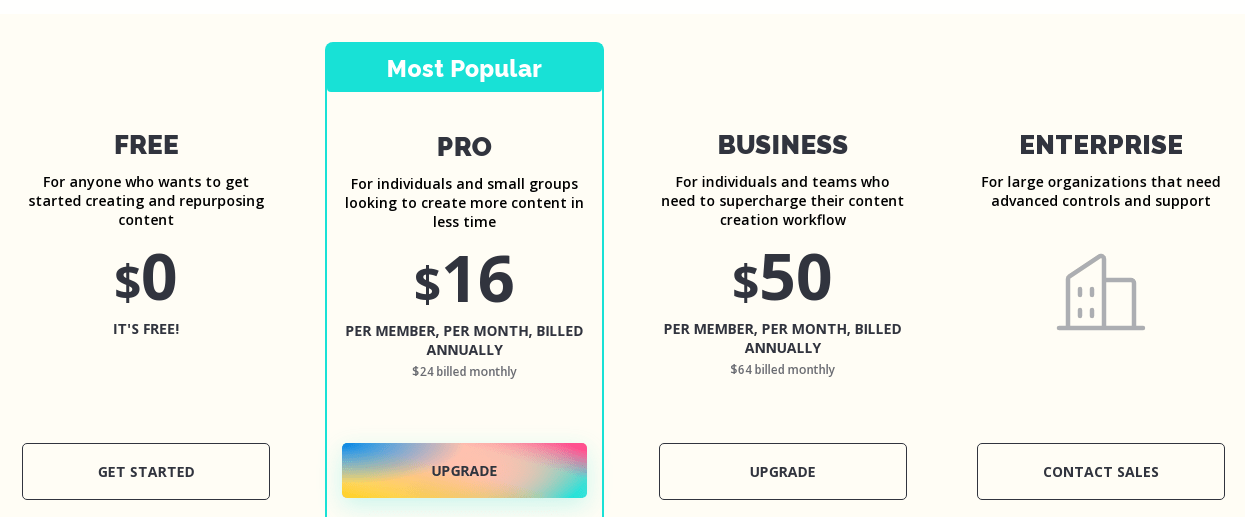
10. Adobe Express
Adobe Express offers an easy-to-use online video editor complete with templates and AI-powered capabilities to produce quality videos quickly.
Adobe Express provides professionally designed templates tailored for businesses, social media ads, slideshows, and more. You can customize the templates using the drag-and-drop editor.
Adobe Express Key Features
AI-powered creation tools like auto-collages, transformations, etc.
Quickly trim videos intelligently.
Stock media library access.
Audio editing capabilities.
Professionally designed templates.
Adobe Express Pricing
Adobe Express has a Free plan to use.
Its Individual and Teams Premium plan starts at $9.99 per month.
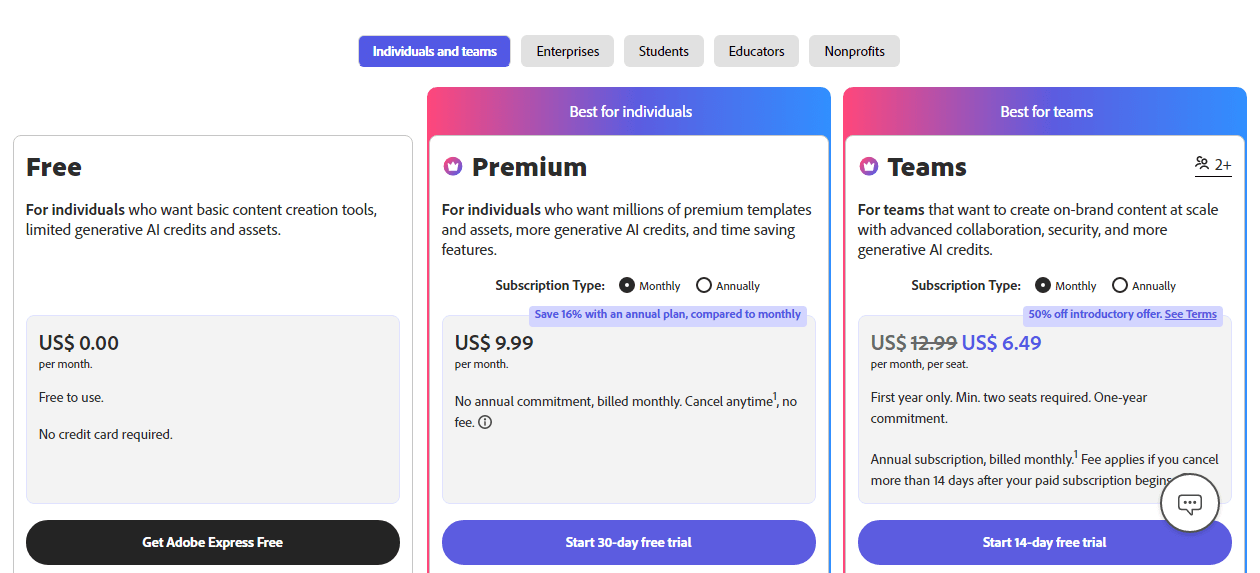
Conclusion
AI video tools are transforming content creation, making it easier than ever to produce videos frequently and at scale. The best part? Many of these innovative video tools are completely free to use.
This means you can harness the power of these best free AI video tools to streamline your video generation process, regardless of budget or technical expertise.
So embrace the power of AI, get started with these amazing video maker tools, and most importantly, unleash your imagination to create memorable video content that stands out!
Frequently Asked Questions
Here are some questions that might help you choose the best free AI video tools for your content creation or understand how to use these video generator tools.
Which AI Tool Is Best for Video Creation?
The best AI video creation tool depends on your needs and preferences. Any of these AI video creators will serve you perfectly: Invideo, Pictory, and Runway.
How Can I Choose the Best Free AI Video Tools?
First, think about what you want to create, go through multiple AI video tools, check reviews, test out some video tools, and choose the ones that fit your needs.
Can I Use AI to Edit My Videos?
Yes, you can. Some of the best video editing tools you can choose are Adobe Premiere Pro, Ssemble, Nova, Wondershare, Gling, etc. They’re all good for video editing.
How Is AI Used in Video Creation?
AI capabilities are used for automation in video making, to transform your text and images into videos, create professional voiceovers, apply special effects, and also suggest creative editing choices.
Should I Rely Completely on AI for Editing?
AI video editors can simplify the process but it's best to review the output and make tweaks that align with your creative vision. A combination of AI plus human creativity will work better.







