Gling AI

Gling AI Features
Video Refinement: Gling AI Instantly enhances your video with one click, removing bad takes and retakes to showcase only your best content.
Silences and Filler Words Removal: The tool automatically detects and eliminates silences and filler words like "um" and "uh," streamlining your editing process.
AI Text Video Trimmer: You can edit your video transcript text directly, and the AI will automatically update your video, making adjustments quick and easy.
AI Caption and Subtitle: It generates engaging subtitles and captions with a single click, highlighting key moments for better viewer engagement.
Background Noise Removal: The platform improves audio quality by removing distracting background noise, ensuring your message is clear.
Auto-Framing: Gling AI zooms in on key moments, adjusting the framing to keep your viewers focused on the engaging moments.
Video Title Generator: The software automatically creates optimized, captivating titles tailored for YouTube, enhancing your video's discoverability.
Automatic Chapter Generation: The tool generates chapter markers based on your video transcript, improving viewer navigation and engagement.
Next Video Recommendation: Its advanced algorithms help suggest your next video, based on your viewer's preferences and channel performance.
Seamless Integration: Gling AI easily connects with popular video editing software like Final Cut Pro, DaVinci Resolve, and Adobe Premiere, allowing for a smooth workflow without interruptions.
Use Cases
Streamlined YouTube Video Editing: Use Gling AI to transform long recordings like podcasts into concise YouTube videos by automatically trimming unnecessary segments, allowing you to maintain a steady upload schedule.
Enhanced Engagement: By generating captivating titles and chapters, the platform can help you improve viewer retention and engagement, making it easier for your audience to watch your videos.
Noise-Free Sound: Use the background noise removal feature to ensure that your video audio quality is top-notch, keeping viewers focused on the message rather than distractions.
Automated Captioning: With one click, you can add AI-generated captions to your videos, making content more accessible and engaging for diverse audiences.
Personalized Recommendations: Use Gling to suggest the next video based on your viewer preferences, helping you keep your audience engaged longer.
Gling AI Pricing
Gling AI offers a free plan that gives you 1 hour of media processing and 1 free video export that comes with all premium features.
The Plus plan starts at $15 per month.
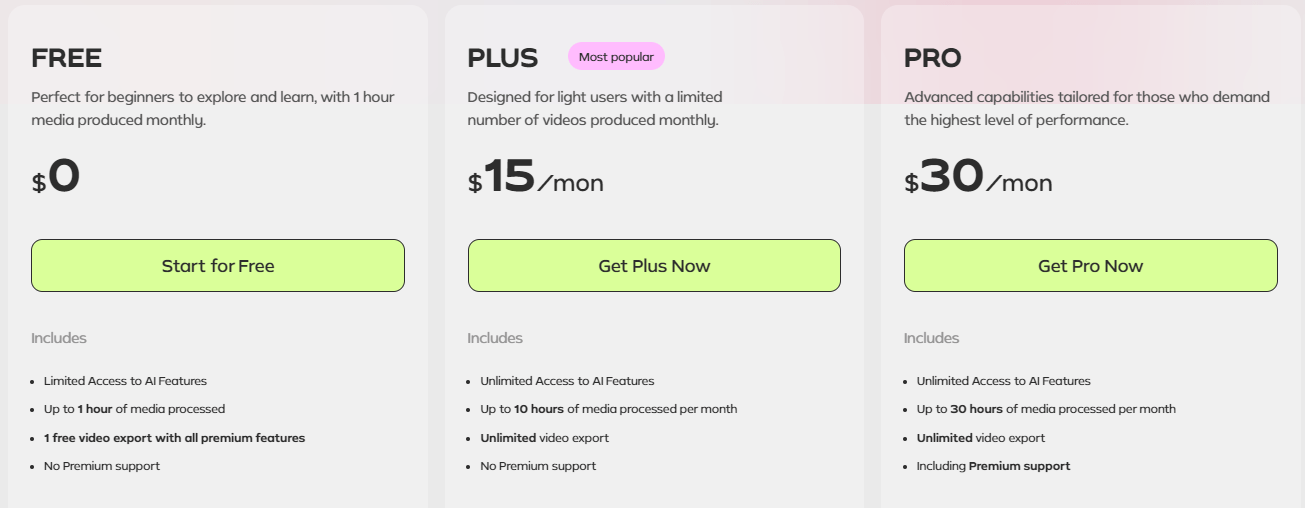
Gling AI Pros
Time Efficiency: Gling AI dramatically reduces editing time by automatically cutting out bad takes, silences, and filler words, allowing you to focus on content creation.
Quality Enhancement: The tool improves video quality with features like noise removal and dynamic auto-framing, ensuring a professional look and sound.
User-Friendly Editing: With its AI text-based trimmer, you can edit videos by simply modifying the transcript, making adjustments intuitive and straightforward.
Engagement Boost: The AI generates captivating titles and chapters, optimizing videos for YouTube’s algorithm, which can enhance viewer engagement and discoverability.
Personalized Suggestions: The AI recommends next video ideas based on viewer preferences, helping you maintain your audience interest and grow your YouTube channels.
Free Plan Available: Gling AI offers a free plan, allowing you to explore its powerful features without a subscription.
Seamless YouTube Integration: The platform integrates effortlessly with YouTube, streamlining the upload process and ensuring that you can publish your videos quickly and efficiently.
Flexible Export Options: You can export your edited videos directly as MP4 or MP3 files, complete with captions in SRT format, making sharing across platforms easy.
Gling AI Cons
Learning Curve: New users may find the advanced features initially challenging to use, especially if they lack experience with AI tools.
Lack of Advanced Editing Tools: Gling may not offer the depth of advanced editing features that you require for more complex projects.
Limited Customization Options: You may find the customization options restrictive compared to powerful editing software, which can hinder unique creative expressions.
Relevant Video
Gling AI Alternative



