10 AI Video Editing Tools to Create Engaging Content
AI video editing tools seem like magic and are lifesavers for content creators. Have you ever spent hours struggling with complex video editing software, wishing you could just do magic and make your videos amazing? Well, I have, and it wasn't fun. If you want to create engaging videos that captivate your audience, AI video editors can help you achieve that fast. Let's see some of the best AI video editing apps and see how they can transform your video workflow!
April 01, 2024 21:17
Top AI Video Editing Tools
AI video editors use powerful AI technology to edit videos. These video tools make video editing easy for everyone. Even if you don't know how to edit, you can use them.
Let's look at what some of the best AI video editing software can do for you!
1. Descript
Descript is a video editor that uses AI to help you make and edit videos. You can write your script, record your video, and edit it all in one place. It's easy to remove filler words like "ums" and "uhs" with just one click. You can also add cool effects like transitions and captions.
When you finish, you can share your video with others. Descript is one of the great AI video tools for making professional videos quickly and easily. Plus, you can try it for free or choose a paid plan for more features.
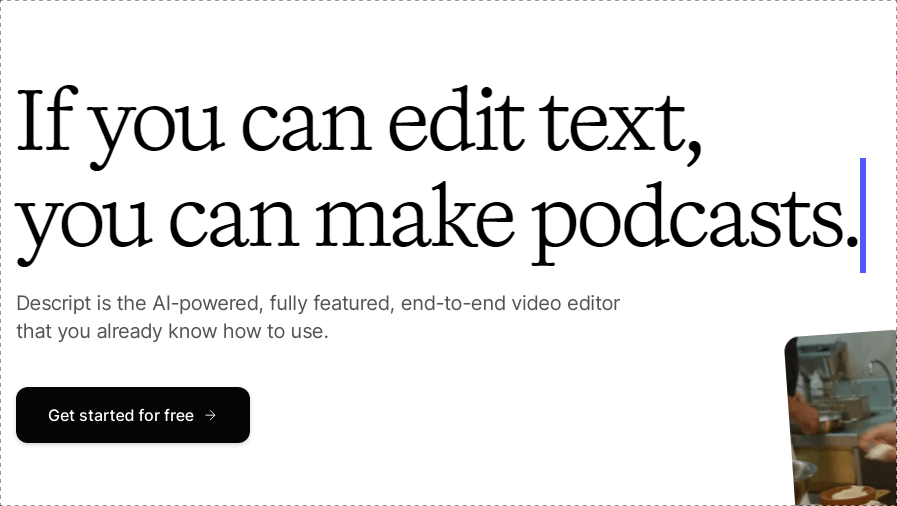
Key Features
Create multiple videos from one recording.
Remove background noise and improve audio quality.
Add automatic transcriptions and subtitles to your videos.
Remove filler words like "umm" and "ahh" from speech.
Multitrack audio editing.
Screen recording.
2. Ssemble
Ssemble can easily help you change scenes, add video or audio, and make your videos more engaging. With Ssemble video editor, you can create professional-looking videos without needing lots of experience.
It's simple to use and has cool features like drag-and-drop editing. You can also turn your YouTube video into highly engaging shorts. The best part is you can use Ssemble online without downloading anything. Just connect to the internet, and you're ready to start editing your videos.
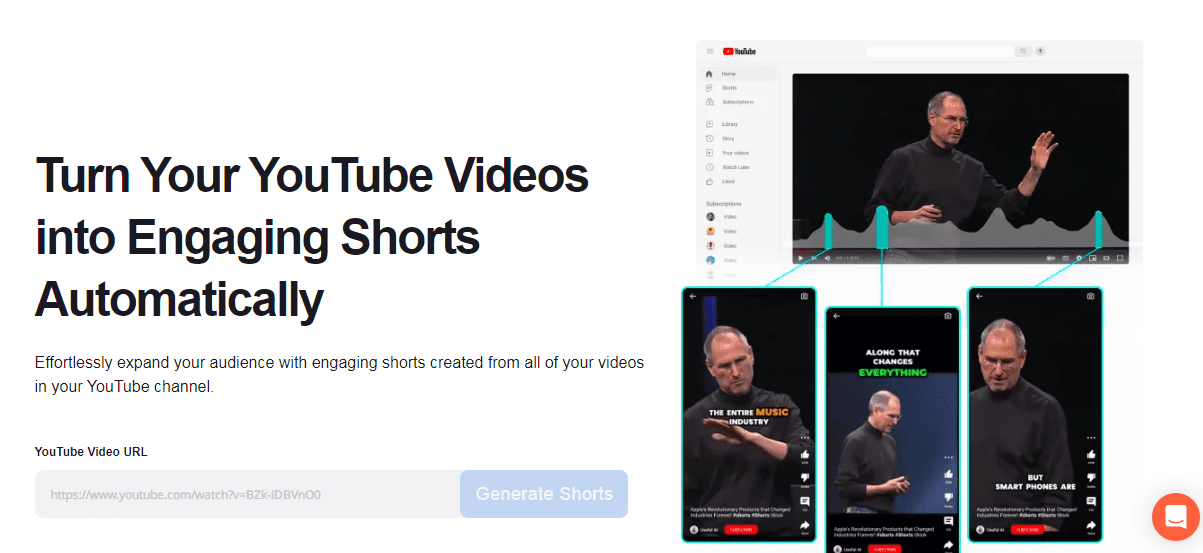
Key Features
Masking to focus on specific areas.
Color correction to fix lighting and colors.
Special effects like compositing (combining elements).
Create videos from just text using AI.
Add slow-motion and fun effects.
Explore different storytelling styles.
3. Adobe Premiere Pro
Adobe Premiere Pro has AI capabilities that can help you do things like transcribe speech, adjust colors, and cut scenes automatically. It can create captions for videos in different languages and remove background noise from audio.
The AI tools in Premiere Pro make editing videos easier and quicker by doing tasks like organizing clips and improving sound quality without needing a lot of manual work.
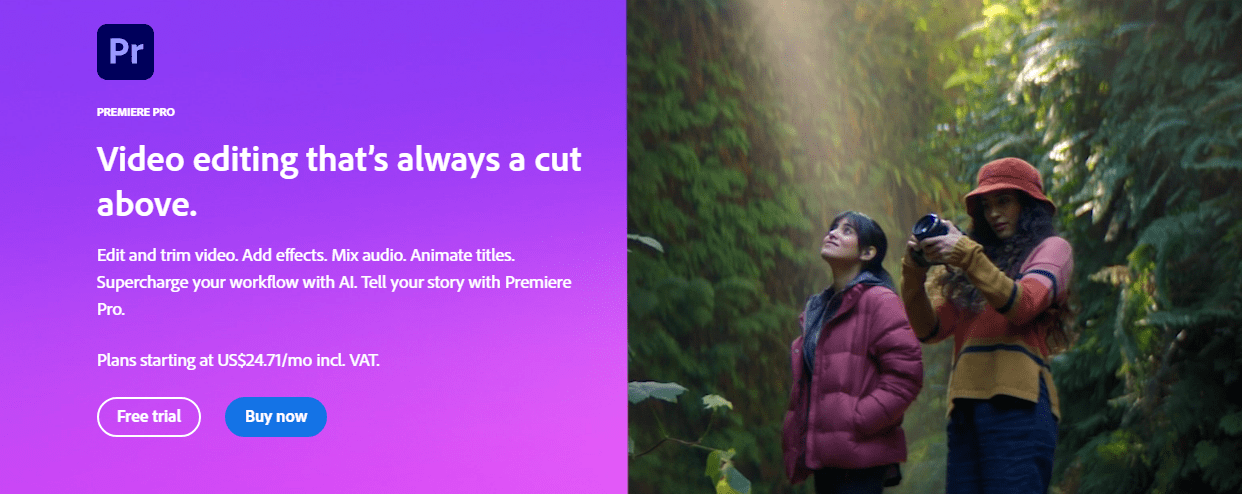
Key Features
Automatic color correction fixes lighting and colors.
Motion tracking to follow moving objects.
Noise reduction to remove unwanted audio.
Audio stretching to extend short audio clips.
Integration with Adobe Creative Cloud.
4. Filmora by Wondershare
Filmora by Wondershare uses advanced AI to help you make cool videos in seconds. It can remove stuff you don't want in your videos or change the background quickly. Filmora also has AI features that can make your videos look more professional without knowing a lot about video editing.
For example, it can help you add music that fits your video's mood or clean up noisy audio. With Filmora, you can even turn your words into videos or get help writing catchy titles.
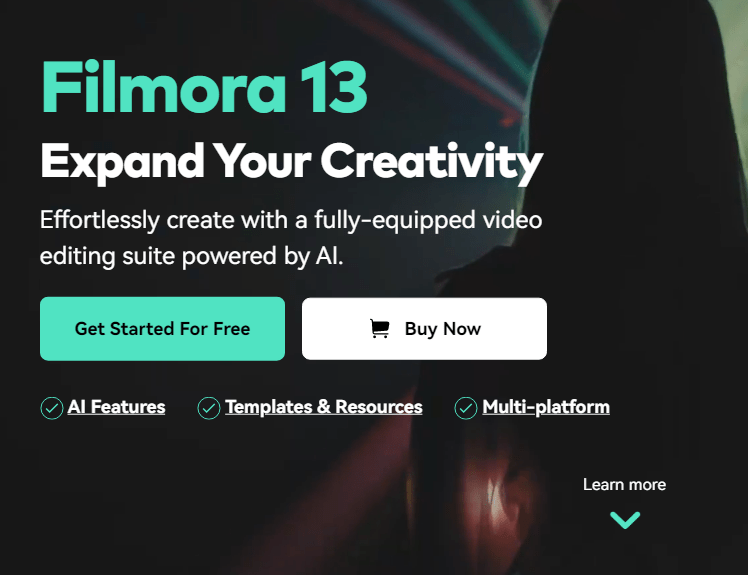
Key Features
Library of royalty-free music and sound effects to add.
Automatically create thumbnails and Background music.
Access to pre-made templates, effects, and stock footage.
5. Flexclip
FlexClip can help you add text to videos or convert text into speech. This AI video maker is like having a robot that helps you make cool videos without any video editing skills.
It's great for making videos for fun or for work, like making ads or sharing stories online. You can use it to make videos for social media, like Instagram, TikTok, or Facebook, or even for school projects. FlexClip AI makes creating and editing videos simple and fun!
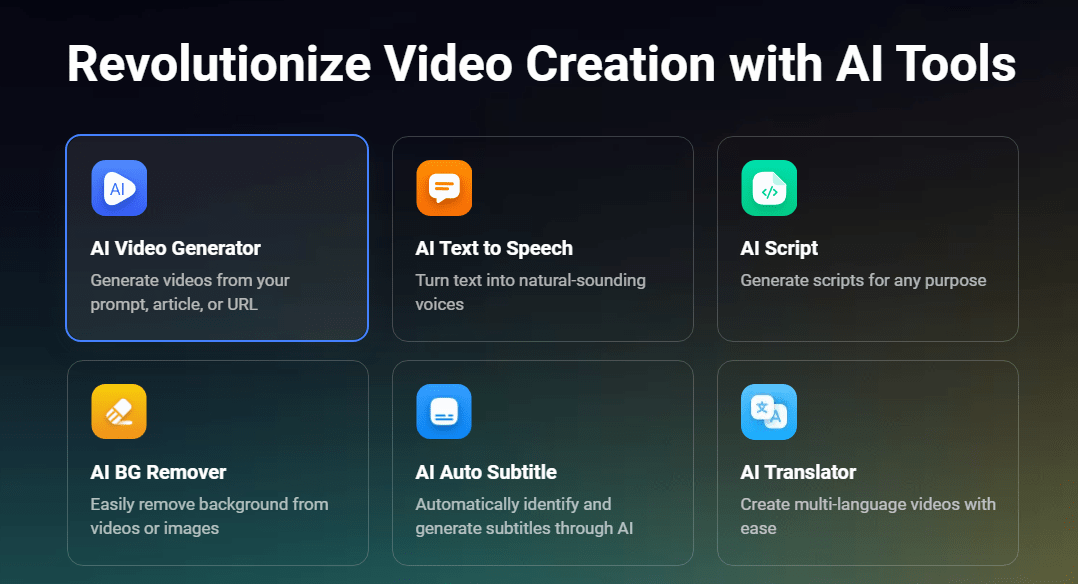
Key Features
Automatically add subtitles in over 140 languages.
AI script generator writes video scripts for you.
Large library of pre-made video templates.
Simple editing for quickly creating short videos.
6. TimeBolt
TimeBolt is a smart AI video maker that helps you edit videos faster. Imagine you're making a video, and there are boring parts where no one talks. TimeBolt can automatically cut those parts out, making your video more exciting. It's like having a fast-forward button for your video editing.
You can also choose which parts to keep or remove, just like picking your favorite candy from a box. Plus, TimeBolt lets you save your edited video right on your computer or send it to other editing programs.
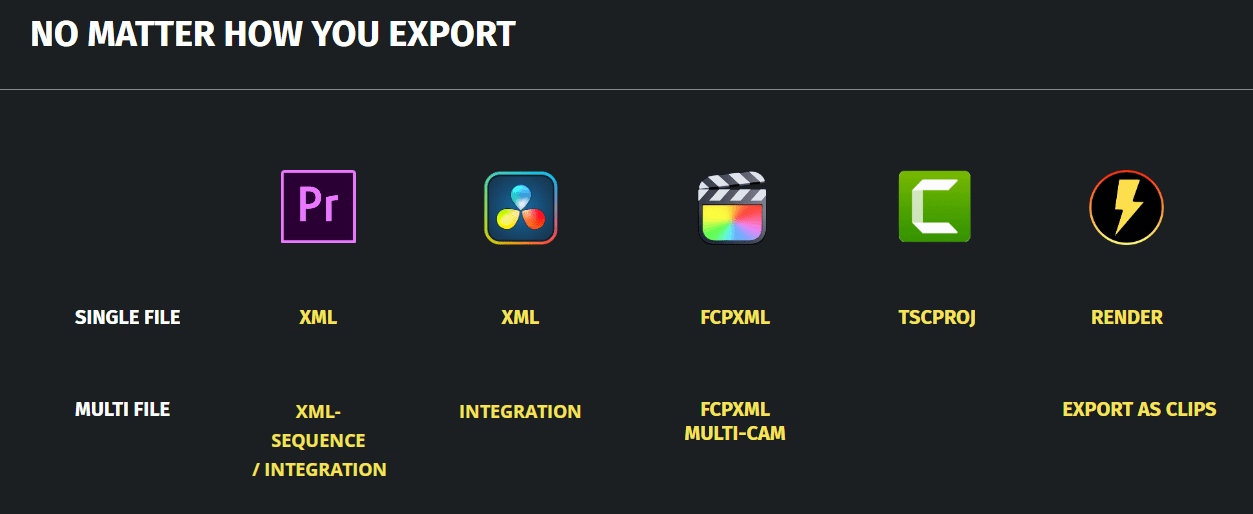
Key Features
Removes silence and awkward pauses automatically.
Takes out filler words like "umm" to make speech flow.
Speeds up slow talkers to a more natural pace.
Can process an hour of audio in just minutes.
7. YouCam Video
YouCam Video is a versatile video editing app designed for selfie videos, perfect for content creators looking to craft polished, short-form videos. It offers a full range of tools for seamless video retouching, including makeup application, face and body adjustments, AI effects, and more.
One standout feature is the AI Video Enhancer, which significantly improves video resolution, helping you achieve near-professional quality to keep your audience engaged.
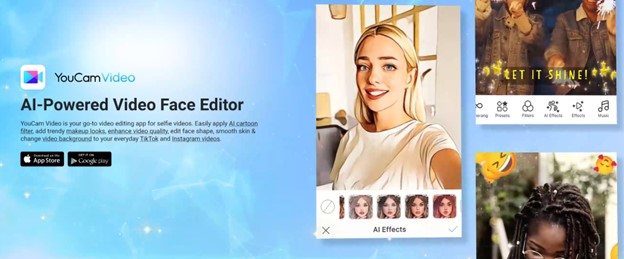
Key Features
AI-powered video quality enhancements
Makeup, face, and body editing tools
AI-based background removal and color correction
Engaging AI effects like cartoon filters and face swap
8. Nova AI
Nova AI is a user-friendly video editing software that assists you in creating impressive videos. Think of it as a helpful AI assistant that guides you through editing to make your videos stand out. Simply upload your videos, and Nova AI takes care of tasks like cutting and adding effects for you.
It's accessible online, eliminating the need for downloads. With Nova AI, you can enhance your videos effortlessly, even without advanced editing skills. You can also use Nova AI as a music video tool and create engaging music videos that will enhance reach and engagement.
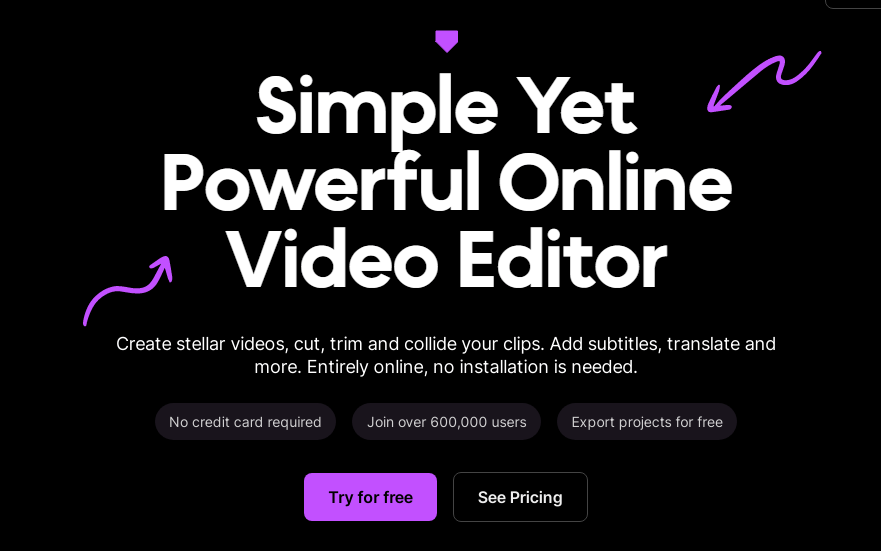
Key Features
AI-driven creation tools to make videos from text prompts.
Massive library of templates, graphics, and stock footage.
Advanced editing capabilities like chroma-keying and motion graphics.
Simple drag-and-drop editor, beginner-friendly.
9. InVideo
Invideo AI can help you generate and edit videos easily using text prompts. You can trim, cut, and add text or music to your videos. For instance, if you have a video of your birthday party and want to make it shorter, you can use Invideo AI to cut out the parts you don't need. You can also add text to explain what's happening in the video or put music to make it more fun.
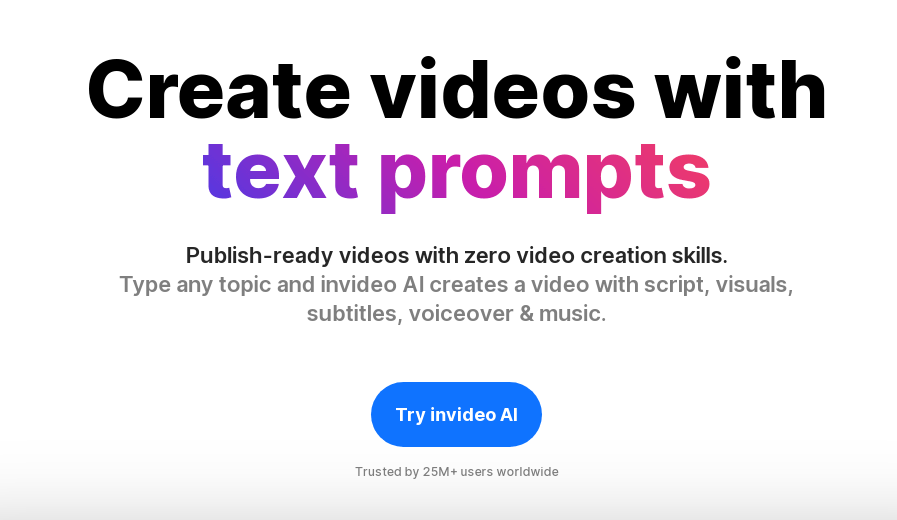
Key Features
Advanced editing tools for more control
User-friendly for beginners with simple editing
Optimized for creating videos for social media
Uses AI to generate videos from text prompts.
10. Gling
Gling video editor can automatically remove pauses and filler words from your videos. If there are moments in your video where there are long pauses or unnecessary words, Gling can identify them and take them out for you. This makes your videos smoother and more engaging to watch.
Additionally, Gling can recognize faces in your videos and adjust the zoom to create a natural flow between different parts of the video. It can even select background music that fits well with your video content.
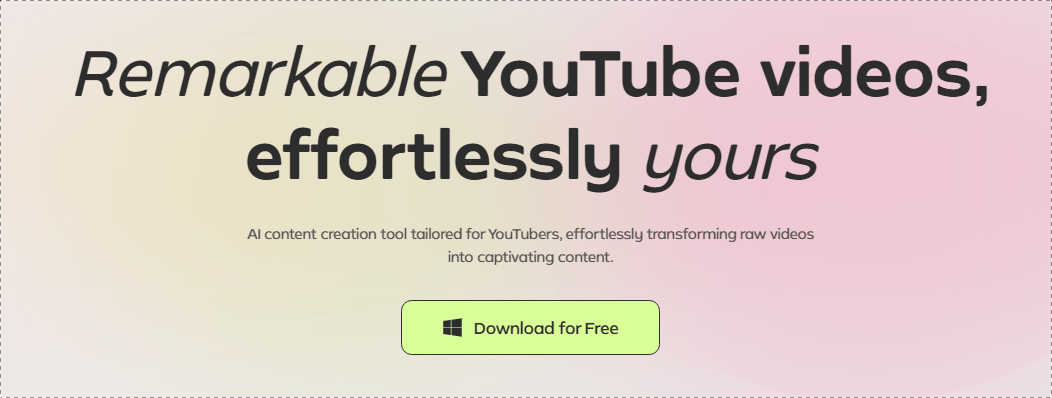
Key Features
Enter text prompts and Gling generates videos.
Customizable animated characters and environments.
Voice-over in multiple languages and accents.
Choose from different animation styles.
Conclusion
AI video editing tools make creating great videos easy, even for beginners. Try them out to save time, reduce stress, and wow your audience!
With features like automatic subtitling, noise removal, and AI generation, these tools give you professional editing power. You don't need skills, just pick the right AI video editor for your video needs.
Give one of these AI video editors a try on your next video project. The results will look impressive with just a few clicks!
Frequently Asked Questions
Here, we’ll answer common questions and concerns related to video editing tools, specifically focusing on AI-powered solutions, from the capabilities of ChatGPT in video editing to the best AI tools for editing videos for platforms like YouTube.
Can ChatGPT Do Video Editing?
ChatGPT is a language model and can’t directly edit videos. However, it can help provide you with suggestions and recommendations for editing your videos, such as generating captions, recommending edits, and assisting in creating a storyboard.
What Is the Best AI Tool for Video Editing?
There is no definitive answer to which AI tool is the best for video editing, as it depends on individual preferences and specific needs. However, AI video editors like Adobe Premiere Pro, Gling, Nova AI, Descript, etc are popular online video editing software that offers a range of features and tools for video editing, including transitions, templates, animated text, and more.
What Is the Best AI Video Editing for YouTube?
There is no particular best AI video tool for editing your YouTube videos. Everyone has their preferences and video editing goals they're trying to achieve. You just have to choose the video tool that solves your YouTube video editing needs.
Can I Use CapCut to Edit Videos?
Yes, CapCut is a versatile video editing tool that you can use for both personal and business branding. It offers a range of editing tools, including trimming, merging, cutting, cropping, and adding creative elements. It also supports cloud storage for seamless media sharing and management.







