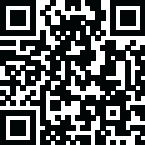Timebolt AI

Timebolt Features
Video Editing: Timebolt streamlines video editing with Preview, enabling you to view footage at 4x speed. Its Detect Silence feature automatically removes pauses, while Umcheck lets you cut or retain unscripted moments. Sculpt allows fine-tuning by selecting specific words or scenes.
Video Enhancement: The tool enhances videos by fast-forwarding through silence, marking key scenes, and allowing zoom with Punch in. Seamless Transitions, Background Audio, and Turbo Mode speed up the editing process. Chapter organization improves audience navigation, ensuring a more dynamic and engaging viewing experience.
Video Export and Integration: The platform supports XML/FCPXML exports to Final Cut Pro, Adobe Premiere, and Camtasia. Its FCPX Multi-Cam Support enables capturing different angles or scenes simultaneously, while Adobe extension integration enhances workflow. Collaboration with DaVinci Resolve adds advanced color grading and effects for professional-quality video projects.
Batch Processing: Efficiently edit multiple videos at once, saving time and effort on repetitive tasks while maintaining quality.
Multi-Track Audio: Handle various audio tracks within a single project, allowing for detailed sound editing and mixing options.
Use Cases
Vloggers and YouTubers: Timebolt AI App can automatically detect and remove silences and filler words like "um" or "like," allowing you to focus on the content rather than tedious editing. This is especially useful for vloggers who want to maintain viewer engagement without spending hours in post-production.
Podcasters: You can use it to swiftly edit audio-visual content by eliminating dead air, ensuring a smooth listening experience. You can also use its Chapter Marking feature to break down longer episodes into digestible segments, making it easier for listeners to navigate.
Educators Creating Instructional Videos: If you’re an educator producing instructional videos, the platform helps you maintain viewer interest by efficiently cutting out unnecessary pauses and fillers. This ensures that your content remains concise and engaging, which is crucial for educational material.
Live Streamers: For those who live stream events or gaming sessions, the tool can be used post-broadcast to create highlight reels. By removing downtime and irrelevant moments, you can quickly produce engaging clips that capture the essence of your live stream.
Content Creators for Social Media: When creating short-form videos for platforms like YouTube, TikTok, or Instagram, Timebolt allows you to rapidly edit longer footage into punchy clips.
Corporate Training Videos: In a corporate setting, if you're tasked with editing long training sessions or webinars, you can quickly extract key points and create shorter training modules without having to sift through hours of footage manually.
Multi-Camera Productions: If you're working on multi-camera projects, Timebolt's ability to handle multiple tracks while keeping everything in sync is invaluable. You can streamline the editing process by managing different angles seamlessly, saving time during the editing phase.
Timebolt Pricing
Timebolt has a Free plan.
Its Pro plan costs $17 per month, $97 per year, and $347 a lifetime.

Timebolt Pros
Automated Silence Removal: Timebolt AI excels at automatically detecting and cutting out silences and filler words, significantly reducing the time spent on manual editing.
Seamless Integration with Editing Software: The software offers direct plugins for popular editing platforms such as Adobe Premiere Pro and DaVinci Resolve. This allows you to incorporate Timebolt's functionalities directly into their existing workflows without needing to switch between applications.
User-Friendly Interface: The tool is designed with simplicity in mind, making it accessible even for those who may not have extensive video editing experience.
Selective Editing Features: You can make precise adjustments to your edits, allowing for a tailored editing experience. This includes the ability to control which silences or filler words to cut, enhancing creative control within the automated process.
Fast Processing Speed: The tool is optimized for performance, enabling quick processing of videos without significant lag, which is crucial for content creators working against tight deadlines.
Free Plan Available: The tool offers a basic free plan that allows you to explore its core functionalities without any subscription. This is particularly beneficial for new content creators or those looking to test the software before committing to a paid plan.
Multiple Editing: This enables you to edit multiple videos simultaneously, significantly speeding up the workflow. This is ideal for creators who regularly produce series or episodes, allowing them to manage several files at once while continuing to work on new content.
Timebolt Cons
Limited Advanced Features: While Timebolt App shines in its core functionalities, it lacks more advanced video editing features such as AI-driven enhancements (e.g., AI editing, avatars, face swapping, text-to-speech, B-roll, AI voiceover or voice cloning) that are available in other comprehensive editing tools.
Dependency on Automation: The reliance on automated processes may lead to unintended cuts that do not align with the creator's vision. For instance, moments intended for reflection or dramatic effect could be unintentionally removed.
Language Limitations: Currently, Timebolt supports only English, which could be a barrier for non-English speaking users or those creating content in multiple languages.
Narrow Focus: The tool's primary emphasis on silence removal and jump cuts means it may not meet the needs of users looking for a full-fledged video editing suite that includes effects, transitions, and other creative options.
Relevant Video
Timebolt Alternatives