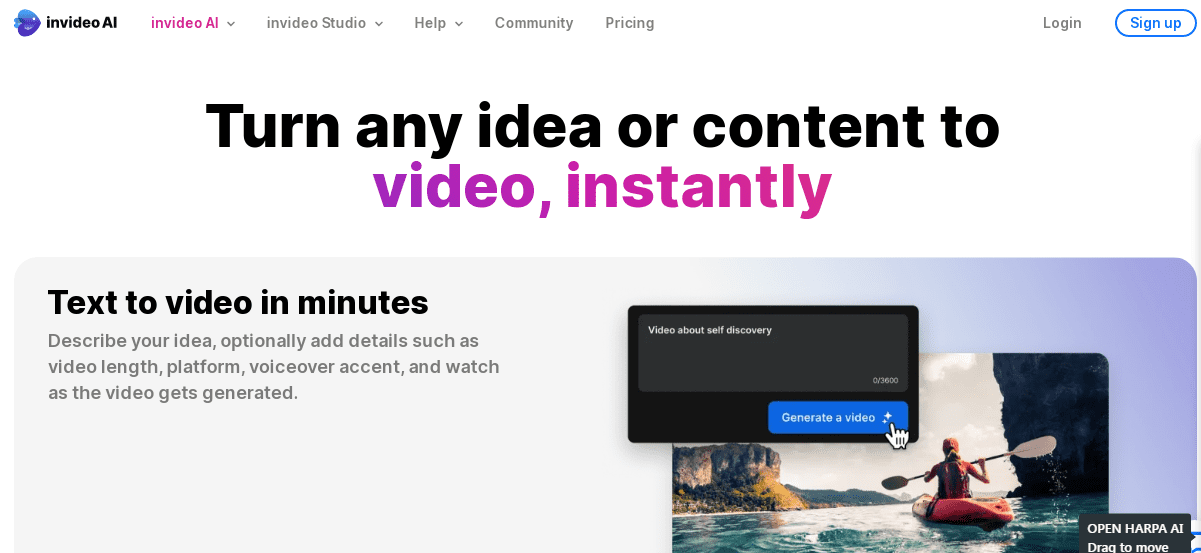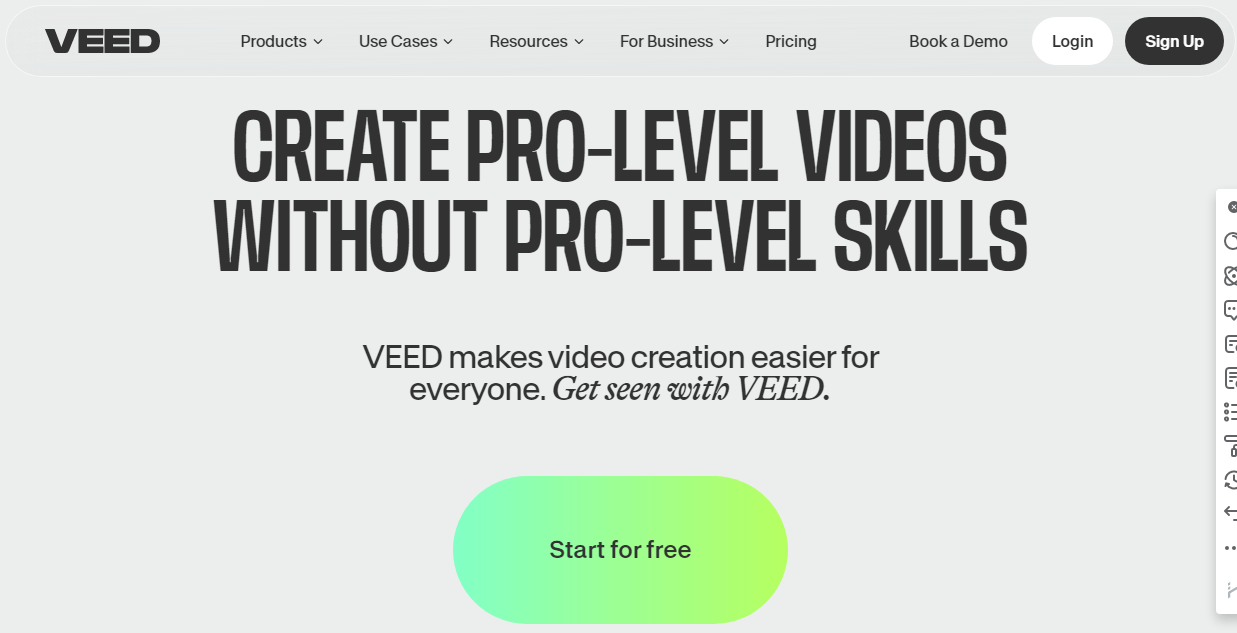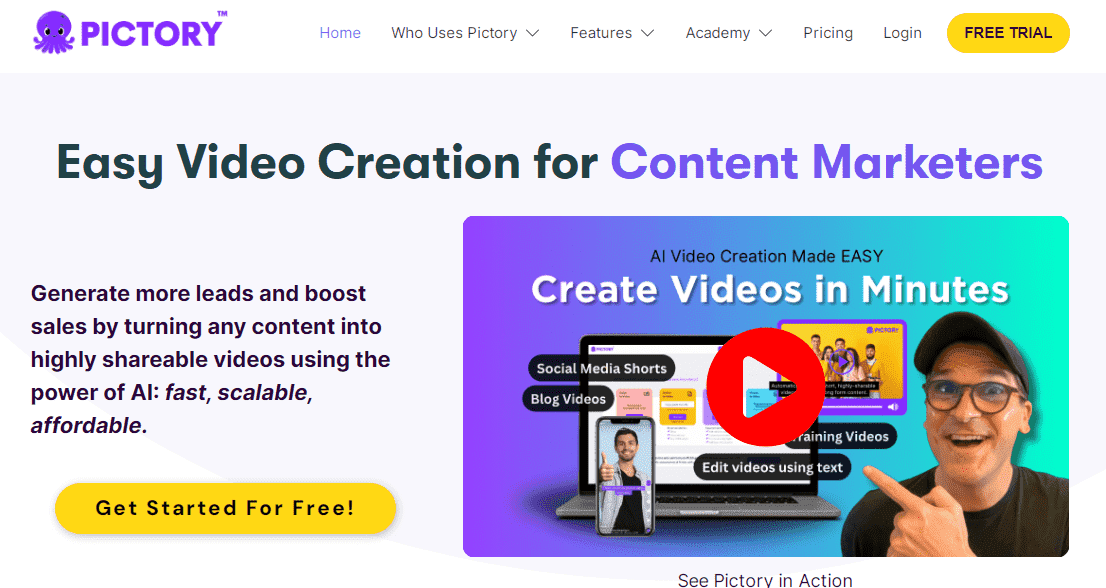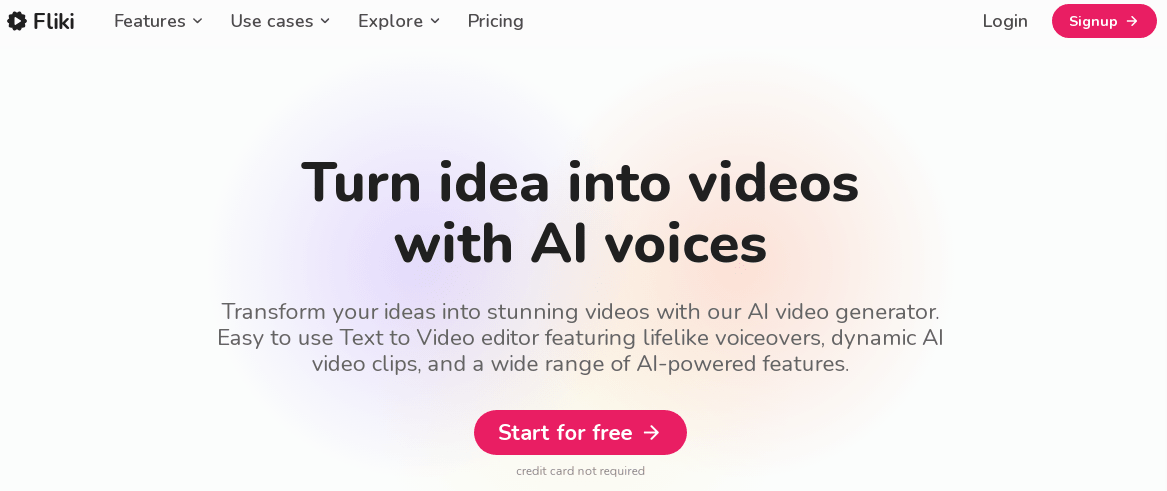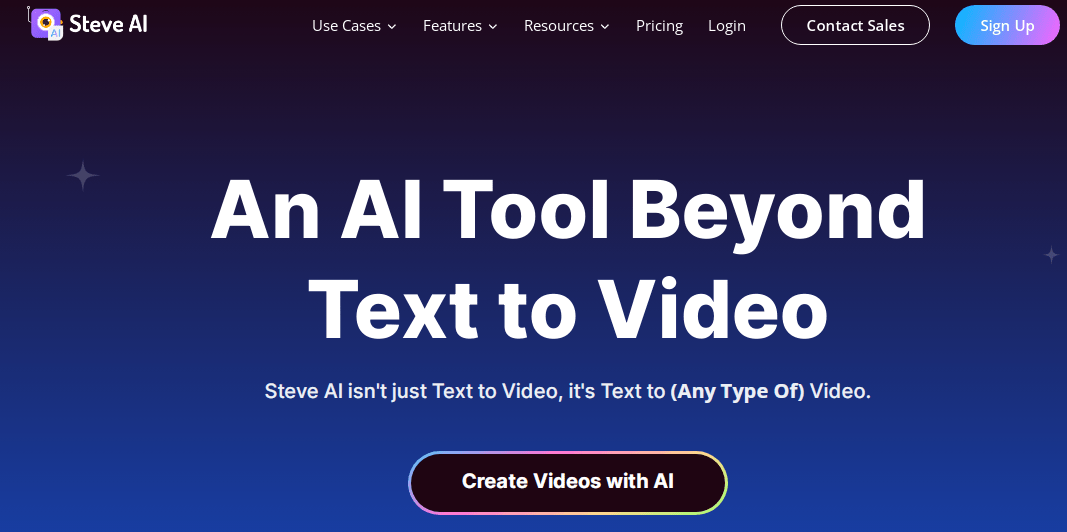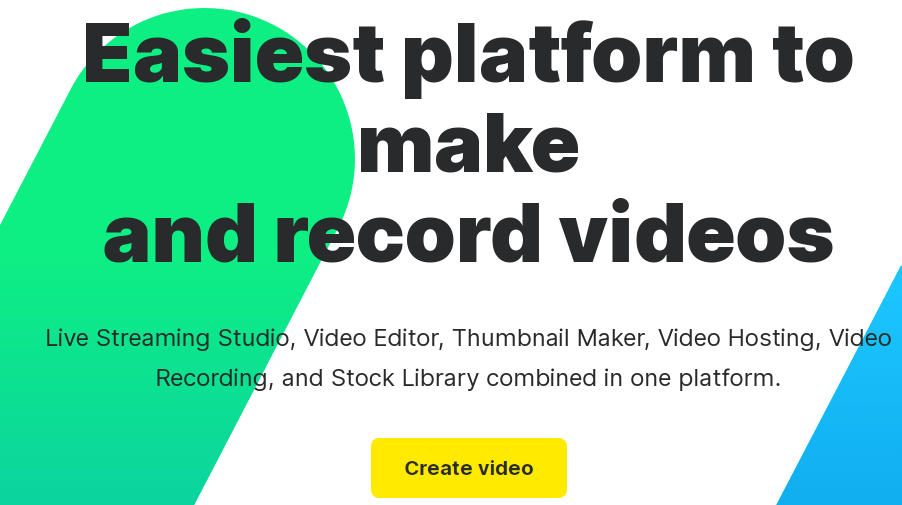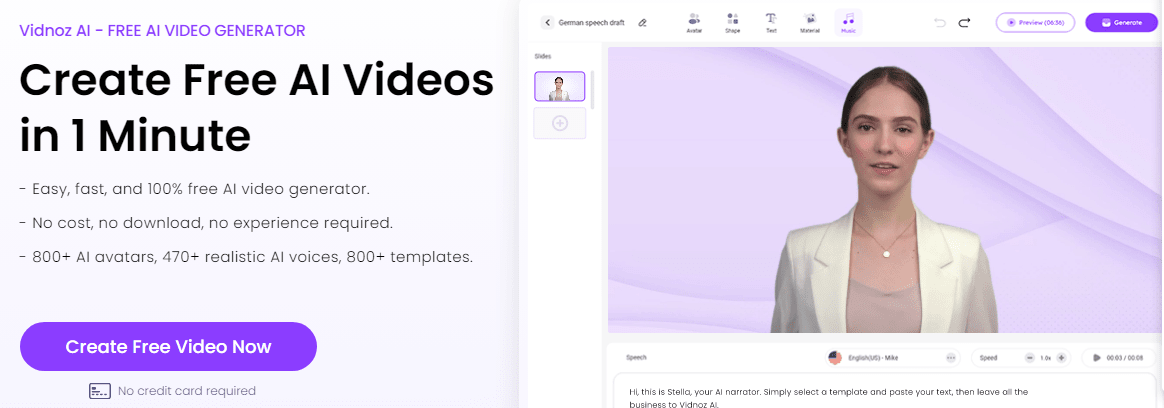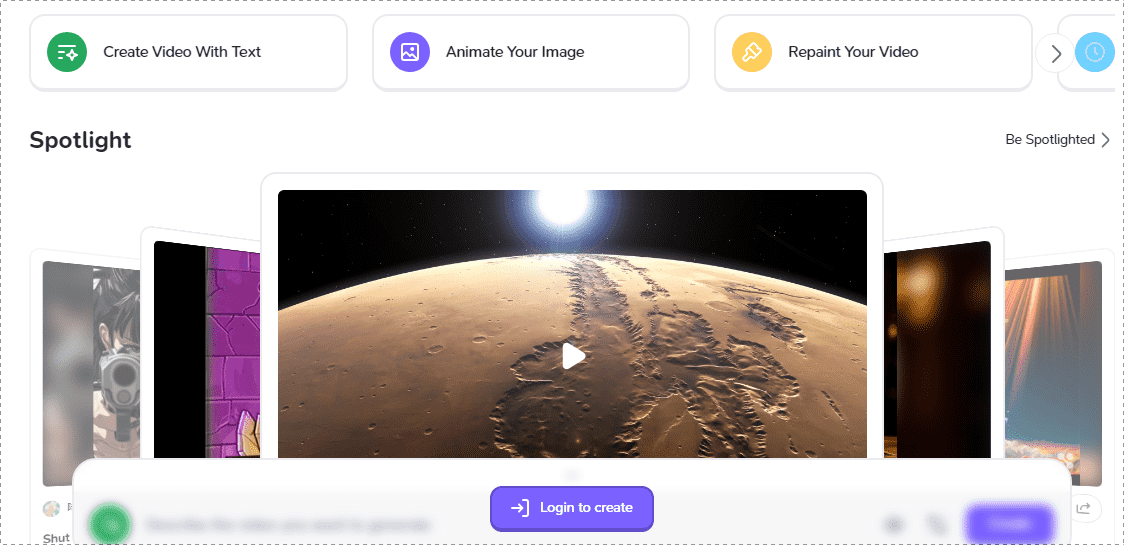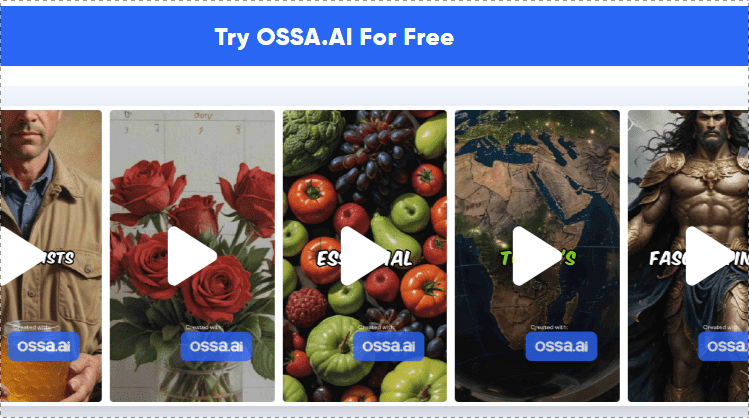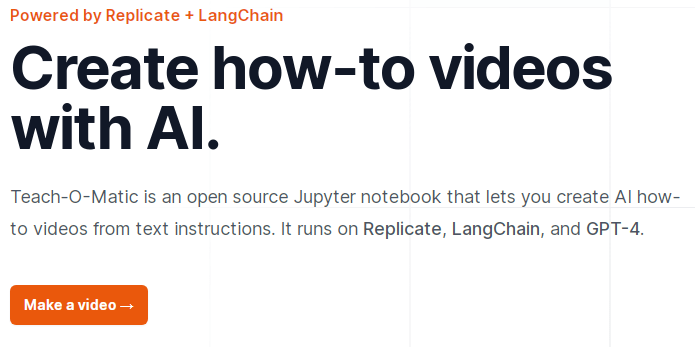Top 10 Text-to-Video Generators to Create High-Quality Videos
Are you looking for powerful text-to-video generators to create high-quality engaging videos? Look no further! I've compiled a list of 10 amazing AI video tools that allow you to turn text into stunning videos in just a few clicks. The best part is, these text-to-video tools are completely free which means you don’t have to pay anything before using them. So, let's get right into it.
May 12, 2024 09:46
The 10 Best Text-to-Video Generators
Now, let’s take a look at the best free AI video tools that can help you create high-quality videos in no time.
1. Invideo AI
Invideo AI is a popular text-to-video generator that offers 50+ templates, styles, and customization options. With Invideo AI, you can create professional-looking videos in minutes. You can also use Invideo AI as a music video tool to generate highly engaging music videos using text content. It's a great option if you're looking for a powerful text-to-video maker.
Invideo Key AI Features
Text to video generator.
Video editing with text.
Advanced AI voice cloning.
AI voiceover.
AI voice translation.
AI script generator.
AI talking avatar.
Pros of Invideo AI
Large library of over 4,000 templates for creating video ads, promos, and social media videos.
User-friendly interface that is easy to use, even for non-techies.
Powerful customization capabilities, including AI tools to generate scripts and convert text to videos.
Supports collaboration, allowing multiple users to work on a project together.
Frequently updated with new templates and features to stay current with trends.
Integrates with stock video and image libraries like Storyblocks and Shutterstock.
Cons of Invideo AI
The text-to-speech feature has a robotic, low-quality sound that may not fit all content.
Not suitable for advanced video editing, better suited for simpler video creation.
Can experience lagging or performance issues at times.
Requires paying extra for premium stock media and some features.
Invideo AI Pricing
Free plan available.
Plus plan starts at $25 per month.
2. Veed AI
Veed is a user-friendly text-to-video generator offering various features and customization options. With Veed, you can create high-quality videos in just a few clicks. The best part is that Veed is a great text-to-video maker if you’re looking for an AI video generator with text that can add subtitles automatically, generate avatars, and do more.
Veed AI Key Features
Turn text to videos.
Auto AI subtitles.
AI avatar.
AI voice generator.
Eye contact AI.
Voice background noise remover.
Pros of Veed AI
The platform supports a wide range of video formats like MP4, AVI, MOV, FLV, MKV, and more, ensuring compatibility and flexibility for you.
Veed.io operates in the cloud, allowing you to access your projects from anywhere with an internet connection, facilitating collaboration and seamless workflow across devices.
You can store and access your brand assets, such as logos and fonts, and add watermarks to your videos to protect your content and maintain branding consistency.
Veed.io offers auto-subtitling and translation features, which can be particularly useful if you need to cater to diverse audiences.
The platform's interface is designed to be simple and easy to use, eliminating the need for extensive video editing experience.
Cons of Veed AI
Veed lacks certain advanced functionalities found in more specialized video editing software, like Adobe Premiere Pro, DaVinci Resolve, Final Cut, etc.
Some users have reported issues when uploading their videos and audio files to the platform, which can increase buffering and decrease the software's cooperation.
Some users have experienced bugs and slow server performance, which can add time to the video creation process.
Veed AI Pricing
Free plan available.
The basic plan starts at $12 per month.
3. Pictory AI
Pictory AI is a powerful text-to-video generator that uses advanced AI to create stunning videos. You can use Pictory AI to turn your blog and script into a high-quality video in just a few seconds.
Pictory Key AI Features
Text to video maker.
Script to video.
Blog to video.
Video editing with text.
Auto video caption.
Auto long video summarizer.
Pros of Pictory AI
Pictory has an intuitive and user-friendly interface, making it accessible even for beginners without video editing skills.
Pictory AI can quickly turn text content like scripts or blog posts into professional-looking videos with features like text-to-speech, and automatic subtitles.
Pictory streamlines the video creation process, allowing you to produce videos in minutes rather than hours or days.
You can personalize your videos with your brand's colors, logos, and fonts to maintain a consistent visual identity.
Cons of Pictory AI
Pictory has more basic editing capabilities instead of advanced video editing.
While Pictory provides templates, the selection may be limited compared to other video creation tools like Adobe Premiere Pro and Synthesia.
Pictory AI Pricing
Free trial available to create 3 videos, each up to 10 minutes long.
The starter plan starts at $19 per month.
4. Fliki
Fliki is a popular text-to-video generator that can help you convert your text into stunning videos, add voiceover automatically, and generate avatars.
Fliki Key AI Features
Create video with text.
Advanced AI text-to-speech.
Auto AI Voiceover.
AI Avatar creator.
Voice Cloning.
Blog to Video maker.
PPT to Video creator.
Tweet to Video generator.
Pros of Fliki
Simple and user-friendly interface.
AI-powered voiceovers sound natural and professional.
An extensive stock library is available for creative needs.
Cost-effective compared to hiring voice-over artists.
Fast and efficient workflow for creating high-quality videos.
Cons of Fliki
Limited customization options for visuals.
Some glitches and bugs while using the platform.
Limited language options for voiceovers.
Lack of advanced editing features compared to professional software
Fliki Pricing
Free plan available.
The standard plan starts at $14 per month.
5. Steve AI
Steve AI is a text-to-video maker that can help you easily convert text, scripts, or audio into professional-quality videos.
The key benefits of Steve.AI are its simplicity, efficiency, and ability to create high-quality videos without extensive video production experience.
Steve AI Key AI Features
AI text to video generator.
AI voice to video.
Animated AI talking head video maker.
AI video editing
Blog to video maker.
AI meme maker.
Pros of Steve AI
Simplifies the video creation process with AI-powered technology.
High-quality video output up to 4K resolution.
Provides a large library of templates, graphics, videos, and music assets to customize videos.
Includes features like auto-generated scripts, text-to-video, blog-to-video, and audio-to-video to make video creation fast and easy.
Enables collaboration with teams to enhance creativity and productivity.
Cons of Steve AI
May not be suitable for complex or professional video editing needs that require more control and precision.
May not have all the assets or templates that match your specific niche or style.
The editing interface can be overwhelming for beginners at first
Reliance on templates may limit originality.
Steve AI Pricing
Free trial available.
The basic plan starts at $15 per month.
6. Wave.video
Wave.video is an AI text-to-video generator that allows you to easily make engaging videos for various purposes.
Wave.video provides an all-in-one platform for creating, editing, and distributing professional-looking videos without advanced video editing skills.
Wave.video Key AI Features
Convert text to video.
Animated Text Generator.
Combine Video Clips.
Video Ads Maker.
Intro and Outro.
Automatic caption.
Pros of Wave.video
Wave.video has a user-friendly interface that makes video editing and creation simple, even for beginners.
All-in-one video marketing tool. It offers a video editor, live streaming, thumbnail maker, video hosting, and access to stock assets.
The free version provides basic video editing and hosting features.
The Large library of stock images, videos, GIFs, and templates - allows you to create professional-looking videos quickly.
Helpful support and active community - the platform offers tutorials and an engaged user community.
Cons of Wave.video
The free plan includes watermarks on videos.
Limited access to premium stock assets and music in free/lower-paid plans - you may need to pay extra for certain content.
Editing tools, while powerful, may not be as advanced as dedicated video editing software.
Wave.video Pricing
Free plan available.
Streamer plan starts at $16 per month.
7. Vidnoz
Vidnoz text-to-video AI turns your text into professional videos. Vidnoz offers video tools like Vidnoz Flex for embedding videos in emails, Vidnoz AI for creating engaging videos with templates and avatars, etc.
These video tools simplify video creation, enhance marketing strategies, and improve communication efficiency.
Vidnoz Key AI Features
AI text to video.
Advanced text-to-speech.
AI talking avatar.
AI image to video.
AI video enhancer.
AI script generator.
AI video translator.
AI face swap.
AI voice cloning.
Pros of Vidnoz
Vidnoz offers free minutes, which is a significant advantage for individuals on a tight budget.
It offers a wide range of customization options, including diverse video templates, AI voice clones, and comprehensive AI tools.
Vidnoz AI is free to use, providing access to premium video creation tools without financial burden.
Cons of Vidnoz
The video production process may take more than 2 minutes, which may be a drawback if you need quick turnaround times.
It offers limited AI avatars.
Vidnoz Pricing
Free plan available.
The starter plan starts at $26.99 per month.
8. Haiper
Haiper is a text-to-video generator that allows you to generate high-quality videos from text prompts or images. It uses a powerful perceptual foundation model to transform simple text descriptions into visually stunning videos.
Haiper aims to empower you to creatively express yourself through video content creation.
Haiper Key AI Features
Text to video creator.
Image animation.
AI video repainting.
Pros of Haiper
Animates static images with AI.
Offers video repainting feature.
Provides advanced control tools like AI camera manipulation, lighting adjustments, pose control, and motion management.
Offers a mobile app for easy video creation.
Generates videos in multiple languages.
Provides custom avatars, voiceovers, and music options for business videos.
Cons of Haiper
May struggle with animating larger objects in videos.
Limited to creating short two-second clips.
Requires multiple 2-second clips to compile longer videos.
Haiper Pricing
Unknown.
9. Ossa AI
Ossa AI is a short video creation tool that you can use to quickly and easily generate professional-looking short-form videos from text script.
Ossa AI generated videos are optimized for engagement and can help you grow your YouTube channel, TikTok, and Instagram accounts.
Ossa AI Key AI Feature
Script to video generator.
Auto voiceover and translation.
Pros of Ossa AI
Ossa AI allows you to generate short-form videos quickly and efficiently.
Videos generated by Ossa AI are optimized for engagement on social media platforms.
Ossa AI can help increase leads and sales for businesses by creating brand-aligned content.
Video includes automatic voiceover and video translation.
Cons of Ossa AI
You have no editing capability while using Ossa AI.
Sometimes generated footage is irrelevant.
It takes minutes to generate a video.
It has basic video customization.
Ossa AI Pricing
Free plan available.
The starter plan starts at $5 per month.
10. Teach-O-Matic
Teach-O-Matic is an open-source AI video maker that allows you to create AI how-to videos easily.
It uses advanced technologies like GPT-4, Suno AI Bark, Damo Text-to-Video, and Stable Diffusion to write the script, read the script, create the video, compose the music, and generate the cover images for you.
You can easily customize the videos by inputting a topic, narrator adjectives, and music style.
Teach-O-Matic Key AI Features
Text to video generation.
Automatic music generator.
Auto AI cover image generator.
Pros of Teach-O-Matic
The script is written by GPT-4 which enhances the accuracy of the script.
The AI video tool is open source.
Cons of Teach-O-Matic
It can not function when GPT-4 is down.
Teach-O-Matic has minimal customization options.
Teach-O-Matic Pricing
Free and open source.
Conclusion
So, there you have it! Text-to-video generators are like AI video assistants for turning your text into captivating videos.
These AI video software use advanced AI technology to analyze your text and automatically create visually appealing videos. So, whether you need to explain something for school, promote your business, or just make fun videos, these text-to-video tools can help you do it quickly and easily.
The best part is, they are free to use. So, you can try them out and see which one works best for you. All you have to do is type in some text, click a few buttons, and voila - you've got a great video to share with your audience.
Frequently Asked Questions
Let’s answer some of the most common questions you might have about generating videos from text.
How to Generate Video From Text?
There are a few different ways to generate video from text:
Use a text-to-video generator that can automatically create a video from your text input.
Hire a video production service to produce a custom video for you using your text.
Use an AI video creation app that allows you to input text and customize the visuals.
What Is the Best Text-To-Video Generator?
Some of the top text-to-video generators include Invideo, Veed, Pictory AI, Fliki, etc. The "best" text-to-video software depends on your specific needs and preferences.
Can ChatGPT Make a Video?
No, ChatGPT is an AI language model and cannot directly create or generate videos. It can assist with text-based aspects of video creation, but cannot handle the actual video production and editing.
Does Canva Do Text-To-Video?
Yes, Canva does offer a text-to-video feature that allows you to enter your text and have Canva automatically generate an animated video for you.