15 Opus Clip Free Alternative Tools
Have you ever wondered what the best Opus Clip free alternative is? If so, I've compiled a list of the best Opus Clip free alternative tools to help you turn long videos into short, engaging clips! The best part is, these Opus Clip alternative tools are easy and free to use. So, read on to find the perfect one for yourself.
May 16, 2024 17:18
Best Opus Clip Free Alternative Tools
Now, let’s explore the Opus Clip alternatives to help you choose the best one for your needs.
1. Quso AI
Quso.ai is one of the most sought after opus clip alternatives. It is an AI-powered video repurposing and social media platform that transforms long-form videos like podcasts, webinars, and recordings into short, viral-ready clips for TikTok, Reels, LinkedIn and YouTube Shorts in just a few clicks. It is built for coaches, consultants, podcasters, creators, and small businesses who want to scale content output without complex editing workflows.
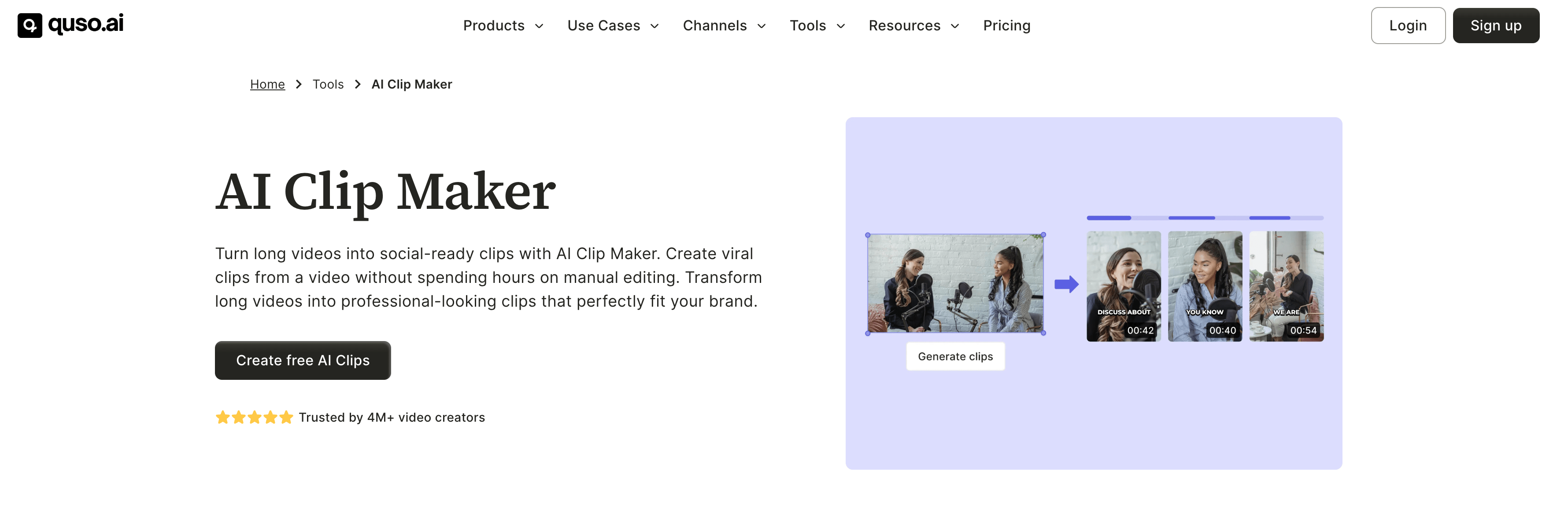
Quso Key AI features
AI clip generation that detects highlights and creates short vertical videos optimized for TikTok, Instagram Reels, YouTube Shorts, and more.
Automatic subtitles, brand templates, and resizing so every clip is on-brand and correctly formatted for each platform.
AI social media tools for scheduling content and analyzing performance from the same dashboard.
Support for importing long-form content (Zoom recordings, YouTube links, raw files) and turning it into multiple repurposed assets in minutes.
Quso AI Pricing
Free plan: $0/month with limited features and credits, ideal for testing the platform.
Lite plan: Starts around $19/month, unlocking HD exports and core AI tools.
Essential plan: Around $35/month, adds advanced AI tools, social scheduling, and content planning.
Growth plan: Around $49/month, includes everything in Essential plus unlimited scheduling, deeper analytics, and priority support.
2. Ssemble
Ssemble is an Opus Clip free alternative that helps you transform your YouTube videos into short clips.
Ssemble is easy to use. You just need to paste the link of a YouTube video and Ssemble will automatically analyze and make engaging shorts out of it.
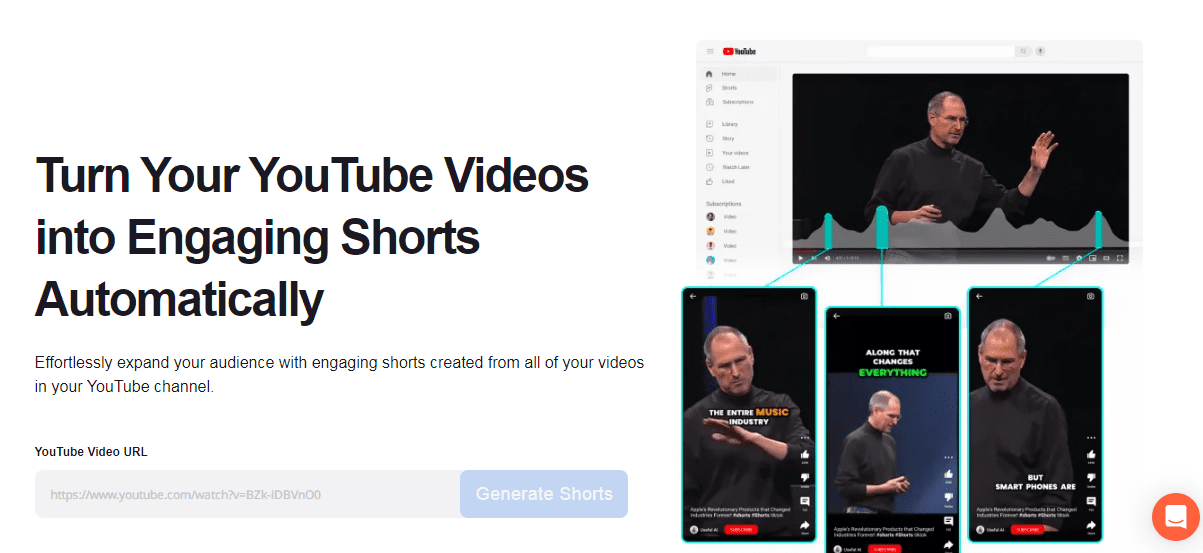
Ssemble Key AI Features
AI analysis and compilation.
AI auto caption.
Face tracking.
AI vitality score.
AI voiceover.
Ssemble Pricing
The free plan is available.
Pro plans start at $24 per month.
3. Klap AI
Klap AI converts your long videos into short, snappy clips. Just pop in a YouTube video link or upload your long video and Klap will do the rest. It's super easy to use and saves you tons of time.
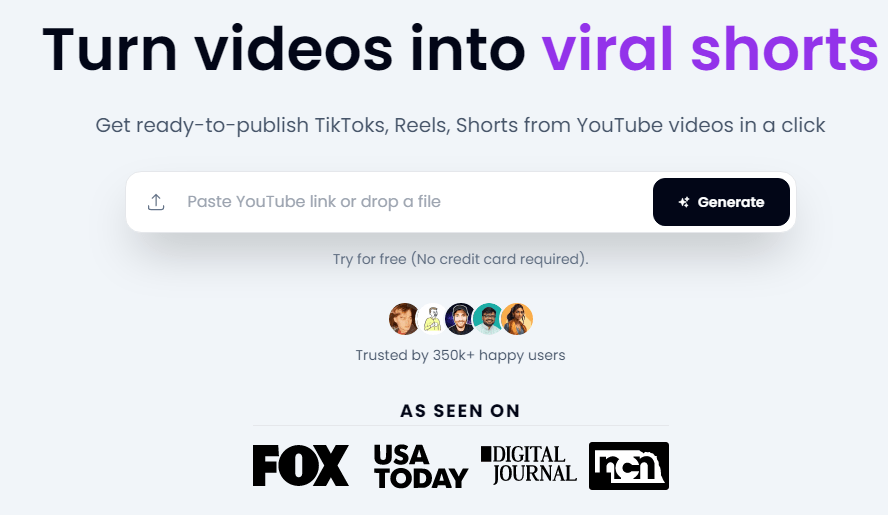
Klap Key AI Features
Auto reframing.
Auto caption.
Klap AI Pricing
Klap AI offers 1 free trial video. After that, you'll have to upgrade to a paid plan.
Pricing starts at $23.2 per month.
4. Snapvid AI
Snapvid AI is a video editing tool that helps you make short, fun videos for social media. It uses AI to quickly turn your existing videos into a short, engaging clip.
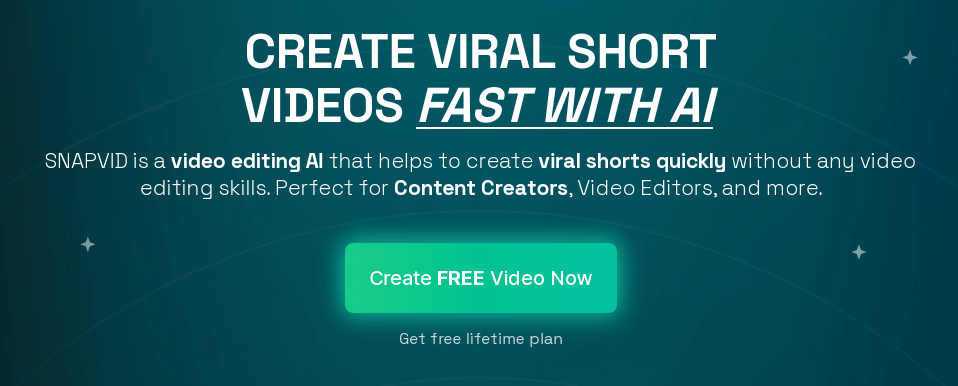
Snapvid Key AI Features
AI smart cut.
Automatic subtitles and animated emojis.
AI B-Roll
Snapvid AI Pricing
Free plan available.
The Basic plan starts at $16 per month billed yearly.
5. Vizard AI
Vizard AI helps you make shorter and more exciting videos. You can turn your long videos into quick, fun clips ready to post on YouTube, TikTok, or Instagram. Just upload your video, let the AI do its thing, and voilà – you've got awesome clips ready to share! Although Opus Clip has some similar features to Vizard AI, they also have some differences.

Vizard Key AI Features
Auto AI clipping.
AI speaker cut and auto reframe.
AI caption.
AI emojis.
AI B-roll.
AI social caption and hashtag.
Vizard AI Pricing
Free plan available.
The creator plan starts at $20 per month.
6. Shortdeo
Shortdeo is a powerful Opus Clip free alternative that turns your long videos into shorter clips. You just need to paste in your YouTube video link or upload your MP4 file and Shortdeo will automatically transform it into short engaging clips.
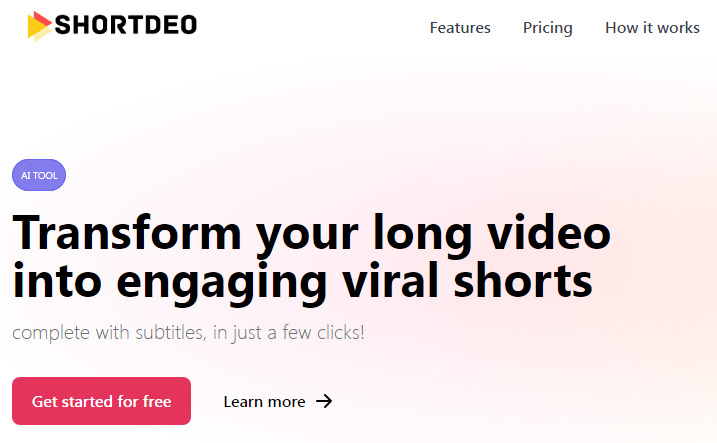
Shortdeo Key AI Features
Auto AI scene detection.
Auto AI clipping.
AI subtitle and transcription.
Multiple face detection.
Shortdeo Pricing
Free plan available.
Standard plan starts at $15.99 per month.
7. Munch AI
Munch AI is an Opus Clip free alternative that helps you make short, catchy videos from long ones.
Imagine picking the most exciting scenes from a film and posting them online to get people interested. See Opus Clip vs Munch comparison.

Get Munch Key AI Feature
AI-driven editing.
Auto-titling.
AI clipping.
Munch AI Pricing
Free plan is available.
Munch's standard plan starts at $49 per month.
8. Trimmr
Trimmr transforms your long videos into short videos quickly and easily. It uses AI to find the best parts of your videos from your YouTube video link or uploaded video file to create viral shorts.
Trimmr also has a special editor that you can use in your web browser that can automatically add captions to your videos. You can also add your text and pictures.
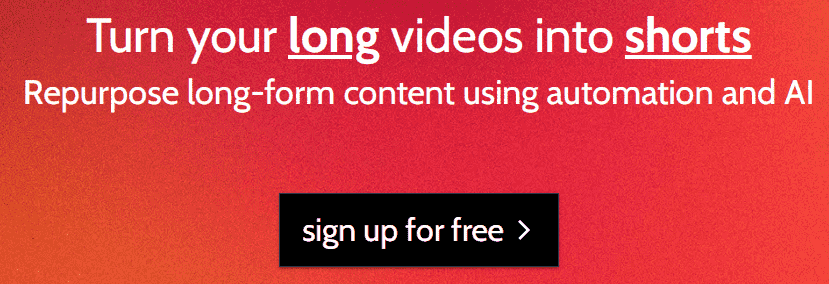
Trimmer Key AI Features
Automated captions.
AI attention bait preset.
Trimmer Pricing
Includes free plan.
The Starter Plan starts at $7 per month.
9. Cutlabs
Cutlabs is an AI video repurposing tool that looks at your long video and finds the best parts, like exciting moments, then makes short clips from those moments so that you can share them on social media.
You just need to add your Twitch or YouTube video URL and Cutlabs will do all the work for you.

Cutlabs Key AI Features
AI auto-clipping.
Auto-titling.
AI virality score.
Cutlabs Pricing
Includes free plan.
The Creator plan starts at $9 per month.
10. Framedrop
Framedrop AI is an Opus Clip free alternative that helps YouTubers and Twitch streamers make short videos from their live streams. It uses AI to find the best moments in their streams and turns them into short videos for TikTok, YouTube Shorts, and Instagram Reels.
Framedrop AI is great for content creators because it saves time. Instead of watching your whole stream to find the best parts, Framedrop AI does it automatically for you.
Using Framedrop is easy. You just give it the link to your video or stream, and it will find the highlights. Then you can choose which ones you want to turn into short videos to share on social media.
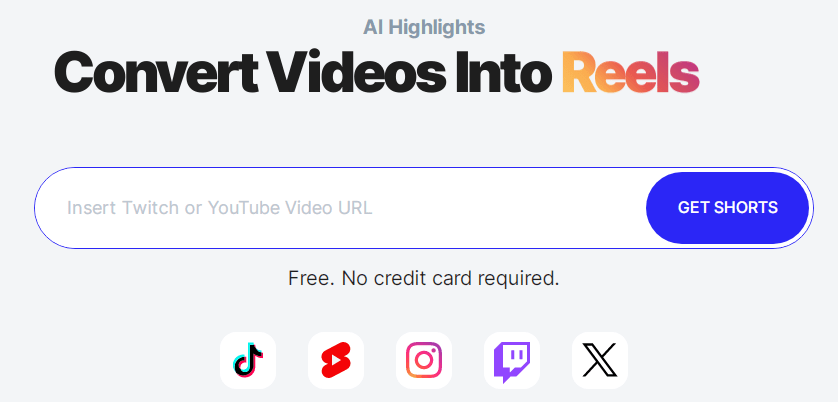
Framedrop Key AI Features
AI smart edits.
Framedrop Pricing
Framedrop has a free plan that lets you create 5 hours of content per month. If you sign up, you get 8 hours per month.
Pro plan starts at $9.95 per month.
11. 2short AI
2short AI is an Opus Clip Pro alternative that extracts the most viral moments from your long videos and transforms them into engaging short clips that increase views and engagement.
To use 2short AI, you simply need to copy the link of your YouTube video and paste it into 2short AI. The AI will then automatically create short clips from your video that you can share on social media.
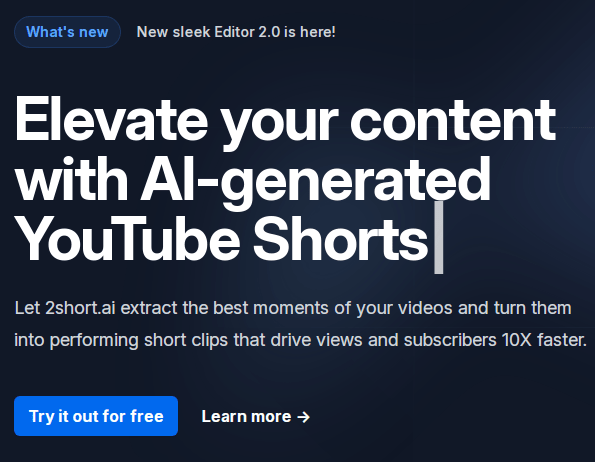
2short Key AI Features
AI facial tracking.
One-click animated subtitle.
2short AI Pricing
Includes free plan.
The Lite plan starts at $9.90 per month.
12. Wisecut
Wisecut is an Opus Clip free alternative that turns your long-form videos into engaging highlights.
You don't need to be an expert in video editing. Just paste your video link and Wisecut will do the rest. If you want to change something, you can edit the text instead of the video itself.
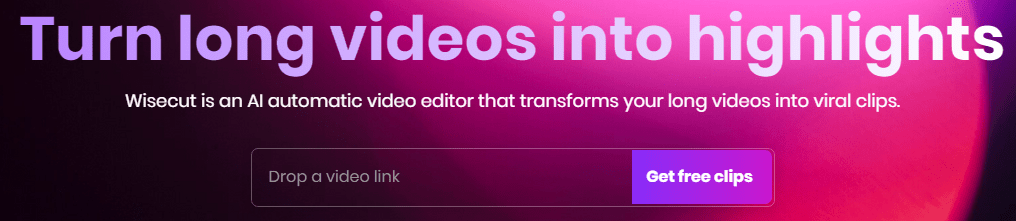
Wisecut Key AI Features
AI highlight detection.
Auto captions and translations.
AI auto silence remover.
Auto background music.
Wisecut Pricing
Free plan available.
The Starter plan starts at $10 per month.
13. Submagic
Submagic is a great Opus Clip free alternative that helps you make awesome short videos really fast from longer ones with auto captions and subtitles.
You just upload your video, and it does all the magic stuff for you. Then you can share your awesome new video with the world!

Submagic Key AI Features
Auto caption and emojis.
Magic B-rolls.
AI trimming.
Automatic descriptions, zooms, sound effects, and music.
Submagic Pricing
The free plan is available with 3 videos a month.
The Starter plan starts at $14 per month.
14. Reclips AI
Reclips AI is a powerful AI video tool that helps you make short videos from long ones fast. It uses advanced AI technology to cut your videos into smaller clips, making it easy to share them on social media and get more people to see them.
You can even customize your clips by adding cool captions and adjusting the video to make it more interesting.
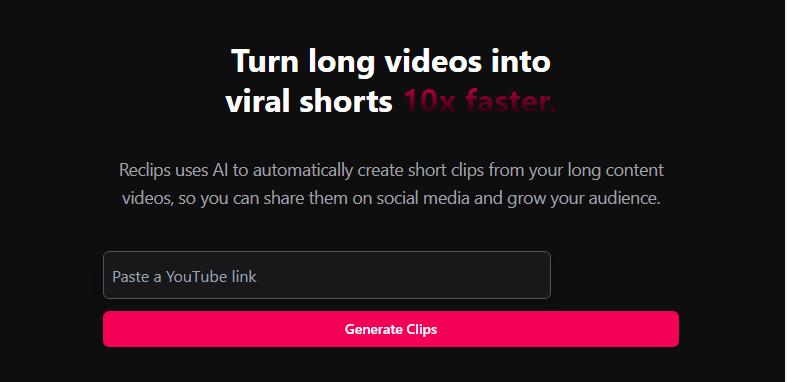
Reclips Key AI Features
Animated Captions.
Advanced AI curation.
Powerful AI editor.
Intelligent AI resizing.
Reclips AI Pricing
A free plan is included.
The Starter plan starts at $29 per month.
15. Editair
Editair is an AI-powered video editor that streamlines the content creation process by allowing you to create short videos quickly and easily from longer videos, even without any prior video editing experience.

Editair Key AI Features
Media resizing.
Direct publishing to TikTok.
Custom captions.
Custom backdrop.
Editair Pricing
A free plan is available.
The Premium plan starts at $20 per month.
Conclusion
You made it! Now you know the best Opus Clip free alternative tools. Try them out and find the one that works best for you or replicate Opus Clip features! Which one is your favorite? Let me know in the comments!
Share your experience and help others find their perfect match. Don't be shy, comment below and join the conversation!







