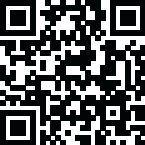Quso AI

What Quso AI Offers: Key Features and Capabilities
Quso AI provides a comprehensive suite of AI-powered tools to streamline content creation and social media management:
AI Content Repurposing and Clips Generator
allows you to double your content output instantly by uploading a long video (or pasting a YouTube link) and letting AI automatically clip highlights. It turns extensive footage into "snackable" content and viral clips.
The AI identifies high-engagement moments and generates short clips with viral potential, which are even ranked by metrics like audience retention.
From an hour-long video, Quso AI can generate between 5 to 45 short clips, depending on the content.
Intelliclips is a specific feature that automatically finds and extracts the best moments from your videos, tagging them to create "scroll-stopping" highlights.
You can also customize the length and style of these generated clips.
AI Video Generator
This tool allows you to convert ideas, text, or trending content directly into high-quality, professional-looking videos in seconds.
It automates the entire process, including scripting, visuals, and edits. You can input your script or have the AI generate one.
Videos can be produced in various lengths (0-30s, 30-60s, 60-90s) and automatically optimized for platforms like Instagram, YouTube, and TikTok, eliminating manual resizing.
AI Influencer
Quso AI enables the creation of professional talking videos without the need for expensive production setups.
You can choose from over 80 diverse, life-like AI avatars to represent your brand and connect with different audiences.
Scripts, visuals, and subtitles can be customized to align with brand messaging. The AI can generate scripts, or you can upload your own.
Videos created with AI Influencer are optimized for platforms like Instagram, TikTok, and YouTube.
AI Social Media Manager
This feature helps you manage your social media presence effortlessly, saving hours by automating content creation, scheduling, and management across multiple platforms.
Social Media Scheduler: Allows you to schedule and publish content directly to platforms such as Twitter (X), YouTube, LinkedIn, Pinterest, TikTok, Facebook, and Instagram. It can also automate publishing at optimal times based on audience activity patterns.
AI Content Planner: Helps organize and plan content, moving beyond traditional spreadsheets.
AI Social Captions and Hashtag Generator: Generates engaging captions, trending hashtags, and descriptions, aiming to boost engagement and reach the right audience.
Social Media Analytics: While some sources state it's "coming soon" for Growth plans, it's intended to track social media growth.
AI Video Editor
Designed for ease of use, even for individuals with no prior video editing experience.
Auto-video Captioning/Subtitle Generator: Adds customized subtitles with animated text overlays, supporting multiple languages including English, Spanish, French, and German. You can edit, delete, and even add emojis or use "Hormozi style captions".
AI Filler Word Removal: Automatically eliminates "umms" and "uhhs" to ensure clear audio.
CutMagic: An AI tool for smart scene detection, helping manage multiple camera setups and scene changes for smoother edits.
B-Rolls Library/Stock Footage: Provides access to royalty-free stock images, videos, and audio to enhance storytelling.
Virality Predictor/Score: Helps predict a clip's potential to go viral.
Automatic Video Chapters: Generates chapters for longer videos.
Additional editing features include video trimming, resizing, adding images and text, setting preferred settings (language, quality, templates), and a "Save Draft" option.
AI Writer (Viddy)
Viddy acts as an AI content assistant, enabling multi-platform content creation. It can transform long-form videos into show notes, search-engine-optimized blog posts, LinkedIn posts, and Tweets in seconds.
It also assists with brainstorming new content ideas, conducting research, and optimizing content for search engines.
Brand Kit and Customization
You can upload your branding kit, including logos, color schemes, and fonts, to ensure consistent branding across all videos.
Quso.ai's Growth plan allows for the creation of multiple brand kits for clients. Pro users can upload custom fonts in .ttf format.
Other customizations include adding progress bars, changing background colors, and social previews.
Organization and Accessibility
You can organize videos into specific folders and sort clips based on aspect ratio, duration, alphabetically, or by "scores".
Quso AI is available on mobile devices, allowing you to repurpose, import, review, and publish clips directly from your smartphones.
Use Cases
Quick Social Media Content: Turn long videos into TikTok, Instagram Reels, or YouTube Shorts using AI Clips Generator and Intelliclips.
Content Planning & Scheduling: Use the Quso AI Content Planner and Social Media Scheduler to stay organized.
Brand Consistency: Create custom templates and brand kits to maintain a cohesive look.
Efficient Video Editing: Simplify editing for podcasts or interviews with CutMagic.
Boost Engagement: Enhance videos with AI subtitles, emojis, and trendy caption styles.
Content Repurposing: Transform long-form videos into blogs, LinkedIn posts, Tweets, and more.
Data-Driven Strategy: Leverage social media analytics to track performance and grow your audience.
Ad Creation: Use the AI Video Generator and upcoming AI Ad Maker to create compelling ad content.
Pricing and Plans
Quso AI offers several plans to cater to different user needs, with options for monthly or annual billing that can offer significant savings:
1. Free
Cost: $0/month.
Credits: 75 credits (or minutes) of processing per month, which renews monthly.
Features: 720p render quality downloads, AI Clips and Captions, YouTube Chapters, Direct TikTok Publishing, No Watermark, and CutMagic. Data is retained for 30 days. You can upload videos longer than 3 minutes to generate clips and add subtitles.
2. Lite
Cost: $29/month, or $24/month when billed annually.
Credits: 100 credits.
Features: Includes AI Clips and Captions, AI Video Generator, AI Video Resizing (16:9, 9:16, 1:1), and Unlimited 1080p Exports. Offers 10 GB of storage.
3. Essential
Cost: $39/month, or $33/month when billed annually.
Credits: 300 credits (or minutes) per month.
Features: Includes all Lite plan features, plus premium access to over 10 AI tools, AI Filler and Silence Removal, AI Influencer, AI Writer, 1-Click Schedule to 7 Social Platforms, and AI Content Planner. Offers 1080p render quality, Intelliclips, direct publishing/scheduling to 6 social platforms, 180-day data retention, save draft option, folder/file management, and import integrations (Drive, Dropbox, Box). Provides 25 GB storage.
4. Growth
Cost: $49/month, or $33/month when billed annually (saving $196 annually).
Credits: 600 minutes (or credits) per month.
Features: Includes all Essential plan features, plus unlimited social post scheduling, bulk publishing, advanced AI analytics (coming soon), custom templates and brand kit, priority support, metadata for all social platforms, Viddy AI content assistant, full video transcripts, and clip transcripts. Allows for multiple Brand Kits and offers 75 GB storage.
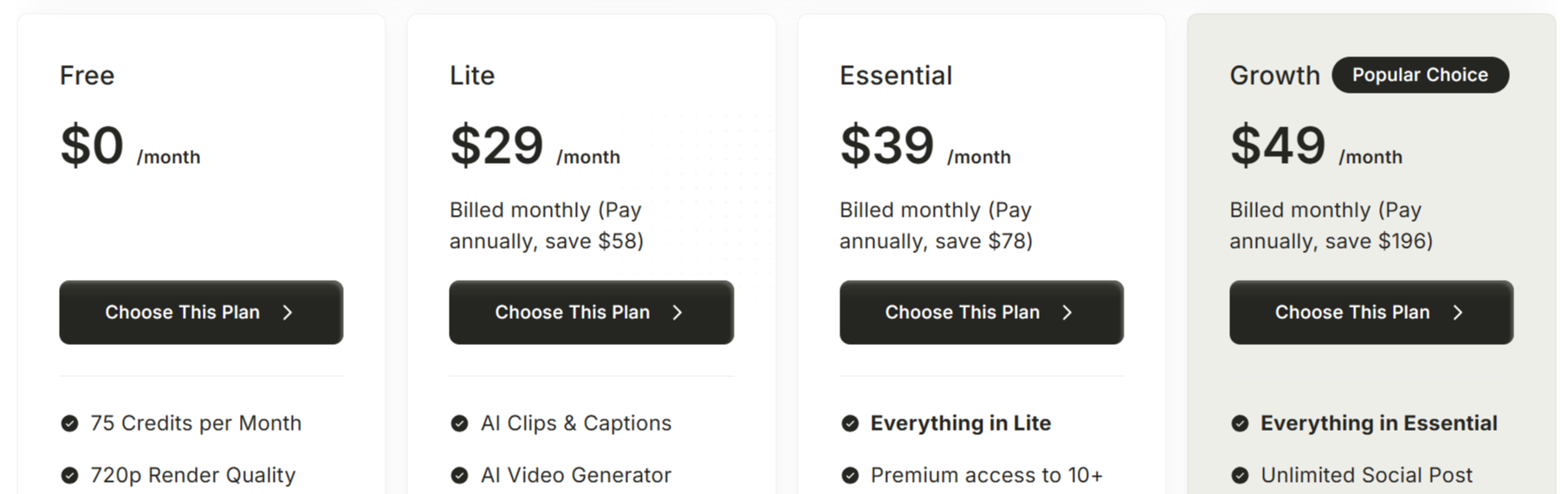
Pros
Time and Cost Savings: Quso AI automates time-consuming tasks like editing, sequencing, and adding effects, leading to 200% faster video creation and up to 9X time saved monthly. Users have reported saving up to $2400 per month by reducing content creation costs by three times.
Increased Engagement and Reach: By creating attention-grabbing snippets, adding customized subtitles, and using viral templates, Quso AI can significantly boost social media engagement and views.
Scalability and Consistency: Quso.ai enables scaling video production without sacrificing quality, maintaining a consistent brand look across all content. You can achieve 7x more output and productivity.
Ease of Use: Designed with a clean, intuitive interface, it's user-friendly even for beginners with no prior video editing experience.
Multi-Platform Optimization: Automatically optimizes video dimensions and styles for various social media platforms like TikTok, YouTube Shorts, and Instagram Reels, ensuring maximum compatibility and reach.
Direct Publishing and Scheduling: Allows scheduling and auto-posting clips directly to social accounts, eliminating the need for separate publishing tools.
Cons
Limited Advanced Editing: Quso AI focuses on automated repurposing and lacks advanced video editing features like multi-track timelines, transitions, or layered audio control, which might be found in professional software.
No Dedicated Native Mobile App: Although it is mobile-friendly, allowing you to import, review, and publish clips on your smartphones, it is primarily a web-based platform and lacks a dedicated native mobile application, which might be inconvenient for some users who prefer app-based editing.
Learning Curve for Advanced Features: First-time users might need time to understand Quso AI's AI workflow and content mapping, especially for managing large batches or advanced features.
Occasional Bugs: Users have reported occasional bugs and glitches during the editing process.
Customer Support: Response times for customer support can sometimes be slow or inconsistent.
Quso AI Alternatives