How DupliChecker’s Video Downloader Helps Source Clips Efficiently
Making videos today means pulling stuff from lots of places. If you're a YouTuber, editor, or just someone who posts a lot, you know how tricky it can be to find the right clips fast. That’s where an easy video downloader can help. One tool worth exploring is the DupliChecker Free Online Video Downloader. Rather than being just another downloader, it offers practical features that make it useful for creators working on everything from short-form content to tutorials and promo videos. In this guide, we’ll explore how DupliChecker fits into the video creation process, what makes it different, and how it compares to other AI video tools.
May 09, 2025 00:21
Why Video Downloaders Matter in the Video Creation Workflow
Before diving into the tool, let’s understand why a video downloader is even relevant. Content creators often need:
Reference clips for editing inspiration, such as past projects, viral trends, or industry-standard visuals, to guide the creative direction of new content. These references are often used during brainstorming or as stylistic blueprints.
B-roll footage for transitions or overlays, which enhances storytelling by adding visual context or emotion. This might include crowd shots, scenery, reaction shots, or product close-ups that enrich the primary footage.
Archived livestreams or tutorials for remixing into highlight reels, recap videos, or social snippets. These can be particularly useful for educational or event-based content, allowing creators to extend the lifespan of a live session.
Offline access to videos for editing while traveling or working in areas with limited internet connectivity. This enables creators to stay productive on the go, whether they’re in transit, at a shoot, or working remotely from a location with unstable Wi-Fi.
Instead of screen-recording or dealing with heavy editing suites just to extract a 30-second clip, a video downloader simplifies the task. It's also useful for those who create reaction videos, commentary, or repurpose royalty-free content.
Important Note: Always ensure you have the right to reuse or modify any downloaded content. Look for Creative Commons licenses or public domain content.
DupliChecker.com – Not Just for Plagiarism Checking
You might know DupliChecker as a plagiarism checker, but its platform offers a range of tools for writers, marketers, and now, video creators. Its video downloader is free, web-based, and doesn’t require any installation or sign-up.
What sets it apart is its clean interface and support for multiple platforms. It works well for creators who need to grab a video quickly and move on with editing.

Key Features You Will Appreciate
DupliChecker’s video downloader might appear simple on the surface, but its design and utility make it a smart choice for creators who value speed, accessibility, and reliability in their sourcing process.
1. Simple Interface, Minimal Learning Curve
No complex settings or tech knowledge is required. Copy the video URL, paste it into the tool, and hit download. It doesn’t require registration, which saves time.
2. Cross-Device Compatibility
Because it’s browser-based, you can use it on a phone, tablet, or desktop. Whether you’re at your editing station or commuting, you can download content on the go.
3. Support for Multiple Platforms
It works with major video hosting platforms and social media, making it a one-stop tool for creators gathering source material from diverse places.
4. Customizable Quality & Formats
Creators often work with different resolution requirements. DupliChecker offers downloads in formats like MP4, WebM, and MKV in various resolutions. Whether you’re producing HD content or smaller social videos, the flexibility helps.
5. Multilingual Support
For non-English speakers or global teams, DupliChecker supports more than 10 languages, making it accessible to creators worldwide.
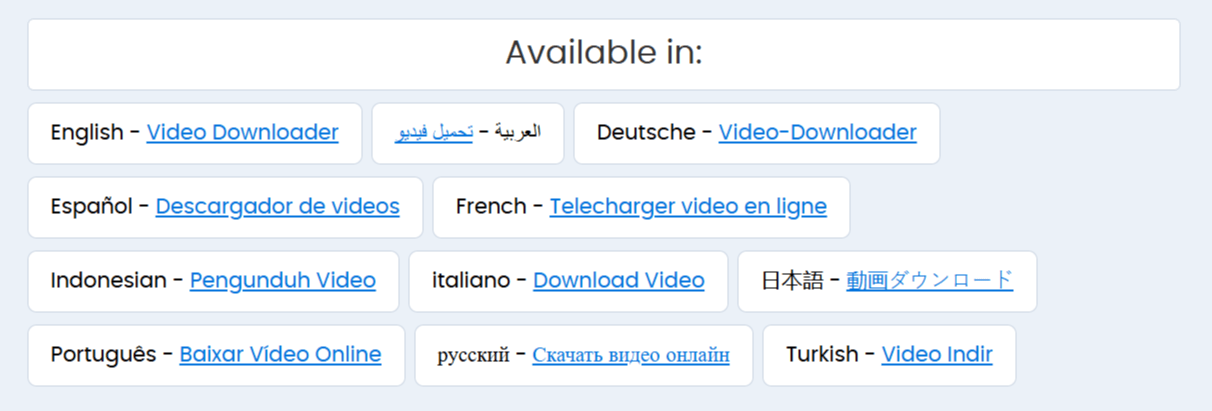
6. Completely Free Without Limits
Unlike other "free" tools that impose download limits or slap on watermarks, DupliChecker truly allows unlimited downloads with no hidden restrictions.
Use Cases for Video Creators
Let’s break down how different types of creators can benefit:
YouTubers: Use DupliChecker to download clips from public domain videos or educational resources to supplement commentary.
Social Media Marketers: Save promotional content or UGC videos from platforms to repurpose into reels or ads.
Educators: Download videos for offline teaching or to remix into learning materials.
Content Editors: Quickly source B-roll footage without logging into multiple platforms.
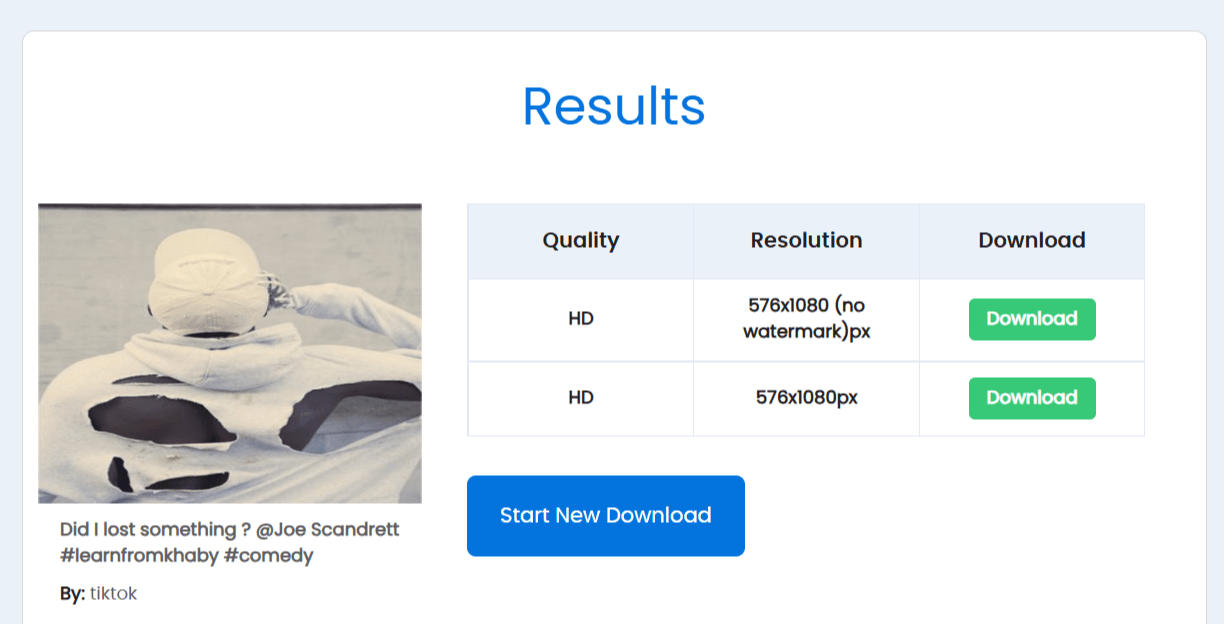
Comparison with AI-Powered Video Tools
AI video tools like Pictory, Unscreen, Runway ML, or Synthesia offer advanced features like automatic summarization, avatar generation, or background removal. However, they often require:
Subscriptions to access full features or unlock premium outputs may not be feasible for creators working on a tight budget or experimenting with new formats.
Steep learning curves for beginners, especially when using tools with layered AI functionalities, timeline editing, or integrated scripting interfaces. This can slow down the creative process and create bottlenecks.
Highly specific use cases that may not align with every creator's needs. For example, an AI avatar generator may be perfect for explainer videos but irrelevant for those who focus on live-action vlogs or cinematic editing. This can lead to unnecessary tool fatigue, where creators juggle too many apps that only serve narrow purposes.
DupliChecker’s role is more foundational. It supports your creative process by helping you gather raw materials, which you can then import into tools like:
Descript for editing, transcription, podcast repurposing, and generating audiograms. It’s particularly effective for creators who want to edit by modifying text instead of dealing with complex video timelines. Descript’s overdub and multitrack editing features are helpful for interview-style or educational content.
Pictory for AI-generated summaries, video highlights, and turning long-form content like webinars into digestible short clips. It’s ideal for repurposing blog posts or articles into engaging visual stories with text overlays and stock footage.
CapCut for short-form TikTok/Instagram editing, complete with effects, transitions, and templates optimized for vertical video. It’s widely used by influencers and marketers looking to create fast-paced, attention-grabbing content for social platforms.
Wisecut for AI video pacing and cuts, especially helpful for trimming pauses, generating subtitles, and applying background music automatically. It saves a lot of post-production time for creators who frequently produce explainer or talking-head videos.
DupliChecker doesn’t compete with these AI video tools; it complements them by supplying source footage faster.
Tips for Using Video Downloaders Legally
Stick to Public Domain and Creative Commons: Platforms like Pixabay, Archive.org, and Pexels Videos host royalty-free content.
Credit the Original Source: If licensing allows, provide attribution.
Avoid Copyrighted Content: Don't use music videos, Netflix clips, or user content without permission.
Use Editing Tools to Transform: Commentary, reaction, or educational use may fall under fair use, but always research local laws.
When to Use a Video Downloader vs. AI Video Tools
Combining DupliChecker with AI tools can significantly speed up your content creation workflow.
Final Thoughts
A video downloader may not sound as flashy as an AI tool, but it’s one of the unsung heroes of a creator’s toolkit. DupliChecker’s free video downloader offers a reliable, no-nonsense way to source content quickly, legally, and with full control over quality and format.
If you’re building out your toolkit for content creation, DupliChecker is a solid place to start. For more specialized needs like background removal, AI voiceover, or video summarization, check out our full directory of AI video tools to find the right tool for your workflow.







