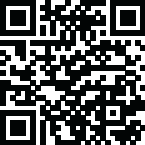VisionStory AI
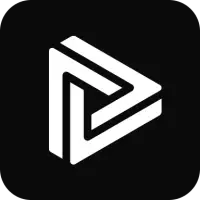
VisionStory AI Key Features
VisionStory provides several features for video production:
1. AI Video Generation
This allows you to upload a front-facing image and then either enter text for an avatar to speak or upload/record audio. The AI then generates a talking video with emotions and dynamic speech.
Videos can include rich facial expressions, lifelike movements, and various effects like green screen.
2. AI Presentation
This feature automates the transformation of PowerPoint files (PPT and PPTX formats, ideally 20 slides or fewer) into engaging videos.
VisionStory's AI generates a professional script, voiceover, and video with a talking avatar, turning static slides into dynamic presentations with minimal effort. You can edit the AI-generated script before final video creation.
3. AI Live Stream
Currently in beta, this feature merges a lifelike AI host with LLM intelligence (like ChatGPT) to provide real-time, multilingual responses in a video broadcast. Users can set a persona and conversation topic, and the AI presenter responds with facial expressions, body movements, and lip sync.
During beta, sessions are capped at 10 minutes and are hosted exclusively on VisionStory AI, with plans for external platform integration and API access in the future.
Only three live streaming rooms are available simultaneously during beta, with one reserved for the official assistant Vilia and two for users, each account hosting one stream at a time.
4. Video Podcast
This feature allows you to create video podcasts by uploading an audio file (e.g., .mp3, .wav) or providing a URL from platforms like YouTube or TikTok.
VisionStory's AI automatically generates a storyboard with smart shot selections based on your audio, which you can then customize (shots, voices, characters).
It supports different shot types (single-person close-up, mid-shot, two-person shot) and allows you to use your own custom background scenes.
5. Voice Clone
You can create a custom AI voice that mimics a specific voice by uploading or recording clear audio in a quiet environment.
Voice cloning is free for English, Spanish, Japanese, and Chinese for testing purposes; however, using the cloned voice in video generation, or cloning voices in other languages, requires a Pro Plan or higher.
6. Text to Speech (TTS)
VisionStory's TTS system can naturally apply appropriate emotion based on the text you provide.
7. HD/FHD Video Output
The platform supports HD (720p) and FHD (1080p) video resolutions. HD requires a Pro Plan or higher, and FHD requires an Advanced Plan or higher.
8. Green Screen Video
This feature allows you to generate videos with a solid green background, making it easy to isolate the person and replace the background in external editing tools.
9. Voice Changer and Remove Noise
These features allow you to modify voices in speech or eliminate background noise from imported or recorded audio, enhancing clarity. Both are free to all users.
10. Character/Avatar Creation
You can create your own speaking characters by simply uploading a front-facing photo with visible shoulders and no obstructions. This is completely free, and you can create as many as you like.
You can even upload animal images to create characters, though lip sync may vary. Your created characters are private and not visible to others.
11. Language Support
VisionStory AI supports over 30 major languages worldwide for video generation and voice options, including English, Chinese, Spanish, Arabic, and many more. While some languages have fewer voice options, the underlying language support allows voices (e.g., English) to speak multiple languages.
12. Emotion Control
You can control the emotions and expressions of the person in the video by selecting options such as cheerful, angry, marketing, news, or singing, tailoring the video to specific scenarios.
13. API Access
VisionStory offers an API for video generation for developers.
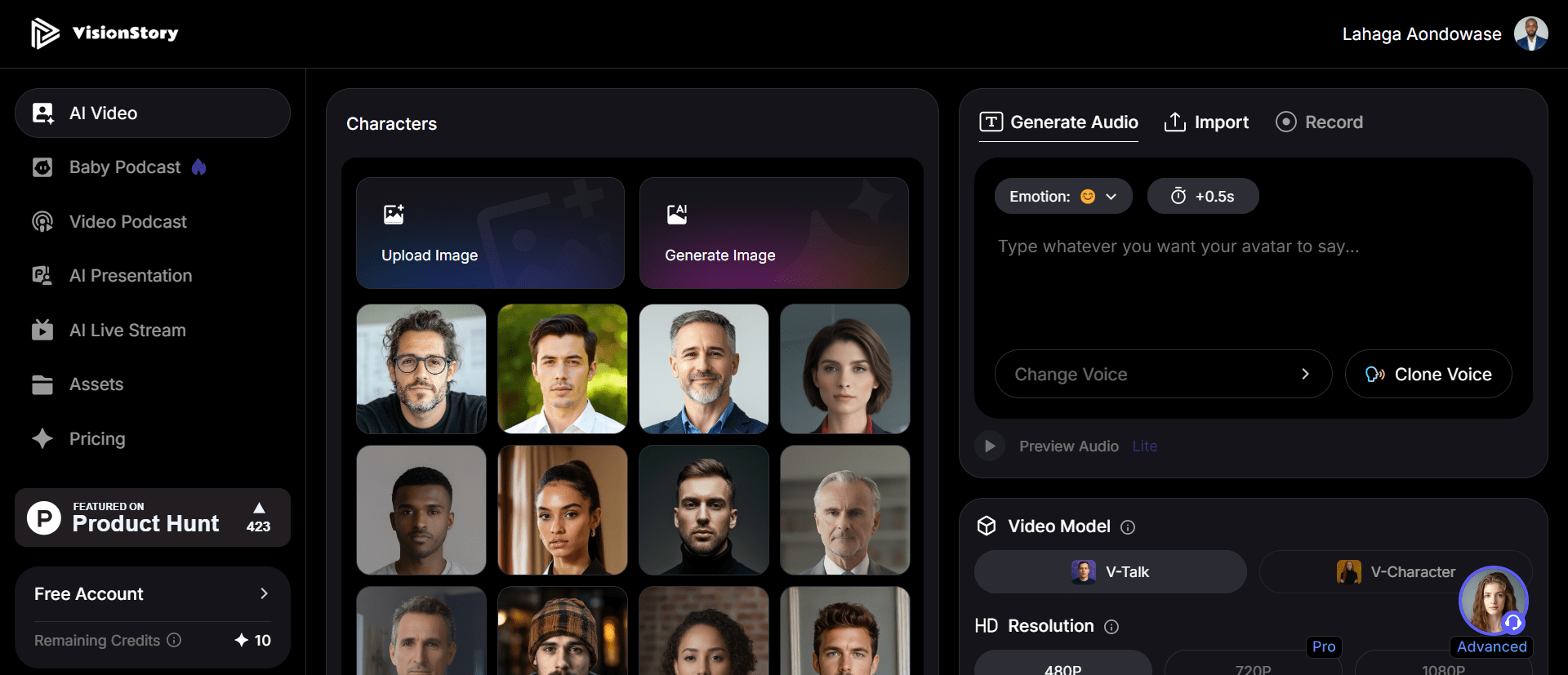
Use Cases and Solutions
VisionStory is designed for different users and applications:
Video Creators: Individuals looking to create high-quality videos without the need for cameras or extensive editing skills.
SME Marketing Service and Agency: Businesses can generate personalized video content at scale for marketing campaigns, saving time and boosting engagement.
Media and Entertainment: For producing dynamic visual content for various media platforms.
Learning and Development: VisionStory AI is ideal for educators and trainers to turn scripts into engaging educational videos.
YouTubers and Content Creators: Provides a game-changer for solo creators to produce high-quality AI videos.
Advertising: Innovative ad campaigns to elevate brands and captivate audiences.
News and Media: For creating news segments or media content.
Storytelling: To bring stories to life with talking VisionStory AI avatars.
VisionStory AI Pricing and Billing
VisionStory operates on a subscription model, offering both free access and paid plans:
Here's a summary of the available plans:
1. Free
Cost: $0 /month.
Includes 10 credits on sign-up and a weekly bonus of 4 credits.
Video length up to 30 seconds.
Offers low task priority, preview-only voice cloning (1 voice), and 2 concurrent tasks.
Features include V-Talk and V-Character Preview.
2. Lite
Cost: $4.99 /month.
Provides 60 credits, which is approximately 15 minutes of standard video per month.
Usage-based price: $0.12/credit.
Allows video length up to 1 minute.
Enables cloning of 3 voices and 3 concurrent tasks.
Includes a weekly visit bonus of 4 credits.
Key features beyond Free: Preview Audio, Express Task Queue, Premium Voice, Image Generation, No Watermark, and Commercial Use.
3. Pro
Cost: $9.99 /month.
Provides 120 credits, approximately 30 minutes of standard video per month.
Usage-based price: $0.10/credit.
Allows video length up to 3 minutes.
Enables cloning of 10 voices and 4 concurrent tasks.
Includes a weekly visit bonus of 8 credits.
Key features beyond Lite: 720p video, Green Screen Video, AI Presentation, and Podcast Video.
4. Advanced
Cost: $29.9 /month.
Provides 480 credits, approximately 120 minutes of standard video per month.
Usage-based price: $0.08/credit.
Allows video length up to 10 minutes.
Enables cloning of 20 voices and 6 concurrent tasks.
Includes a weekly visit bonus of 20 credits.
Key features beyond Pro: 1080p video.
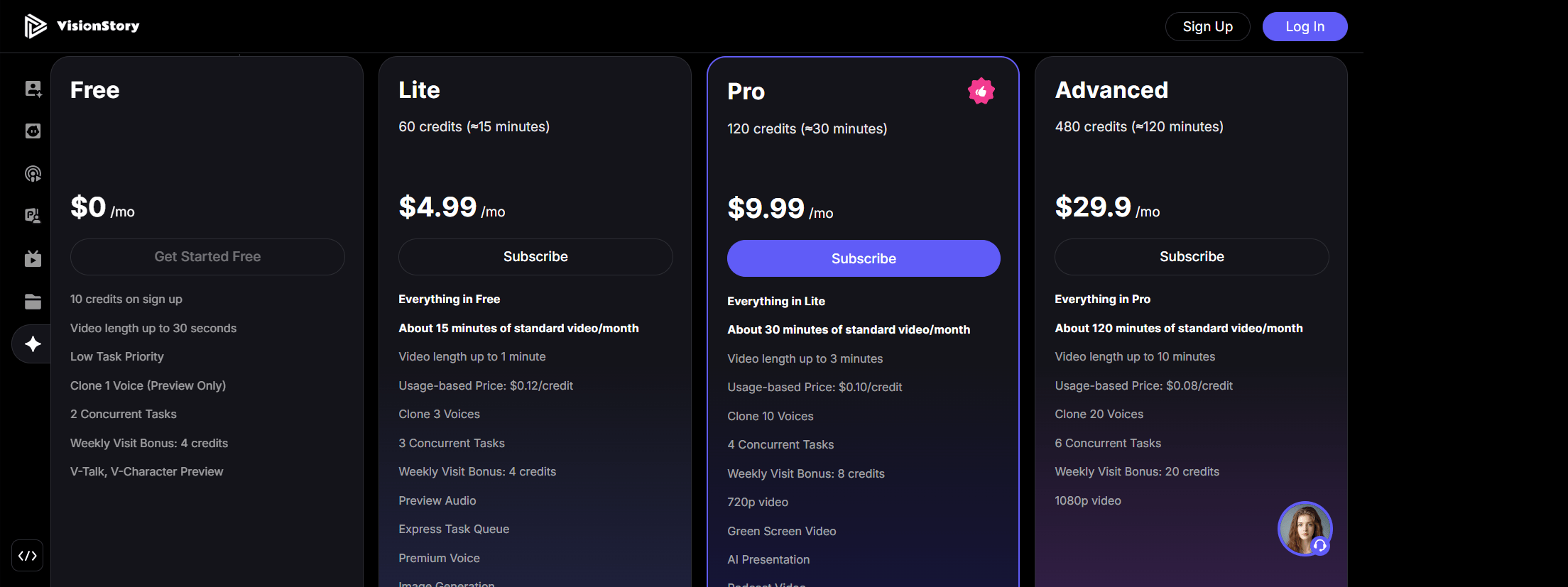
5. Ultra
Cost: $99.9 /month.
Provides 1920 credits, approximately 480 minutes of standard video per month.
Usage-based price: $0.06/credit.
Allows video length up to 10 minutes.
Enables cloning of 50 voices and 10 concurrent tasks.
Includes a weekly visit bonus of 60 credits.
Includes all features of the Advanced plan.
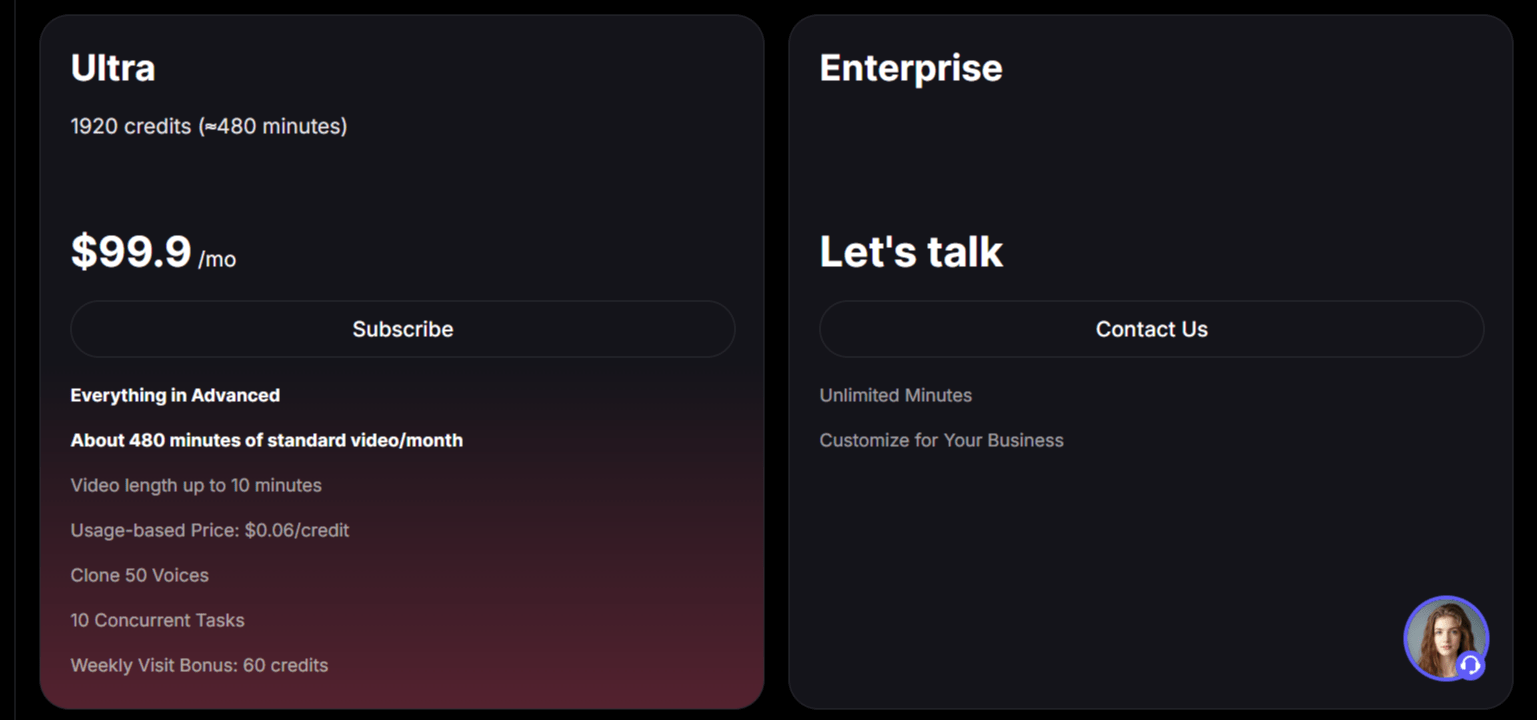
6. Enterprise
Contact for custom pricing; this plan is designed for businesses.
Offers unlimited minutes.
Customizable for your business needs.
Pros of VisionStory
Ease of Use: Transforms static slides or images into dynamic videos with minimal effort. No advanced editing skills are required for video podcast creation.
Lifelike Avatars: VisionStory offers rich facial expressions, lifelike movements, and superior lip sync compared to some alternatives.
Extensive Language and Voice Support: Supports 30+ major languages and over 200 voices, offering flexibility for global content.
Customization: Allows control over character emotions, voice selection, and visual scenes. You can also create custom AI voice clones.
High-Quality Output: Supports HD and FHD resolutions.
Privacy: Created characters and videos are private and not visible to others unless shared.
All-in-One Platform: Offers various features like AI video, presentations, live streaming, podcasts, and image generation.
Weekly Visit Bonus: Rewards users with credits for weekly visits.
Cons and Limitations
Maximum Video Lengths: AI-generated presentation videos are capped at 10 minutes. Generally, maximum video length depends on the subscription plan, ranging from 15 seconds for Free users to 10 minutes for Advanced plans and above. Video podcasts are also limited to 10 minutes.
PowerPoint Slide Limit: Optimal performance for AI Presentation is with 20 slides or fewer.
Animal Lip Sync: While possible, lip sync for animal characters may not be perfect.
No Final Video Preview for Podcasts: You can adjust the storyboard, but a preview of the final video podcast isn't offered.
Speaker Identification Issues in Podcasts: The AI might struggle with speaker identification if two people speak simultaneously, and there's no manual adjustment for this.
VisionStory AI Alternatives