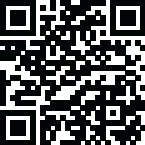Moonvalley AI

What Moonvalley AI Offers (Marey's Capabilities)
Moonvalley AI offers different advanced controls to enhance cinematic storytelling. These controls allow users to define camera framing, movement, positioning, and even apply specific motions or facial references to their video generations.
Here are Marey's key features and how they work:
Image to Video Generation
This is a foundational feature that allows you to generate videos from a single still image, or "keyframe".
You select 'Image to Video' from the main user interface, upload your desired image (which can be AI-generated or a real photo), and then write a prompt describing the video you want to create from that image.
It's recommended to start with a single keyframe and avoid trying to drastically transform the image with the prompt initially.
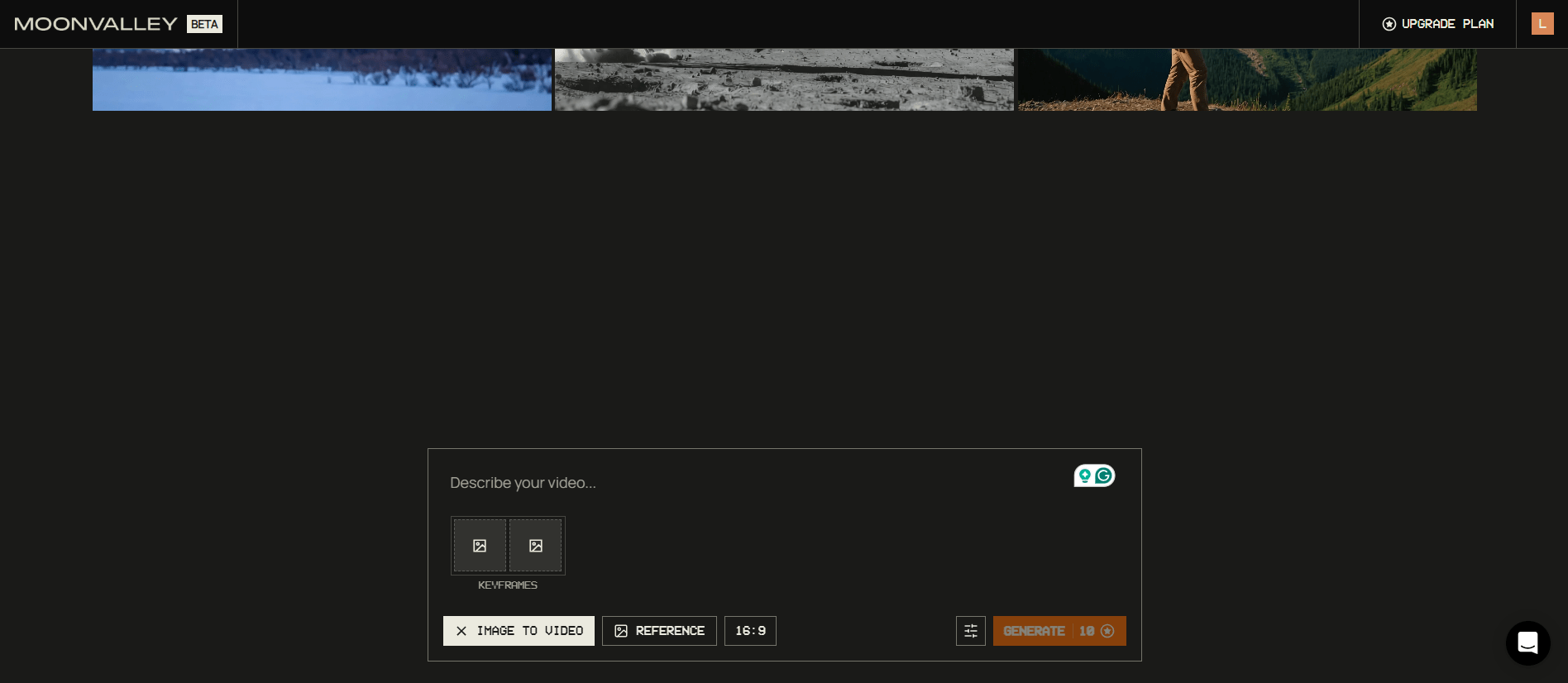
Camera Motion from Image
This allows you to animate camera paths around subjects in a 3D space, even when starting from just a single 2D source image.
How it works
Moonvalley first processes your keyframe image into a 3D scene. Once the 3D scene is rendered, you can then animate and keyframe a virtual camera to achieve your desired shot.
You can select specific timestamps in the video to indicate sections for camera motion or place a marker at the end for one smooth motion.
Movement controls include WASD keys for camera movement, R/F for up/down, left-click drag to rotate, and right-click drag to pan. You can add multiple markers for different motion paths and preview them before rendering.
After rendering the paths, you write a prompt describing the video and camera motion, and can adjust the 'Intensity' of the camera motion before generation.
Camera Motion from Video
This control lets you create custom camera movements within an existing video, providing directorial control similar to a filmmaker on set. It enables various shots like close-ups, wide shots, dolly-ins, or sweeping pans, including "impossible moves" that would typically require expensive equipment or VFX.
How it works
Moonvalley AI processes an uploaded video as a 3D scene. Once the 3D scene is ready, a video editor timeline appears with camera positioning controls. You can drag the playhead to any point, use left-click drag to move the camera, right-click drag to pan, and the middle mouse to zoom.
New camera positions are locked by double-clicking on the timeline to add a keyframe. After rendering the camera motion, you write a prompt for your video and generate.
Motion Transfer
Motion Transfer uses a "conditioning video" as a reference to influence the movement in your newly generated video.
How it works
You upload a conditioning video (supported formats include MP4, MOV; videos longer than 10 seconds will be trimmed to the first 10). You can use it with a text prompt (the AI follows the motion patterns from your conditioning video) or with an image (your static image is animated according to the motion in the conditioning video).
An 'Intensity' setting allows you to control how closely the output tracks the motion of the conditioning video.
Pose Transfer
This feature allows you to apply human- and animal-specific motion from a reference video to a keyframe image, defining how a character moves and reacts. It can guide posture, emotion, and timing.
How it works
You select 'Pose Transfer', upload an 'Input Video' (the motion reference), and then upload an image (the character to be shown in the generation). You also write a prompt describing the video, including the keyframe and the motion.
It's important that the composition of the Input Video and Keyframe is consistent for better results.
Facial Reference
Facial Reference gives you granular control over who appears in your videos by allowing you to apply a specific face to a video generation.
How it works
You enable 'Facial Recognition' from the generation console, upload a reference image, and then write your video prompt. Moonvalley AI intelligently handles lighting, depth, and motion for the referenced face.
Keyframing
Keyframing allows you to upload multiple reference images and place them on a timeline. The AI model then generates smooth, natural transitions between these images, enabling you to guide both the look of each shot and the flow between them.
Trajectory Control
Moonvalley allows you to move objects naturally by drawing a trajectory for any element, bringing your direction to life with cinematic fluidity, without needing prompts or rerolls.
Shot Extension
This enables seamless extension of video duration while preserving natural motion patterns and scene dynamics, ensuring added seconds flow organically from the original footage.
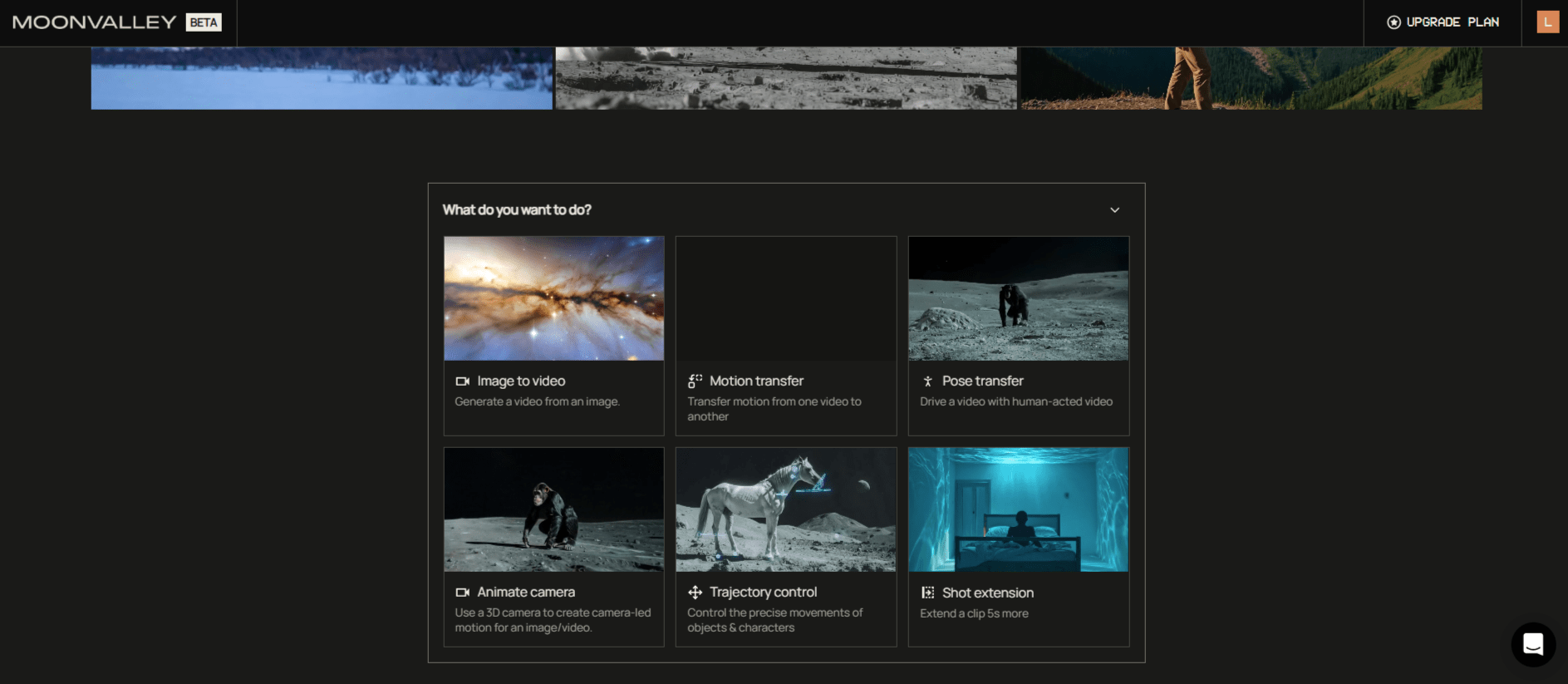
Prompting with Moonvalley AI
Moonvalley AI provides a "five-step prompting formula" to help users write effective prompts that sound like a seasoned filmmaker rather than simple object descriptions:
Choose your camera movement or angle: Use phrases like "Dynamic first-person view camera dives" or "Dramatic aerial view capturing".
Find a scale metaphor: Compare subjects to real-world reference points such as "the size of buildings" or "towering high above like mountains".
Add geological language: Describe elements as living landscapes using words like "undulating," "surging," or "formations". For example, ceramic bowls can become "canyon cliffs".
Structure your layers: Use a three-tiered structure for background, middle ground (main action), and foreground (motion blur, atmospheric elements).
Specify technical details at the end: Include concrete camera, motion, and lighting details such as "shot on 35mm with motion blur" or "Brilliant overhead lighting penetrates".
This formula can be adapted to various shots, following the structure: [Camera Movement] + [Scale/Perspective] + [Core Visual] + [Environmental Details] + [Lighting/Technical Specs].
Moonvalley AI Pricing and Plans
Moonvalley operates on a credit-based subscription model and does not offer a free plan due to the high cost of video generation. Credits expire at the end of each billing cycle and do not roll over.
Moonvalley offers three self-serve tiers and an enterprise option:
Standard: $14.99 per month for 100 credits, allowing for up to 10 text-to-video or image-to-video generations.
Plus: $34.99 per month for 250 credits, allowing for up to 25 text-to-video or image-to-video generations.
Pro: $149.99 per month for 1000 credits, allowing for up to 100 text-to-video or image-to-video generations.
Enterprise: For significantly higher needs, custom plans are available by contacting their team via email (enterprise@moonvalley.com).
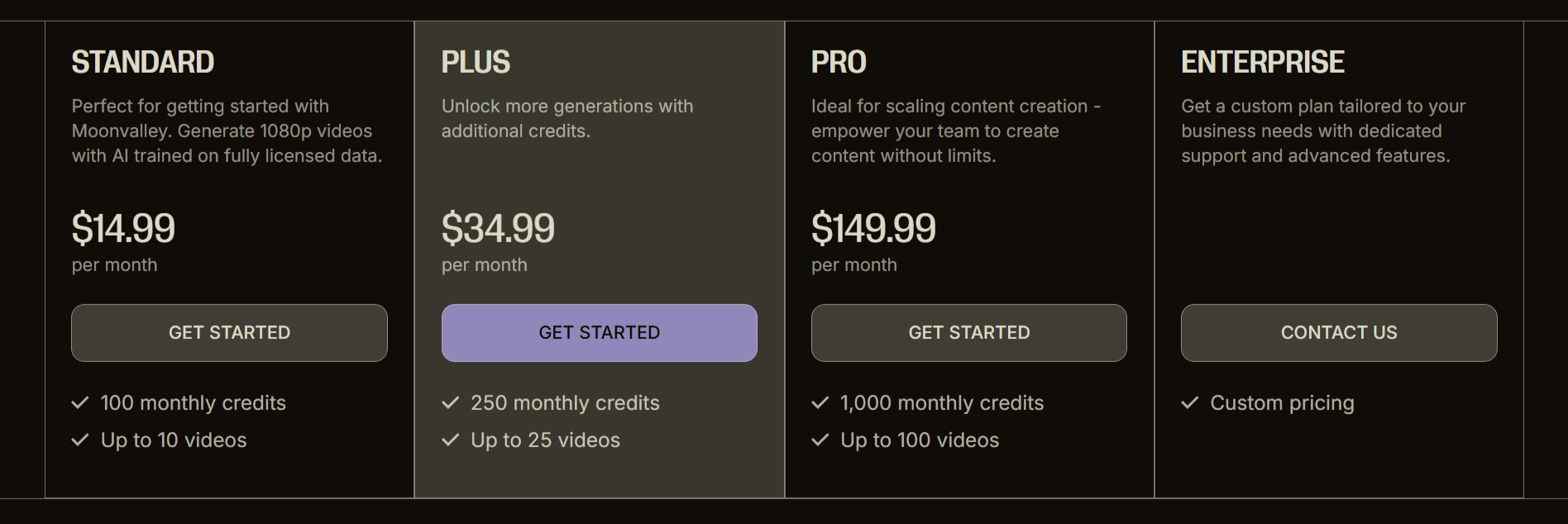
Pros
Here are the key advantages of using Moonvalley AI:
Commercially Safe and Licensed Data: Moonvalley AI model is trained solely on licensed, high-resolution footage, ensuring no legal risks from scraped content or user submissions.
Production-Grade Output: It delivers high clarity, consistency, and fidelity, with fine textures, clean edges, and rich contrast. Outputs are suitable for studio workflows, grading, and final delivery, with no artifacts or visual noise.
Director-Level Control: Moonvalley provides precise control over camera motion, object trajectory, character poses, and facial details, mimicking real production workflows.
Natural Physics and Dynamic Motion: Objects move with believable weight, momentum, and timing that follow real-world physics, resulting in cinematically fluid and lifelike action.
Strong Prompt Adherence: Moonvalley AI interprets complex prompts with consistent accuracy, ensuring that your requested vision stays locked in, frame by frame, without "drift" or loss of intent.
Composable Layers: You can layer various inputs such as motion, style, or camera direction, with precision, without breaking the overall structure, allowing creative choices to build seamlessly.
Advanced Lighting: It features studio-grade lighting that responds with cinematic logic, preserving lighting continuity across frames for a cohesive scene.
Cons
Cost: Moonvalley AI is a credit-based subscription service and does not offer a free plan due to the high generation costs.
Credit Expiration: Credits expire at the end of each billing cycle and do not roll over, requiring users to maximize their usage monthly.
Input Constraints: For features like Motion Transfer, conditioning videos longer than 10 seconds will be trimmed.
Moonvalley AI Alternatives