Vidu Studio AI

Vidu Studio Features
Here are the various Vidu video AI features that help it create stunning videos.
AI Video Generation
Text-to-Video: Vidu Studio converts written prompts into animated videos.
Image-to-Video: The tool transforms static images into dynamic clips with motion/effects.
Reference-to-Video: You can upload images or videos into Vidu Studio AI to guide its output (e.g., consistent characters).
Specialized Tools
Motion Control: The platform adjusts movement intensity/angles.
Anime Styles: 2D flat animation for artistic projects.
Ultra-Fast Rendering: Vidu AI generates videos in less than 30 seconds.
Semantic Understanding: The AI interprets complex prompts and camera techniques.
Technical Enhancements
Upscaling: Vidu.studio AI improves video resolution/quality.
Multi-Entity Consistency: Maintains subject continuity (e.g., characters across scenes).
Integration
Vidu Studio AI video generator provides API access for developers to embed video features into apps.
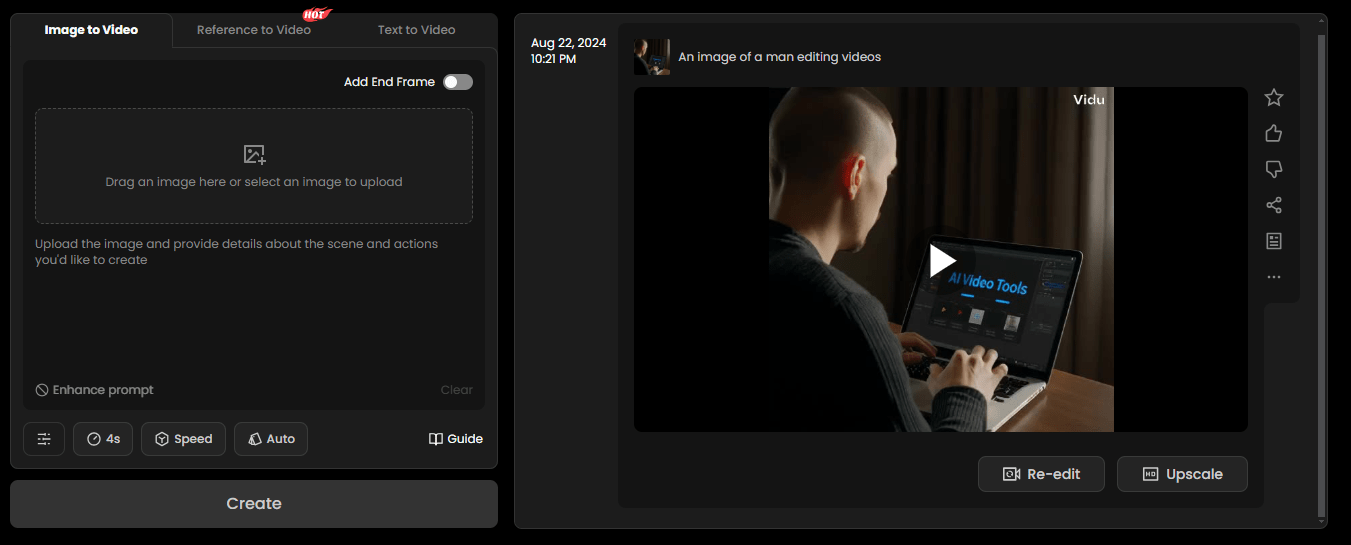
Vidu Studio AI Use Cases
Here are some specific situations in which you could use Vidu Studio:
Social Media: Create short, attention-grabbing videos for TikTok, Instagram, and Facebook.
Webinars: Add visually appealing clips to presentations or online classes.
YouTube: Craft high-quality short videos for streaming platforms with AI editing.
Viral Content: Generate shareable clips to boost engagement and reach.
Artistic Projects: Experiment with video concepts and narratives for creative storytelling.
Storyboarding: Turn scene descriptions into quick visual drafts for film pre-production.
Anime Styles: Explore 2D animation by describing styles and letting AI bring them to life.
Vidu Studio Pros
User-Friendly Interface: Vidu Studio has an intuitive interface that allows you, regardless of your technical skills, to create videos easily. The clear navigation enhances your experience.
AI-Powered Features: The Vidu AI App utilizes advanced AI technology to automate various aspects of video production, including prompt enhancement, and scene transitions, which significantly reduces the time and effort required to produce videos.
High-Quality Output: Videos created using Vidu Studio maintain high production quality, which is important for professional presentations, and marketing campaigns.
Free Plan Available: Vidu.studio app offers a completely free plan, letting you generate videos without any subscription.
Monthly Credits: Users receive 80 monthly credits, allowing them to create short videos to test the platform's capabilities.
Multi-Entity Consistency: This helps you make videos that consistently stick to a subject, like a character or object, which is a first of its kind.
Vidu Studio Cons
Limited Editing Features: While Vidu Studio excels in automation and ease of use, it lacks some advanced editing capabilities in more robust video tools like video translation, video clipping, AI B-roll, etc. which could be a drawback for professional video creators seeking detailed control.
Subscription Costs: The pricing model may concern some users, particularly small businesses or individual creators, as ongoing subscription fees can add up over time compared to one-time purchase software.
Only Generates Maximum of 8 Seconds Videos: Vidu Studio is limited to creating videos up to 8 seconds in length, which may not be suitable if you require longer video content.
No Media Library or Stock Footage: Vidustudio does not provide access to a library of stock images, videos, or audio, which could restrict you from adding media to enhance your projects.
No Pre-made Video Templates: Unlike other video creation platforms, Vidu Online App does not offer a selection of pre-designed templates, requiring you to start from scratch.
Vidu Studio Pricing Plans
Here’s a detailed breakdown of Vidu Studio's pricing plans:
Free Plan
Cost: $0.00/month
Credits: 80 monthly renewal credits
Features: 4-second video generation, high-speed video generation, upscale resolution, no commercial use, and 1 simultaneous task.
Standard Plan
Cost: $9.99/month
Credits: 240 + 80 monthly renewal credits
Features: 4 and 8-second video generation, high-resolution video generation, upscale resolution, commercial use allowed, watermark-free downloads, 2 simultaneous tasks, and priority processing.
Advanced Plan
Cost: $29.99/month
Credits: 800 + 80 monthly renewal credits
Features: 4 and 8-second video generation, high-resolution video generation, upscale resolution, commercial use allowed, watermark-free downloads, 3 simultaneous tasks, priority processing, and early feature access.
Premium Plan
Cost: $99.99/month
Credits: 2880 + 80 monthly renewal credits
Features: 4 and 8-second video generation, high-resolution video generation, upscale resolution, commercial use allowed, watermark-free downloads, 4 simultaneous tasks, priority processing, and early feature access.
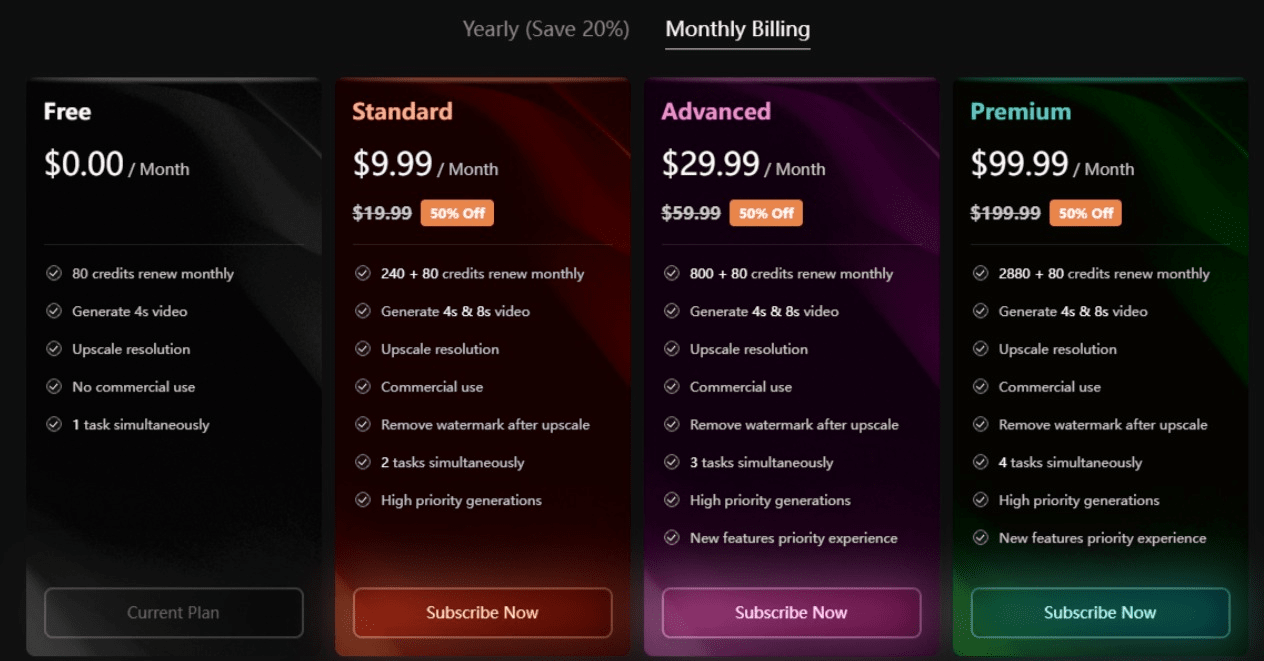
Audience Fit
Ideal For: Social media managers, indie animators, educators, and small businesses needing quick video content.
Not Ideal For: Filmmakers needing long-form videos, and professionals requiring advanced editing tools.
Competitive Edge
Speed & Automation: Stands out with sub-30-second generation.
Anime & Multi-Image Styles: Unique for niche creators.
Free Tier: There is a low barrier to entry compared to competitors.
Vidu.studio Relevant Video
Explore how to use Vidu Studio AI for free.
Vidu Studio AI Alternatives
AutoShorts AI: Short-form social media content.
Submagic: AI-generated captions/edits.
Lucas AI: Longer-form video automation.
Vadoo AI: Multi-platform video automation with collaboration and analytics.
Videotok: Viral short videos via AI scripts and effects.
Frequently Asked Questions
Here are the answers to some questions about Vidu Studio!
How Long Does Vidu AI Take?
Vidu AI can create a video in less than 30 seconds. So you don't have to wait long to see your ideas come to life.
How Does Vidu Work?
Vidu Studio uses advanced AI technology to interpret your descriptions and create videos based on them. You can guide the AI using text prompts, images, or even reference videos.
How to Make a Video in Vidu Studio?
You can create a video by inputting text describing your desired video (Text to Video). You can also use an image and the AI will turn it into a dynamic video (Image to Video). Finally, you can even use a reference video to guide the AI in creating a new video (Reference to Video).
Is Vidu Studio Safe?
Yes! Vidu Studio is designed with your safety in mind. It uses secure protocols to protect your data and ensures a safe environment for all your creative projects.



