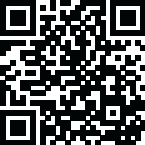Google Veo 2

Veo 2 Features
Text-to-Video: Generate high-quality videos by simply using text prompts. Veo by Google interprets your instructions and transforms them into stunning visuals.
Realistic Motion: With an understanding of real-world physics, Veo ensures movements look natural and lifelike.
Advanced Camera Control: Adjust angles, experiment with movements, and explore styles to create professional shots like tracking shots, close-ups, or medium shots.
Prompt Accuracy: Whether it’s a simple or complex instruction, Google Veo 2 AI faithfully follows prompts for precise results.
Consistency Across Frames: Keeps characters, objects, and styles cohesive throughout the video.
Editing Commands: Modify existing videos by applying specific edits to create polished outputs.
Image-to-Video Conversion: Combine images with text prompts to create videos that match your vision and style.
Use Cases
YouTube Automation: Streamline your channel’s content creation by generating high-quality videos, including b-rolls, directly from prompts.
Storytelling: Bring stories to life with detailed scenes, unique characters, and engaging narratives.
Filmmaking: Use filmmaking controls for camera angles and movements to create versatile videos.
Creative Content: Perfect for animations, music videos, or showcasing imaginative creations like animals or fantastical scenes.
B-roll Footage: Quickly generate supplementary video content to enhance your main projects.
Google Veo 2 Pricing
Veo 2 is currently free to use during its private preview phase.
Veo 2 Pros
Creates stunning 4K videos with unmatched detail and clarity.
Lifelike realism and seamless motion for professional results.
Advanced filmmaking controls for tailored video creation.
Free access during the current preview phase.
Generates videos over 60 seconds, delivering seamless extensions for dynamic storytelling.
Veo 2 Cons
Limited availability as it’s only in private preview on VertexAI.
Videos are watermarked using Google’s SynthID.
Requires Google’s image generator for image-to-video functionality.
Relevant Video
Veo 2 Alternatives
Explore Veo 2 vs Sora comparison.
Frequently Asked Questions
Here are the answers to some frequently asked questions about Veo 2.
How to Access Veo 2?
To access Veo 2 currently, you can sign up to try it on VideoFX. It is also available in a private preview on VertexAI.
Is Veo 2 Available?
Veo 2 is available and is Google's most recent video generation model. It was released on December 16, 2024.