Streamable

Streamable Features
Video Hosting: Streamable lets you upload videos in various formats, securely storing them for easy access anytime.
Video Sharing: Each uploaded video gets a unique link, making it simple to share via social media, email, or messaging apps.
Video Editing: Save time with one-click resizing options for landscape, square, or vertical formats, perfect for any platform.
Clips Creation from URL: Quickly create clips from existing videos by pasting the URL, making it easy to highlight key moments.
Video Library Manager: Organize your videos easily by labeling and sorting them, allowing for quick searches within your library.
Video Compression: Instantly reduce file sizes with the Streamable compression tool, optimizing videos for sharing without sacrificing quality.
Video Embedding: Easily embed videos on your website with customizable features, enhancing your content without complicated setups.
Ad-Free Video Player: Enjoy a professional video hosting experience without interruptions from ads or unrelated content.
Streamable Use Cases
Marketing Campaigns: You can host promotional videos and easily embed them on your websites or social media, enhancing engagement without ads disrupting the viewer experience.
Content Creation: Creators can quickly upload and share clips from longer videos, allowing them to highlight key moments for their audience without complex editing tools.
Team Collaboration: Teams can share internal training videos or project updates securely, using privacy settings to control who has access to the content.
Event Highlights: After events, you can create quick highlight reels by clipping from existing footage, making it easy to share memorable moments with attendees.
Feedback Collection: Educators or trainers can upload instructional videos and share links for feedback, streamlining the review process while keeping everything organized in one place.
Streamable Pricing
Streamable provides a Free plan that gives you access to a 250 MB or 10-minute video upload limit, 90-day video retention, HD video streaming, and Ad-supported playback.
Its paid plan starts at $12.99 per month.
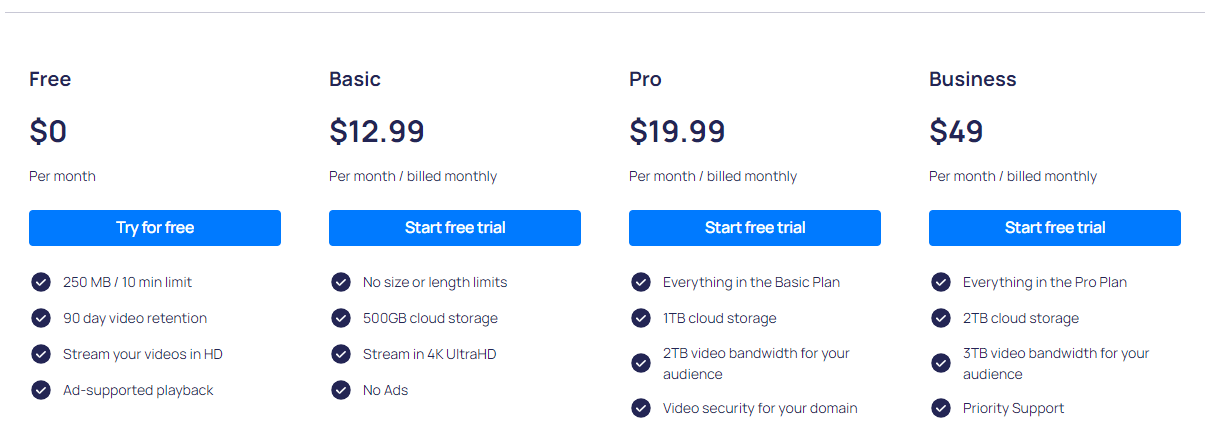
Streamable Pros
User-Friendly Interface: Streamable's design makes it incredibly easy for anyone to upload and share videos without technical skills.
Fast Uploads and Playback: The platform ensures quick video uploads and smooth playback, enhancing the viewing experience for users.
Flexible Privacy Controls: You can set specific privacy options, including domain restrictions and password protection, ensuring content is shared securely.
Effortless Video Clipping: It allows you to quickly create clips from longer videos, perfect for highlighting key moments without extensive editing.
Free Plan Available: The tool offers a free plan, allowing you to upload videos up to 10 minutes long for free, making it accessible for individuals and small businesses.
Streamable Cons
Limited Analytics: Streamable does not provide in-depth analytics tools, making it challenging to track video performance effectively.
No Closed Caption Support: Currently, the tool does not support closed captions, which can limit accessibility for some viewers.
No Advanced Editing Capability: While it offers basic clipping, it lacks some advanced editing features that some users may require for more complex projects.
Streamable Relevant Video
Frequently Asked Questions
Here are the answers to frequently asked questions about Streamable.
What is Streamable Used for?
Streamable is primarily used for hosting, sharing, and embedding videos. It’s ideal for marketers, content creators, and businesses looking to share promotional clips, tutorials, or event highlights without complex setups.
Are Streamable Videos Public?
Streamable videos can be set to public or private. You have control over who can view your content, allowing you to share videos with specific audiences or keep them completely private.
What Is the Limit on Streamable?
The tool allows you to upload videos up to 10 minutes long and 250 MB maximum on the free plan. Paid plans have no limit on the video length and size you can upload.
How Do I Upload a Video in a Link?
To upload a video via a link, simply paste the URL of an existing online video into Streamable. The platform will create clips from that source in seconds.
Is there a Website like Streamable Free?
Yes, there are other free video hosting platforms like Wistia, Vimeo, and YouTube. However, Streamable stands out for its simplicity and user-friendly interface.
How Do I Share a Video on Streamable?
After uploading a video, you’ll receive a unique URL. You can easily share this link on social media, email, or any messaging app to reach your audience.
How Do You Turn a Video into a Link on Streamable?
Once you upload a video to Streamable, it automatically generates a unique link. You can copy this link and share it with anyone you want to view the video.
Streamable Alternatives



