Revid AI Review: Features, Pricing, Use Cases, Pros and Cons and Alternatives

Revid AI Features
Text-to-Video: Turn scripts, blogs, or URLs into engaging videos in seconds.
TikTok Video Generator: Easily create engaging TikTok videos by simply inputting your ideas, and let Revid AI handle the rest.
AI Video Caption: Automatically generate subtitles for your videos, enhancing accessibility and viewer engagement without extra effort.
YouTube to Shorts: Revid AI helps transform long YouTube videos into short clips quickly, making it easy to share highlights on social media.
AI Talking Avatar Video: Generate lifelike talking avatar videos effortlessly, giving a personal touch to your content without needing complex software.
AI Movie Maker: Input text and watch the tool create high-quality videos, streamlining the video production process for anyone.
AI Face Swap: The software can seamlessly swap faces in your videos, adding a fun and creative twist to your content.
Audio to Video: Convert audio files into engaging videos easily, allowing you to visualize sound content for better audience reach.
Music to Video: You can create cinematic videos from your favorite songs, combining visuals and music for a captivating experience.
Reddit Post to Video: Turn engaging Reddit posts into dynamic videos, bringing community discussions to life visually.
Tweet to Video: The tool instantly transforms tweets into compelling videos, making it easier to share thoughts and ideas in a visual format.
LinkedIn Post to Video: Convert your LinkedIn posts into professional videos, enhancing your networking and engagement on the platform.
AI Music Video Generator: Revid AI music video generator generates high-quality music videos effortlessly, perfect for artists looking to promote their work visually.
AI Script Generator: Input your keywords and let Revid’s AI craft compelling scripts.
50+ Voiceovers: Realistic, multilingual voices and accents, including voice cloning.
Ready-Made Templates: 100+ industry-specific templates for marketing, education, music, and more.
Stock Images and Music: Access royalty-free stock videos, sounds, and background music.
User-Friendly Editor: Drag-and-drop interface, trim, cut, merge, and add effects effortlessly.
Automatic Subtitles: Enhance accessibility and retention with accurate, auto-generated captions.
Multi-Platform Exports: Optimized formats for TikTok, YouTube Shorts, Instagram Reels, Facebook, and more.
Analytics: Basic video performance insights and tracking.
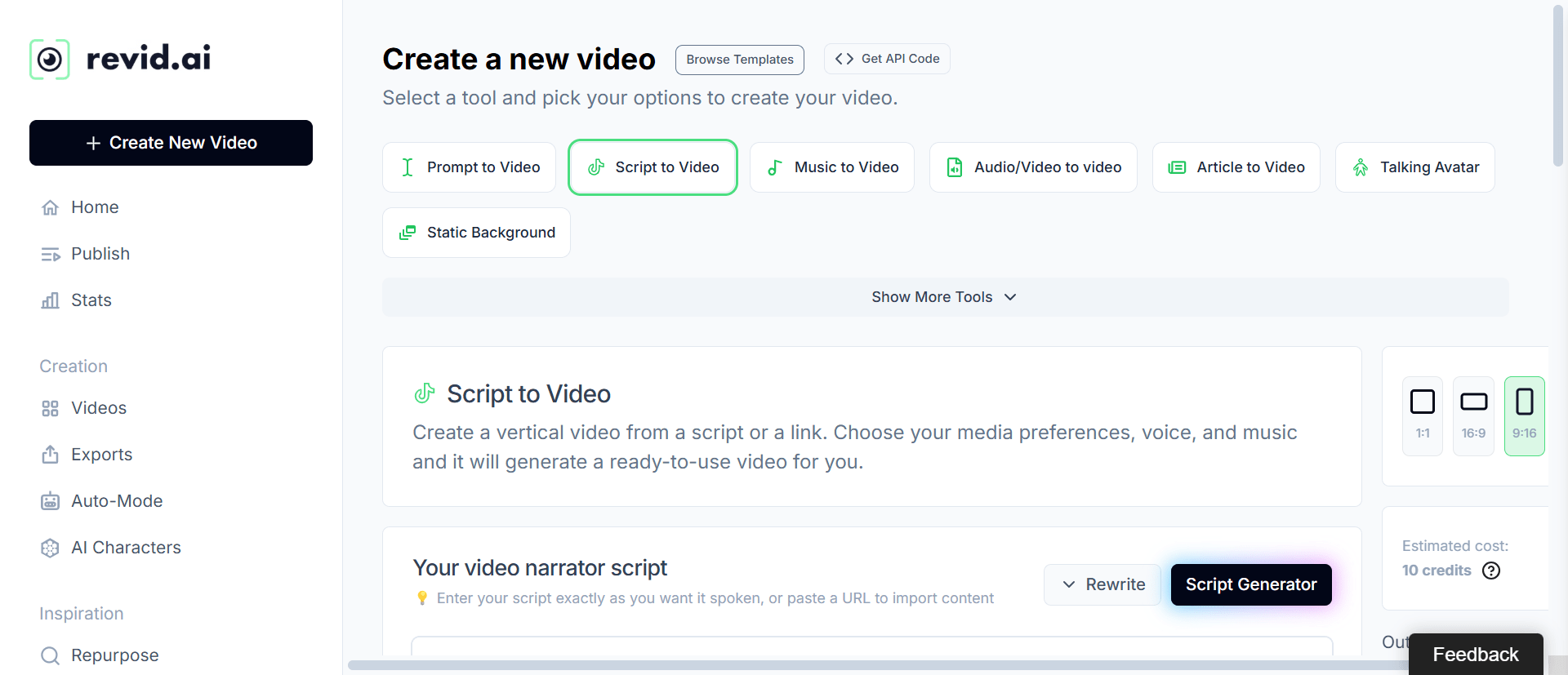
Use Cases
Convert articles, blog posts, or product descriptions into engaging videos to boost reach and engagement on social media platforms like TikTok, Instagram, and YouTube.
Repurpose existing content into short, vertical videos optimized for TikTok to tap into new audiences and drive website traffic.
Generate video content from audio files like podcasts, interviews, or audio clips to expand the reach of audio content.
Utilize Revid AI-powered video templates to quickly convert ideas into professional-looking videos without advanced video editing skills.
Leverage Revid AI to write compelling video scripts that understand what makes content go viral on social media.
Customize AI-generated videos using Revid.ai powerful editor to add personal touches and ensure the content aligns with brand guidelines.
How Revid.ai Works (Step-by-Step)
Revid.ai streamlines the video creation process into four easy steps, enabling users to create and share their stories.
Here's the overview of how it works:
Get Inspired by Viral Content: The AI assists by finding trending content to inspire, helping users understand what types of stories are currently performing well and how to adapt their ideas into captivating narratives.
Storytelling to Hook Your Audience: It leverages its understanding of viral content mechanics to write scripts for users automatically. You can either provide your own script, describe what you want to talk about, or even drop a link for the AI to parse and format into video content.
Create Engaging Videos Your Audience Would Love to Watch: Your ideas and scripts are then transformed into professional videos. You can also set up automatic video creation from your content.
Publish to Your Platforms: Once the video is ready, you can instantly share it to your social media platforms.
Revid AI Pricing
Revid AI offers straightforward pricing plans. It does not offer a free version. However, it offers some AI mini tools that you can test out to see how the platform works.
Its Hobby plan starts at $39 per month.

Pros
Fast video creation: Revid AI helps you make videos quickly, potentially saving you a lot of time.
AI-driven content: Its AI is trained using viral videos, which helps with making engaging content.
Easy to use: It is simple to use, even if you have never edited videos before.
Many tools: Revid AI has various AI tools for different video types, like TikToks or YouTube videos.
Content customization: You have control over the content that the AI creates, so you can add your personal touches.
Many voices: There are over 50 unique voices to pick from.
Inspiration: The AI helps you find trending content for ideas.
Cons
No free version: There is no free version of Revid AI.
Limited Templates: While easy to use, the template library isn’t as extensive as tools like Elai or Vidiofy, which might limit creativity.
No Cross-Platform Automation: Revid.ai doesn’t automatically post your videos to multiple platforms; you’ll need to do that manually.
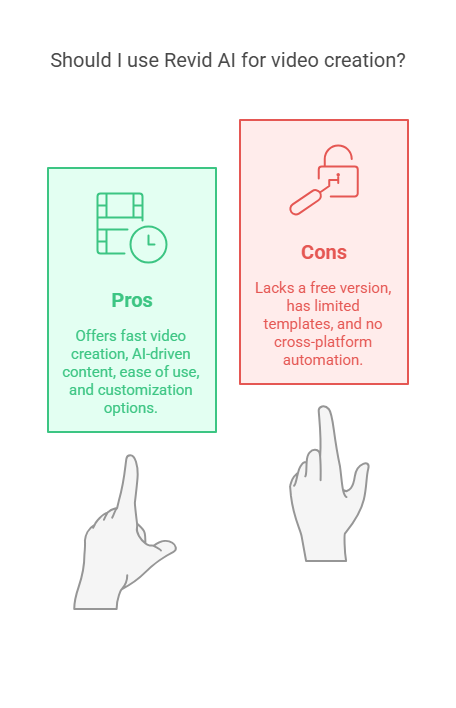
Revid AI Alternatives
Here are the alternatives to Revid AI for creating engaging faceless AI videos.
Repurpose.io: Best for marketers automating content repurposing.
Munch AI: For high-volume YouTube to Shorts/TikTok auto-editing.
Elai: Leading for lifelike AI presenters for business.
Rizzle: Good for quick social video edits and AI-generated trends.
Vidiofy: Fastest for turning blogs into vertical video.
Frequently Asked Questions (FAQs)
Let’s take a look at these questions people ask about Revid AI.
Is Revid AI worth it?
Revid AI is worth it for fast, social-ready videos if you value speed and templates over deep customization.
Does Revid AI support multiple languages and voice cloning?
Yes! It supports over 32 languages and features 50+ voices, with voice cloning also available.
Can I use my own voice or upload media?
You can upload assets, but native voice recording integration is limited.
What is the customer support like?
Mixed reviews. Support is prompt for some, slow for others. Refunds can be difficult sometimes.
Are there hidden costs?
Watch for credit usage. High-volume creators may spend extra on credits.
How does Revid AI work?
The process begins by analyzing millions of viral videos to identify trending content and story ideas, helping you recreate successful concepts. You can provide a story idea, text script, or any URL, and the AI will automatically parse that information to write a script with proven hooks to capture audience attention.
This text or audio is then transformed into a professional video using various styles, such as talking avatars, and a choice of over 50 unique voices. Finally, you can utilize an intuitive editor to customize the visuals and branding before instantly publishing the finished content across multiple social platforms.
Is Revid AI free?
No, Revid AI does not offer a free version of its full platform. However, there are ways to test the service. You can use a suite of free tools to create clips from YouTube videos, generate AI avatars, or add captions to test the technology.
Conclusion
Revid AI is the go-to tool for anyone needing rapid, affordable, AI-powered video generation.
If you’re a marketing pro, educator, or entrepreneur aiming for quick, professional short-form videos, Revid AI’s speed, avatars, voices, and templates will save you time and effort. However, advanced content creators and agencies should compare with tools like Synthesia and Pictory for more control and reliability.

"Great Shorts tool"
Ken Jack
6 days ago
I love this tool. It create quality Shorts videos.
"Revid AI is great."
George Carter
3 weeks ago
Revid AI is great for generating YouTube Shorts videos.


