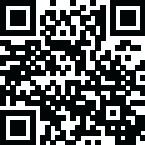Immersity AI

Immersity AI Features
Here's a breakdown of Immasity AI features:
2D to 3D Conversion: Turn flat images and videos into 3D with depth and motion.
3D Motion: Add dynamic camera movements to 3D images with instant previews.
Apple Music Album Motion: Create moving 3D album art that meets Apple Music’s guidelines.
File Format Support: Works with PNG, JPG, HEIC, WEBP, MP4, MKV, and MOV.
Output Options: Export in MP4, GIF, MOV, and 3D formats like SBS, anaglyph, and LIF.
Editing Tools: Fine-tune depth, perspective, and other parameters.
360 VR Conversion: Convert videos into 360° spherical views for immersive VR experiences.
LeiaSR™ Technology: Powers Immersity AI 2D to 3D display conversion for enhanced visuals.
Fast Processing: Near real-time video conversion with audio and subtitles preserved.
Use Cases
Here are some tailored use cases for Immersity AI:
Apple Music Artists: Create eye-catching 3D album art.
Social Media Creators: Stand out with 3D images, videos, and GIFs.
Advertisers and Marketers: Enhance campaigns with immersive 3D visuals.
Educators: Present content in 3D for more engaging lessons.
XR Developers: Generate 3D content for Apple Vision Pro and Meta Quest.
VR Enthusiasts: Convert videos into 360° immersive experiences.
Immersity AI Pricing
Immersity AI offers several monthly subscription plans for video conversion, each with different features and conversion credit amounts. Here's a simple breakdown:
Free Plan: Watermarked 720p conversions for non-commercial use.
Video Plan ($29.99/month): 4K conversions, no watermarks, and commercial use. Includes Apple Music Album Motion and depth maps.
Video + Plan ($49.99/month): More conversion credits for 3D motion, images, and videos.
Pro Video Plan ($99.99/month): Highest credit limits for heavy users.

Important Pricing Consideration
All paid plans come with monthly credits that expire each month.
The platform has transitioned from a credit-based system to a monthly fee system.
Any existing credits are valid for 12 months from purchase.
Pros
Easy-to-use 2D-to-3D conversion with no prior experience needed.
Supports multiple image and video formats.
Fast processing and integrated editing tools.
Commercial use is allowed on paid plans.
Strong privacy protection. No data sharing or selling.
Active community and customer support.
Cons
It uses a monthly subscription model with expiring credits.
No upscaling/downscaling; requires third-party tools for resolution adjustments.
Occasional conversion artifacts in complex scenes.
File size limits: Input videos can’t exceed 2GB, and images must have a width and height between 90px and 8000px.
No 180° or 360° image conversion support.
Account deletion requires contacting support.
Browser limitations: Best on Google Chrome with ad blockers disabled.
Limited video codec support (h.265 and h.264 only).
Immersity AI Alternative Tools
Frequently Asked Questions
Here are the answers to some questions about Immersity AI.
Is Immersity AI Free or Paid?
Immersity AI has both free and paid options. The free version lets you try out the platform, but it adds a watermark to your conversions. For commercial use and higher-quality conversions, you’ll need a monthly paid subscription.
How Do I Remove the Watermark from Immersity AI?
To remove watermarks from your Immersity AI creations, you need to subscribe to one of their paid monthly plans. The paid plans provide high-quality, watermark-free exports and commercial use rights.
How to Use Immersity AI for Free?
To use Immersity AI for free, simply create an account, which will give you 100 credits to start with. However, the free version is only for non-commercial use, and your conversions will have a watermark. You can use the platform to explore its capabilities before choosing a paid plan.