Viggle AI

Viggle AI Key Features
Animated Avatars: Create lively avatars that can move and express emotions, enhancing user engagement in videos or virtual interactions.
Image Animation: Bring your static images to life by adding motion effects, making them visually appealing and interactive for viewers.
Reference Video Animation: Use existing videos as a reference to generate new animations, ensuring realistic movements and styles that align with the original content.
Mix Character Animation: Place yourself or any character in a scene, creating a personalized experience that immerses viewers in unique narratives.
Multiple Characters Replacement: With Viggle AI, you can upload various character images to replace different characters in a video, enabling fun interactions like dancing with friends or acting alongside movie stars.
Use Cases
Dance Video Animation: Create viral dance videos effortlessly by uploading a character image as a reference. Use the "Mix" feature to incorporate your favorite dance clips, making it easy to join trending challenges without needing any dance skills! This is perfect for TikTok or Instagram, allowing you to showcase your moves alongside animated characters.
Personal Projects: Explore creativity by animating characters and scenes effortlessly.
Social Media Content Creation: Easily create eye-catching animated videos for platforms like TikTok, Instagram Reels, and YouTube Shorts using Mix, Animate, and Ideate features.
Personalized Avatars and Characters: Use Viggle AI's Character and Stylize features to create unique animated avatars and characters that resemble you or any image you provide. Bring your face or body to life in a 3D animated form, or generate original characters to use in your videos and animations.
Rapid Prototyping and Storyboarding: Quickly animate ideas for presentations, storyboarding, or pitches. Explore different animation styles and concepts by blending images with motion videos or generating animations from text prompts.
Meme and Trend Creation: Leverage the tool's ease of use and impressive capabilities to create engaging shareable meme content. Blend images with popular dance videos or generate animated characters performing viral trends.
Viggle AI Pricing
Viggle AI provides a Free plan that offers you 10 free videos a day, 60 seconds of generated video duration, and 3 running generations at once.
Its Pro plan starts at $9.99 per month.
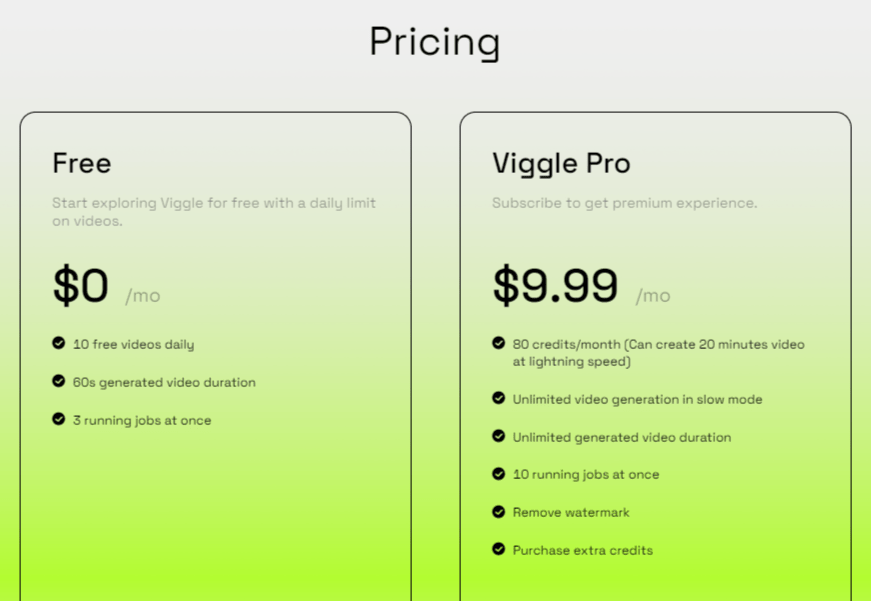
Viggle AI Pros
Quick Video Creation: You can transform images into animated videos quickly, often within 10-15 minutes, making the content creation process fast.
Advanced Animation Technology: Viggle AI video generator utilizes the JST-1 model, which understands physics, resulting in realistic character movements and animations that enhance the quality of video content.
User-Friendly Interface: It’s designed for both beginners and professionals, making it easy to create animations without extensive technical skills.
Diverse Animation Options: Viggle.ai offers a variety of features like Mix, Animate, and Ideate, allowing you to blend images, create animations from text prompts, and explore creative ideas easily.
Active Community Support: With over 4 million members on Discord, you can receive feedback, share ideas, and collaborate with others in a vibrant community.
Free Basic Access: The Viggle AI App provides free access to essential features, allowing you to explore the platform without a subscription.
Viggle AI Cons
Video Length and Size Limitations: There are restrictions on the length and resolution of videos that can be uploaded, which might hinder more extensive projects.
Processing Speed Variability: The video processing speed can be slightly slower during peak hours or with complex animations, potentially frustrating users who need quick results.
Backend Precision Issues: Sometimes, the final animations may not perfectly align with your intended motions or descriptions, leading to less satisfactory results.
Relevant Video
Viggle AI Alternatives
Frequently Asked Questions
Here are the answers to some FAQs about Viggle AI:
Is Viggle AI Free or Paid?
Viggle offers both a free version and a paid subscription called Viggle Pro. The free version has some limitations, while the Pro version offers more features and flexibility.
Is the Viggle App Legit?
Based on user testimonials, Viggle is a legitimate and reliable tool for video creation. Many users are excited about the possibilities that Viggle offers, so it proves to be a real app.
How to Use Viggle AI for Free?
You can start exploring Viggle AI for free with a daily limit on the number of videos you can generate. The free plan gives you 10 videos per day, with a 60 second video duration and 3 running jobs at once.
How Long Does Viggle Take?
The free version has a daily limit on videos, and the video generation may be slower. However, with Viggle Pro, you can create 15 seconds of video at lightning speed using credits.
Viggle Pro users can also generate unlimited videos in slow mode. Some users have stated that they created videos within 30 minutes using Viggle in combination with other AI services.



