Avatar Builder
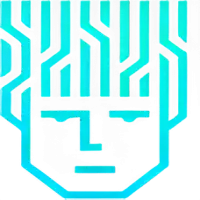
Avatar Builder Features
AI Smart Scene Builder: Avatar Builder instantly converts any text into stunning animated avatar videos with the avatar generator.
Visual Custom 3D Avatar Builder: Easily create personalized 3D avatars for engaging video content.
Thousands of Video Templates: Access numerous pre-made templates for quick and automated video creation.
Open-Canvas Video Builder: Design custom videos from scratch to match your unique vision.
Text-to-Speech: Generate voiceovers in multiple languages and accents for diverse audiences.
Speech-To-Text Transcription: Convert audio into text, enabling multilingual video accessibility.
Next-Generation Logo Mapping: Integrate logos into 3D avatars, enhancing branding and credibility.
Copyright-Free Assets: Utilize millions of images, videos, and music to enrich your video projects.
Dynamic Scene Transitions: Create visually appealing transitions and backgrounds for endless design possibilities.
Watermark Addition: Protect your content by adding watermarks, allowing for monetization opportunities.
HD Video Renders: Produce high-definition videos that captivate and impress your audience using the avatar maker.
Unlimited Video Creation: Enjoy the freedom to create as many videos as you need without restrictions.
AI-Powered Animation: The platform leverages AI technology to animate avatars seamlessly. You can input scripts, and the avatars will deliver the content with synchronized lip movements and expressions.
User-Friendly Interface: Avatar Builder AI is designed with a simple, intuitive interface that makes it accessible for users of all skill levels.
In-App Voice Recording: Record your voice in any language you want and synchronize it with your video and talking avatar effortlessly.
One-Click Translation: Translate text into any language you choose with a single click using the avatar AI generator.
Use Cases
3D Explainer Videos: Create engaging videos that simplify complex concepts for viewers, enhancing understanding and retention.
Animated Videos: Use the Avatar app to produce captivating animated videos for storytelling, marketing, or entertainment, appealing to diverse audiences.
Educational Videos: Use personalized avatars to deliver informative lessons, making learning interactive and enjoyable for students.
Ecommerce: Showcase your products through engaging videos highlighting features and benefits, driving sales and customer interest.
Social Media Ads: Use the avatar creator AI to create eye-catching video ads featuring animated avatars to boost engagement and reach on social platforms.
YouTube Videos: Create unique videos for YouTube channels, leveraging avatars to maintain viewer interest and enhance branding.
Presentations: Incorporate avatars into presentations to deliver information dynamically, making content more relatable and memorable.
Sales Videos: Craft persuasive sales pitches using avatars to connect with potential customers and improve conversion rates.
Avatar Builder Pricing
Avatar Builder doesn't provide a Free plan.
However, its paid plan starts at a one-time payment of $49 Commercial plan, and gives you access to the following:
Visual AI Avatar Builder
AI scene creator
Disney & Pixar style 3D Avatars
Thousands of ready-made video templates to choose
Logo mapping technology
Open-canvas custom video maker
Text-to-speech generation
One-click language translation
Millions of image and video assets
Built-in copyright-free music library
HD video rendering
Step-by-step training
6 minutes maximum video length
Commercial Licence
Drag-and-drop mockup videos
Sell the generated videos
Facebook Group
Skype mentorship group
8-week training webinars

Avatar Builder Pros
Extensive Avatar Customization: You can customize your avatar's physical traits such as hair color, eye shape, facial features, and skin tone. You can also adjust clothing and accessories to tailor and create your personal avatars for different contexts, whether for gaming, social media, or professional use.
AI Animation: The Avatar Builder online tool uses advanced AI to create lifelike animations, including realistic lip-syncing and facial expressions, making videos more engaging and relatable
Versatility: The software caters to various use cases, from content creation, and marketing to education, appealing to a broad audience and increasing overall engagement.
Regular Updates: The avatar generator AI frequently updates its features and content library, keeping the tool relevant and useful.
Affordable One-Time Price: The tool offers a commercial license for a low one-time price of $49, providing excellent value compared to recurring subscription fees.
Avatar Builder Cons
Limited Advanced Features on Basic Plan: The basic plan has some limitations compared to higher tiers. For example: The video resolution is capped at lower resolutions on the basic plan. Higher resolutions like 1080p HD are only available on higher plans. Also, text-to-speech voices are limited to basic, robotic-sounding voices on the basic plan. More natural, human-like voices require upgrading to a higher plan.
Hardware Requirements: It requires decent hardware specifications to run smoothly and render videos efficiently. Rendering speed can be slow on lower-end hardware. It takes approximately 1-2 minutes to render a 1-minute HD video on a standard laptop.
Learning Curve: While basic functions are user-friendly, mastering advanced features may take time.
AI Relevant Video
Avatar Builder AI Alternatives
"Avatar not realistic"
Terpase
2 weeks ago
The generated avatars are not realistic.


