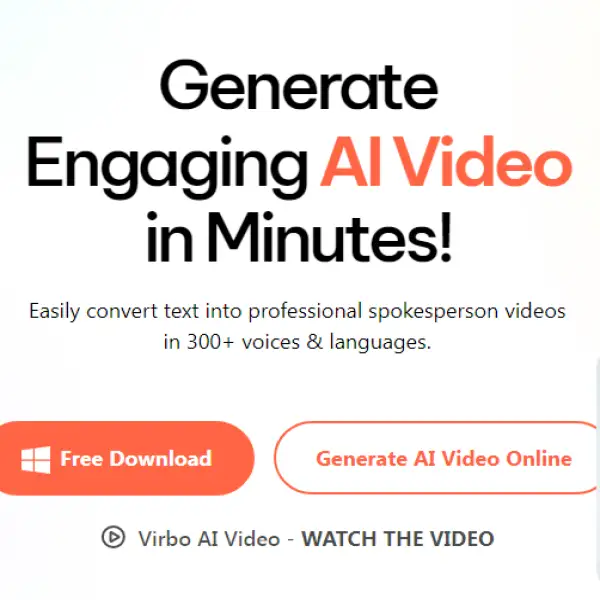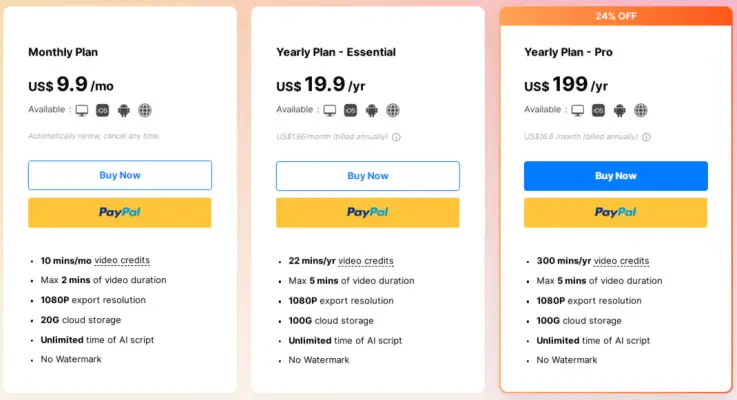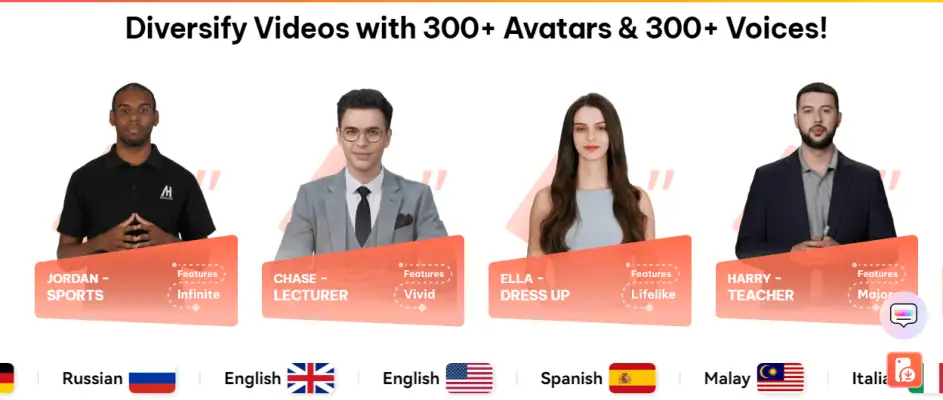Wondershare Virbo

Wondershare Virbo Features
AI Avatar Customization: Wondershare Virbo can create personalized digital avatars that mimic your appearance and voice, enhancing interaction in various settings like business or entertainment.
Text to AI Voiceovers: Transform written scripts into realistic voiceovers using advanced AI, available in multiple languages and accents for diverse audiences.
Text-to-Speech: The tool converts text into natural-sounding speech effortlessly, providing a professional audio experience for presentations or videos.
AI Voice Cloning: Replicate your voice digitally, allowing for consistent audio across various videos and applications, enhancing brand identity.
AI Video Translation: It automatically translates video content into different languages, making it accessible to a global audience without losing context.
AI Script Generation: Virbo generates scripts using AI to streamline video production, ensuring engaging content tailored to your specific needs and audience.
PowerPoint to Video: Virbo easily converts PowerPoint presentations into dynamic videos, integrating voiceovers and animations for a more engaging viewer experience.
AI Image Generator: Create unique images using AI technology, allowing for customized visuals that can enhance video content or marketing materials.
Use Cases
Marketing Videos: Wondershare Virbo allows you to create captivating marketing videos with lifelike AI avatars and natural voiceovers to engage your audience. You can use it to produce product introductions, explainer videos, and other marketing content.
Educational Content: Wondershare AI is well-suited for generating educational videos with diverse avatars and support for over 120 languages. This makes it easy to create educational content for global audiences.
Training and Instructional Videos: The platform is ideal for developing training and instructional videos with personalized avatars and scripts. You can use it to create effective training materials for employees or customers.
Product Unboxing Videos: The platform offers a unique way to create immersive virtual product unboxing videos using AI avatars. This allows you to provide detailed demonstrations while maintaining authenticity.
Employee Onboarding: You can use Wondershare AI to create engaging employee onboarding experiences with AI avatars. This can help streamline the onboarding process and ensure consistent messaging.
YouTube Content: Wondershare Virbo AI avatars and voiceovers make it easy to create dynamic YouTube content like announcement videos, commentary, and more
Wondershare Virbo Pricing
Wondershare Virbo provides a free trial which gives you 2 credits to try the platform.
Its Plus plan includes Individual and Business plans. The Individual plan starts at $9.99 per month while the Business plan starts at $499 per year which gives 1000 credits and access to add 3 users.
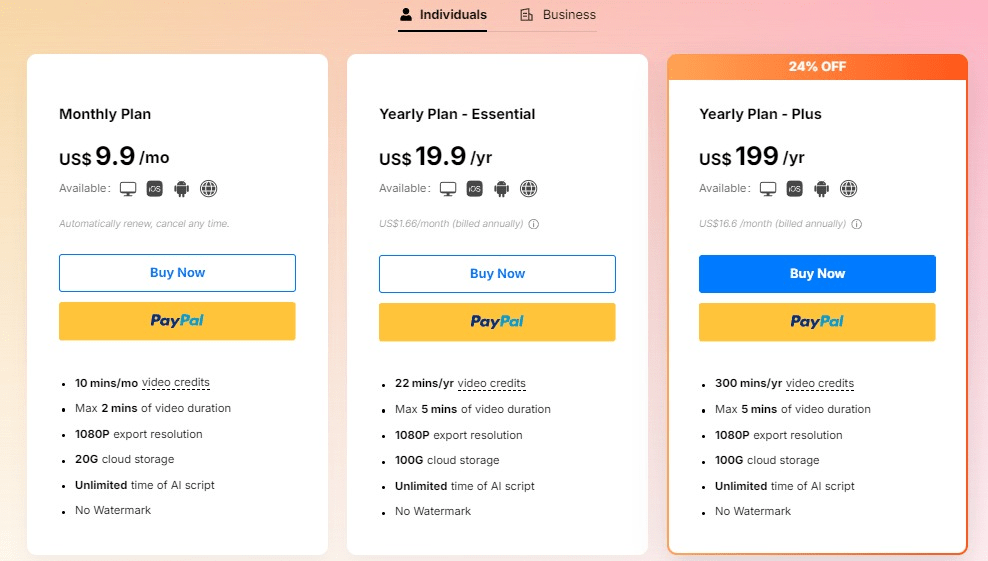
Relevant Video
Wondershare Virbo Alternatives