EchoWave

EchoWave Features
AI Auto Subtitles Generation: EchoWave automatically creates subtitles for your videos by transcribing audio, making your content accessible and engaging without manual effort.
Lyric Video Maker: Easily transform song lyrics into visually appealing videos, perfect for sharing music on social media platforms.
Audio to Text: Convert your audio files into written text quickly, simplifying the process of creating transcripts or notes from recordings.
Video Editing: Edit your videos with user-friendly tools, allowing you to trim, merge, and enhance your content effortlessly.
Music Visualizer: Generate dynamic visual effects that sync with your music, adding an exciting visual element to your audio tracks.
Audio Waveform Generator: Create stunning visual waveforms that represent your audio, making it visually interesting for viewers.
Audiogram Creator: Combine audio snippets with eye-catching visuals for social media sharing, enhancing audience engagement.
File Converter: EchoWave AI offers a fast and easy tool for converting audio and video files without quality loss, ensuring instant results for all your media needs.
Use Case
Echowave.io offers tailored use cases that cater specifically to various creators looking to enhance their audio content. Here are some unique applications:
Podcasters: Convert podcast snippets into engaging videos with waveforms and subtitles, making it easy to share highlights on Instagram and Facebook, boosting listener engagement.
Musicians: Transform music tracks into visually appealing videos featuring customizable cover images and animated waveforms, allowing artists to connect with fans across social media effortlessly.
Content Creators: Edit and condense longer videos into bite-sized clips, adding subtitles or translations to reach a broader audience while maintaining the essence of the original content.
Social Media Marketers: Use audiograms to promote audio content, combining sound bites with visuals that grab attention, perfect for driving traffic and engagement on various platforms.
Educators: Create video lessons by converting lecture audio into videos, complete with visual aids, making learning more engaging and accessible for students.
Event Promoters: Generate highlight reels from event audio, showcasing key moments in a visually dynamic format that can be shared widely to attract future attendees.
EchoWave Pricing
EchoWave offers a Free plan and it doesn’t require an account to test it.
Its Basic plan starts at $19 per month.
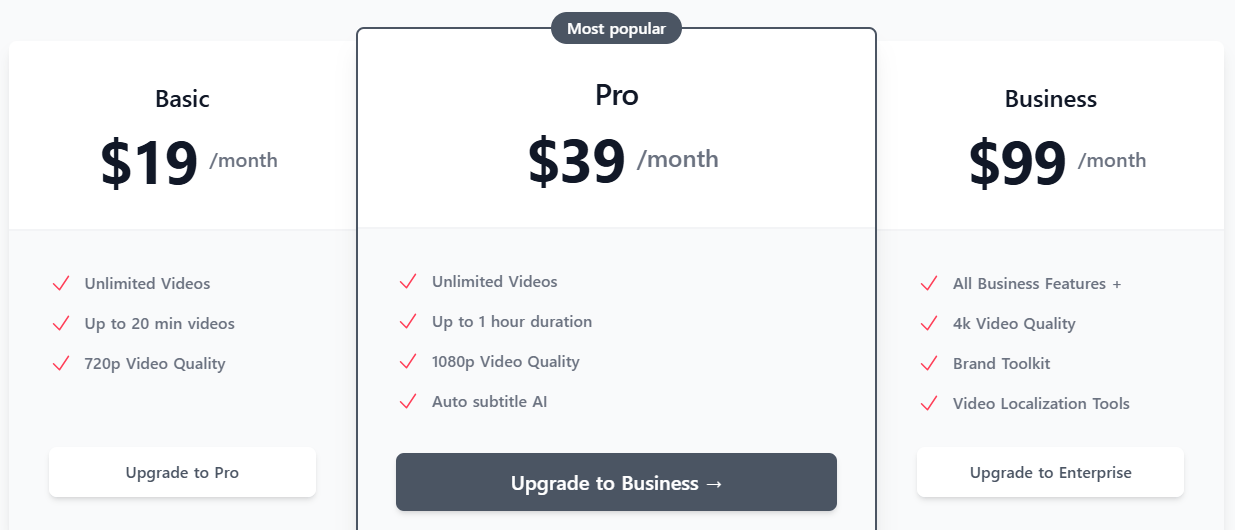
EchoWave Pros
Seamless Audio to Video Conversion: The platform allows users to effortlessly convert audio files into engaging videos, perfect for sharing on social media without needing complex software.
AI-Powered Subtitles: The automatic subtitle generation feature enhances accessibility, making it easy for creators to reach a wider audience without manual transcription.
Customizable Visuals: You can add dynamic waveforms and text overlays, making videos visually appealing and enhancing viewer engagement.
Social Media Optimization: The EchoWave App is designed with social sharing in mind, allowing you to create content tailored for Instagram and Facebook.
Fast File Conversion: The platform provides quick conversion between various audio and video formats, ensuring high-quality results without delays.
API Key Access: EchoWave allows developers to integrate its features into their own applications using an API key, enabling custom workflows and automation.
Free Access: The platform offers a free tier, allowing users to explore its capabilities without upfront costs, making it accessible for beginners and casual creators.
EchoWave Cons
Limited Advanced Editing Tools: While it offers basic editing features, EchoWave may not satisfy users looking for more sophisticated video editing capabilities.
Internet Dependency: Being a cloud-based service means that a stable internet connection is necessary, which could hinder usability in low-connectivity areas.
Storage Restrictions in Free Plan: Users on the free plan may encounter limitations on file storage or video length, potentially restricting larger projects.
EchoWave Alternatives



