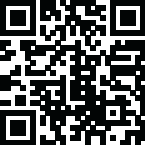Viral Video

Viral Video Features
Here's a quick, conversational breakdown of the Viral Video tool's features:
Text to Video: Viral Video turns your text into a visually captivating video. From editing to effects, the tool handles everything so you can create engaging content effortlessly.
Text-to-Speech: It transforms your text into natural-sounding voiceovers, ideal for making your videos sound professional and engaging, without the need for voice actors or complex audio editing.
AI Video Editing: The AI editing tools automate transitions and add dynamic effects, saving you time and helping your content stand out on any platform.
AI Scene Generator: You can simply enter your script, and the AI will generate eye-catching scenes, complete with backgrounds and effects, that align perfectly with your content’s message.
Auto-Posting: The platform auto-posts your videos to YouTube and TikTok, so they get shared without you lifting a finger.
Brand Integration: You can add brand elements, such as logos and colors consistently to your videos for a cohesive look.
Auto-Voiceover: The video generator adds a professional voiceover to your videos without extra effort, creating a more engaging experience.
Use Cases
Here are some specific use cases where Viral Video can excel:
Rapid Video Creation for Social Media: Use the text-to-video feature to convert ideas into videos for TikTok, Instagram, and YouTube. You just input a script, and it will create engaging clips with visuals, effects, and voiceovers.
Marketing & Branding: The brand integration allows you to maintain a consistent look by easily adding logos and brand colors to your videos. Great for building brand recognition in every video.
Engaging Audio Content: The text-to-speech feature transforms written content into high-quality voiceovers. This can be great for voice-driven content like poetry readings, narrations, or storytelling.
Streamlined Scene Creation for Storytelling: For content creators focused on storytelling or educational videos, the AI scene generator is a lifesaver. You can transform scripts into dynamic scenes, ready to convey key points with minimal effort.
Automated Posting & Scheduling: If you’re juggling multiple platforms, the auto-posting feature lets you connect accounts and schedule posts to publish to YouTube or TikTok without manual uploads.
Seamless Audio Narrations: With the auto-voiceover tool, Viral Video adds voiceovers to scenes, perfect for tutorials, explainer videos, or even motivational content. It automates narration, making it fast to keep your viewers engaged.
Viral Video Pricing
Viral Video AI does not provide a Free plan. However, it gives you 6 free credits when you first sign up.
Its Hobby plan costs $9.99 per month and gives you 40 minutes of AI video generation.

Viral Video Pros
Automatic Social Posting: It streamlines scheduling and posting directly to YouTube and TikTok, eliminating extra steps for creators and brands.
Custom Branding Options: The platform supports brand integration, ensuring consistent brand visuals across videos, which is especially useful for companies focused on cohesive marketing.
Longer Video Duration: Unlike many AI video tools, Viral Video supports extended video lengths of up to 60 seconds, making it ideal for content that requires more in-depth storytelling rather than short clips.
Commercial License: This tool provides a built-in commercial license, allowing you to leverage your videos for monetized projects and marketing campaigns without additional fees or licensing hurdles.
Optimized for Social Media Virality: The AI is fine-tuned to help your content perform well on social media, with features designed to increase engagement and shareability across platforms.
Accessible Interface: The tool's user-friendly design makes it easy for beginners to create engaging videos quickly, without needing advanced editing skills.
Viral Video Cons
Voiceover Limitations: The automatic voiceovers, while effective, might lack the nuance needed for highly emotional or character-driven videos.
No API Access: Viral Video currently lacks API support, meaning that you cannot automate or integrate it into larger workflows or systems.
No Free Plan: The tool does not offer a free plan, which may limit accessibility for users wanting to test it before going for a paid subscription.
Limited Customization for Advanced Users: While the tool is beginner-friendly, if you’re an experienced editor, you may find the customization options limited, especially if you’re used to more complex software.
Viral Video Alternatives