Spikes Studio

Spikes Studio Features
AI editing: Spikes Studio uses AI to automatically identify and edit the best moments from your videos, making the editing process quick and efficient.
Auto-caption Animations: This feature automatically generates captions for your videos, enhancing accessibility and engagement while adding fun animations to highlight key moments.
Auto Emojis & Keywords: The AI intelligently adds relevant emojis and keywords to your content, making it more engaging and discoverable on social media platforms.
AI-Generated B-Roll: The tool can create additional B-roll footage automatically, enriching your videos with relevant visuals without needing extra filming.
Twitch Broadcast Auto-Processing: After your Twitch stream ends, Spikes Studio instantly creates captivating short clips from your broadcast, requiring no additional effort from you.
Light Speed AI: This feature processes lengthy videos incredibly fast, converting 24-hour content into short clips in under 10 minutes, saving you significant time.
Multi-Language: The platform supports over 99 languages, ensuring that your content can reach and resonate with a global audience effectively.
Automatic Hashtags & Descriptions: The AI suggests relevant hashtags and descriptions for your videos, boosting their visibility and engagement across platforms.
Customizable Clip Length: You can adjust the length of your video clips to perfectly fit your needs, ensuring every moment is just right for your audience.
Preset Templates: The platform provides ready-made video layouts, letting you quickly create stunning videos without starting from scratch. These templates add professional design elements that align with popular social media styles, making content creation efficient and effective.
Social Media Scheduler: Effortlessly schedule your posts across your social channels. Post directly to TikTok, Facebook, Instagram, YouTube, LinkedIn, and Pinterest with one click.
Real-Time Face Detection and Auto-Reframe: The AI keeps your face centered in the video, even if you move around.
Transcription: The tool can turn your video's audio into text, making it accessible to a wider audience.
Spikes Studio Use Cases
YouTubers and Twitch Streamers: Create highlight reels and share memorable moments from long streams.
Event Organizers: Generate short promos or highlights of events, conferences, or webinars.
Content Creators: Use Spikes Studio AI to convert long videos into short, viral clips suitable for platforms like YouTube Shorts, TikTok, and Instagram Reels.
Marketing Professionals: Create short engaging promotional videos for products or services.
Influencers: Showcase personality and engage your followers with short clips on various social media platforms.
Video Editing Enhancement: Features like timeline control, face tracking, and color grading can make editing faster and more efficient.
Spikes Studio Pricing
Here's a summary of Spikes Studio's pricing plans, broken down by cost, minutes, and features:
Basic Plan
Cost: Free
Minutes: 30 minutes per month
Features:
Watermark on videos
720p export quality
Auto-captions
Basic editor
PRO+ Plan
Cost: $32.99/month
Minutes: 300 minutes (equivalent to $0.1 per minute)
Features:
No watermark
1080p export quality
Animated captions
AI B-roll generation
GIFs & animations
Video transcription
Enterprise Plan
Cost: $115.99/month
Minutes: 1200 minutes (equivalent to $0.09 per minute)
Features:
All features of the PRO+ Plan
Custom templates
Fast processing speed
Account manager
Unlimited storage
Option to apply for API access to automate tasks
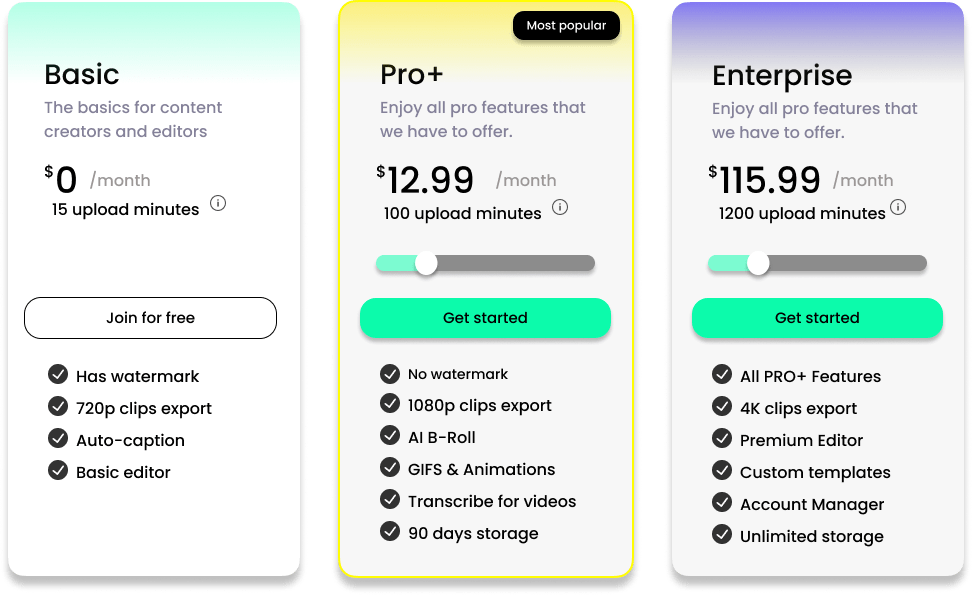
Relevant Video
Spikes Studio Pros
Offers a Free Plan: Spikes Studio provides a free basic plan with a limited number of minutes per month. This allows you to try the platform and explore its basic features before paying for a subscription.
AI-Powered Features: The platform utilizes AI for various tasks, including identifying highlights in videos, generating captions, and suggesting B-roll footage. This automation can potentially save time and effort for users.
Social Media Optimization: The tool assists you in creating content specifically tailored for different social media platforms, including suggesting relevant hashtags, titles, and descriptions.
Multi-Channel Distribution: You can schedule and publish your videos across various social media platforms directly from Spikes Studio, streamlining content distribution.
Catering to Various User Groups: Spikes Studio provides tailored tools and features for different types of users, including businesses, video editors, and content creators.
Multiple Pricing Options: You can choose from different pricing plans based on your needs and budget, including monthly and annual billing options for the paid plans.
Spikes Studio Cons
Limited Minutes on the Free Plan: The free plan offers only a limited number of minutes per month, which might not be sufficient if you create longer videos or have a high volume of content.
Potential Limitations of AI: While AI can be beneficial, it might not always produce perfect results. You might need to review and adjust the AI-generated content, such as captions or B-roll suggestions.
Spikes Studio Alternatives



