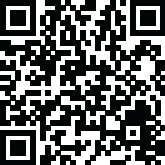Shotcut AI
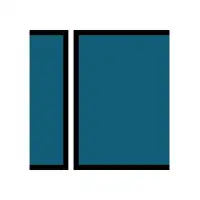
Shotcut AI Key Features
Shotcut boasts of different features for video and audio editing, compositing, and export:
1. Wide Format Support
Shotcut AI supports hundreds of audio and video formats and codecs, thanks to FFmpeg. It also handles popular image formats like JPEG, PNG, SVG, and even image sequences.
A key advantage is its native timeline editing, meaning no import is required, and you can mix and match resolutions and frame rates within a single project. It supports resolutions up to 4K and 8K.
2. Core Editing Capabilities
Trimming and Cutting: Clips can be trimmed from the beginning or end in the timeline, or split at the playhead to remove sections. Changes are non-destructive to the source files.
Timeline Operations: Users can append, insert, overwrite, lift, and ripple delete edits on the multitrack timeline, which displays thumbnails and waveforms. It includes 3-point editing and controls to hide, mute, and lock tracks.
Movement and Organization: Clips can be moved around, and the ripple trim and drop feature allows inserting clips without overwriting existing material. The playlist can serve as a clip bin, with options to sort, search, and filter media.
Undo/Redo: Standard undo and redo functionality is available.
Snapping: Clips can "snap" together on the timeline, which can be toggled on or off.
Playhead and Zoom: A playhead allows scrubbing through the timeline, and the spacebar is a common shortcut for play/pause. The timeline zoom can be adjusted for precise editing.
3. Transitions
Shotcut AI video editor makes it easy to add transitions by simply overlapping clips on the same track. The default transition is a dissolve, but you can change it to various types, like barn door horizontal, via the properties panel.
4. Audio Features
Detaching Audio: Audio can be detached from video clips for separate editing or removal.
Volume Control and Muting: Users can adjust volume, add gain, or mute entire tracks.
Fades: Easy-to-use fade controls on the timeline allow for fade-in and fade-out effects for audio.
Audio Mixing: Shotcut supports audio mixing across all tracks and various spatial audio configurations (stereo, mono, 5.1 surround, etc.).
Recording: You can record audio directly to the timeline for voiceovers.
5. Video Effects (Filters)
Picture-in-Picture: Achieved using the Size, Position and Rotate filter on a clip on a higher track, allowing one video to overlay another.
Extensive Filters: A wide range of video filters are available, including those for blur, brightness, contrast, color grading, cropping (circle, rectangle), deinterlacing, flip, glow, keying (chroma, key spill), opacity, rotate and scale, sharpen, text overlays (simple and rich), and many more.
Multiple Filters and Customization: Multiple filters can be applied to a single clip. Each filter offers its own options for customization.
Speed Control: The speed of a video clip can be adjusted (sped up or slowed down) via the Properties panel, affecting its duration. Pitch compensation is available for speed changes.
Layers: Understanding layers is crucial, as the top video track is the one shown when videos are overlaid unless size or opacity is altered.
Freeze Frame: A recent feature allows for freezing a frame.
Object Motion Tracking: Shotcut video editor also supports object motion tracking.
6. Text and Titles
Text Filters: Two text filters, Text: Simple and Text: Rich, allow adding text directly to individual video clips or images.
Dedicated Text Track: Text can also be added as a separate clip on a new video track by choosing "Open Other > Text" and inserting it into the timeline. This allows for easier movement of the text throughout the video. Text can have background colors and presets like scrolling.
7. Project Management
Projects can be saved as MLT XML files, with auto-save functionality. Users can also save and load trimmed clips as MLT XML files.
Use Cases
Shotcut is suitable for a variety of video creation and editing tasks:
Making your first video: It is presented as a great choice for beginners due to its free nature and lack of watermarks.
General video editing: Users can combine video clips, images, and audio, add transitions, apply filters, and include text overlays.
Creating picture-in-picture effects: Useful for tutorials, reactions, or displaying multiple viewpoints simultaneously.
Producing content for platforms like YouTube: It has a dedicated export preset for YouTube, making it straightforward to create shareable video files.
Voiceovers: Audio can be recorded directly onto the timeline for voiceovers.
Simple audio adjustments: Muting tracks, detaching audio, adding fades, and adjusting gain are common tasks.
Shotcut AI Pricing
Shotcut is completely free to download and use. It is also free for commercial use because it is made available under the GPLv3 license. There are no watermarks on exported videos. Shotcut AI does not require network access for activation, subscriptions, or usage analytics, though some help links do connect to their website.
Pros
Free and Open Source: No cost to acquire or use, even for commercial purposes.
No Watermarks: Exported videos are clean, without any branding overlays.
Cross-Platform: Available on Windows, macOS, and Linux.
Extensive Format Support: Handles a wide range of video, audio, and image formats, including 4K and 8K resolution.
Native Timeline Editing: No need to import or transcode files before editing, allowing for a faster workflow.
Flexible Interface: Customizable layout with dockable panels, supporting multi-monitor setups.
Powerful Editing Tools: Comprehensive set of tools for trimming, cutting, splicing, ripple editing, and multitrack management.
Rich Filters and Effects: Offers a vast library of video and audio filters, including color correction, keying, blurring, and picture-in-picture.
Easy Transitions: Simple drag-and-overlap method for creating cross-fade and wipe transitions.
Hardware Acceleration: Supports Blackmagic Design hardware and various GPU hardware encoding (AMD, Intel, NVIDIA).
Portable App Option: Can run as a portable application from an external drive.
Multi-Core/Thread Utilization: Utilizes multiple CPU cores/threads for decoding, image processing, encoding, and background tasks like thumbnail/waveform generation.
Cons
Performance on Lower-End Systems: Users with minimum CPU and RAM might experience preview lag, though "Preview Scaling" and "Proxy" features can help mitigate this.
Seeking Speed: Seeking can be slow with some formats and compression methods. Setting "Interpolation" to "Nearest Neighbor" can improve responsiveness but may reduce seeking accuracy.
Frame Stepping Issues: When "Interpolation" is set to "Nearest Neighbor," stepping frame-by-frame might repeat frames; "Bilinear" is recommended for accuracy.
Export Failures: Export jobs can occasionally get stuck; disabling "Parallel processing" might help. Identifying complex sections of the timeline is advised.
Limited GPU Decoding: Shotcut does not use hardware-accelerated video decoding due to technical complexities and potential unreliability, meaning decoding is CPU-based.
HDR Support: Does not properly display or output HDR video, though it can convert HDR to SDR with tone-mapping.
No Wave/Sample Level Audio Editing: Does not offer detailed audio editing at the waveform or sample level.
Subtitle/Closed Caption Limitations: Shotcut AI currently does not read, make, edit, or pass through subtitles, though text can be overlaid.
Filter Compatibility: Some filters may not be compatible with GPU Processing, or may be intentionally omitted from the UI to avoid overwhelming users.
System Requirements
To run Shotcut, your system should meet the following minimum requirements:
Operating System: 64-bit Windows 10 (build 1809) - 11, Apple macOS 12 - 15, or 64-bit Linux with at least glibc 2.31.
CPU: x86-64 Intel or AMD, or 64-bit ARM (e.g., Apple Silicon or Qualcomm Snapdragon X). At least one 2 GHz core for SD video, 4 cores for HD, and 8 cores for 4K.
GPU: OpenGL 2.0 (Linux), Direct3D 11 (Windows). GPU Effects require OpenGL 3.2.
RAM: At least 4 GB for SD, 8 GB for HD, and 16 GB for 4K.
Hard Drive: A larger hard drive is recommended.