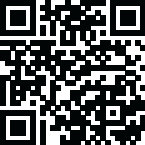Doodle Maker

Doodle Maker Features
Text-to-video generation: Doodle Maker converts written text into engaging videos, allowing you to easily illustrate your ideas visually and effectively.
Photo to sketch converter: Instantly transforms any photo into a charming sketch, adding a unique artistic touch to your visuals.
Image to video generation: Doodle Maker AI creates videos from images, enabling you to combine visuals seamlessly into a dynamic storytelling format.
Text-to-speech generation: Converts written content into spoken audio in over 60 languages, providing an effortless way to add voiceovers to your videos.
AI photo background remover: The software automatically removes backgrounds from photos, making it easy to isolate subjects for cleaner, more professional-looking visuals.
AI video translation: You can translate your videos into multiple languages instantly, helping you reach a broader audience without language barriers.
In-App Voice Recording: Allows you to record your voice directly within the app, giving you flexibility in adding personal narration to your videos.
Built-In Color Changer: Easily switch between color modes or customize the colors of elements in your videos with just a click, enhancing visual appeal.
Built-In Doodle Style Transitions: Elevate your videos with creative transitions that mimic doodle animations, making your content more engaging and lively.
Use Cases
You can use Doodle Maker to create the following videos.
Lead Generation and Sales
Create engaging sales videos to promote your products or services.
Producing attention-grabbing videos for your social media campaigns.
Developing explainer videos to showcase the benefits of an offering.
Branding and Marketing
You can craft branded videos to establish your company's identity.
Generate eye-catching videos for eCommerce websites.
Creating promotional videos for your affiliate marketing campaigns.
Education and Training
Developing educational videos to teach complex topics.
Producing training videos for employee onboarding or skill development.
Creating animated videos for online courses or tutorials.
Content Creation
Transforming your existing content like blog posts or presentations into engaging doodle videos.
Producing videos for YouTube channels or social media platforms.
Creating animated videos for podcasts or audio content.
Freelancing and Agency Services
Use Doodle Maker to offer video creation services to clients in various industries.
Providing video content for digital marketing campaigns.
Developing animated videos for coaches, consultants, and educators.
Doodle Maker Pricing
Doodle Maker doesn't offer a Free plan. However, it offers a one-time enterprise license for $69.